
Teach you how to use Telegram & DC management tools to play with the Web3 community
Original title: "Community Operation Tools Inventory, Teach You How to Use Telegram & DC Management Tools"
Original Source: Pixel Dinosaur Club
Original Compilation: wuxian.bit, Rust, TJ, Zolo, Shenchao TechFlow
For Web3 projects, the importance of the community is self-evident, The success or failure of the project is also closely related to the construction of the community. For the Web3 community, most projects will focus on the two social platforms Telegram and Discord. In order to run a good community on these two social platforms, the first thing you need is to understand and use the native tools on the platform.
So far, there are a lot of operation-related tools or robots available on Telegram and Discord, but they have many categories and their functions have their own advantages and disadvantages , so this article will screen and inventory some commonly used tools, and provide some basic operation guidelines, hoping to provide some reference and help for every community builder.
This article is co-created, thanks again to members wuxian.bit, Rust, TJ, and Zolo from the Web3 MKT community Pixel Dinosaur for their exploration and organization. The article will be divided into two parts, Telegram operation tool review and Discord operation tool review. We will also carry out activities this week to explore useful community tools with you. Welcome to participate.
1. Telegram operation tool, Keep it simple
Telegram has always given people two impressions :
-Too many junk ads
-Telegram has functions, Discord has them< /p>
So for Web3, the positioning of telegram gradually becomes:
- light Quantify the choice of operating communities
- A tool for personal social and business communication (replacing a certain letter)
Rose: With instructions as the core, it has complete operational functions
< /p>
If you have just built your own telegram community and it does not involve very complicated functions, Rose should be your first choice. She can satisfy all your functions such as group management, automatic reply, and speech settings, and all All functions can be configured through commands in the computer interface.
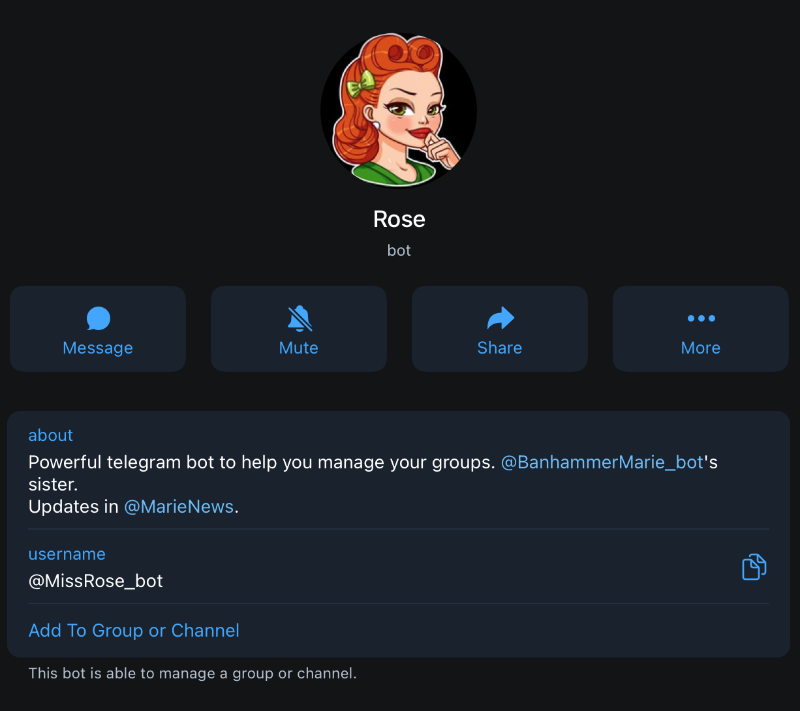
Next, we will introduce several functions and configuration methods that will be used by the core:
1. Add Rose robot: The first step is to add Rose to your group, and "set as administrator". Remember to be the correct ID: @MissRose_bot

2. Group entry management: prevent robots from entering the group, and set group entry verification. Open verification: /captcha on
Set verification button: /setcaptchatext Click verification , Rose defaults to the user who enters the group and needs to click the button to authenticate, the text of the button Customizable settings
Set the authentication method: /captchamode math , in addition to clicking, in order to enhance security, you can set the verification code verification (text) or math Calculation verification (math), Rose will DM the new group users, and the chat can only be started after the verification is completed.
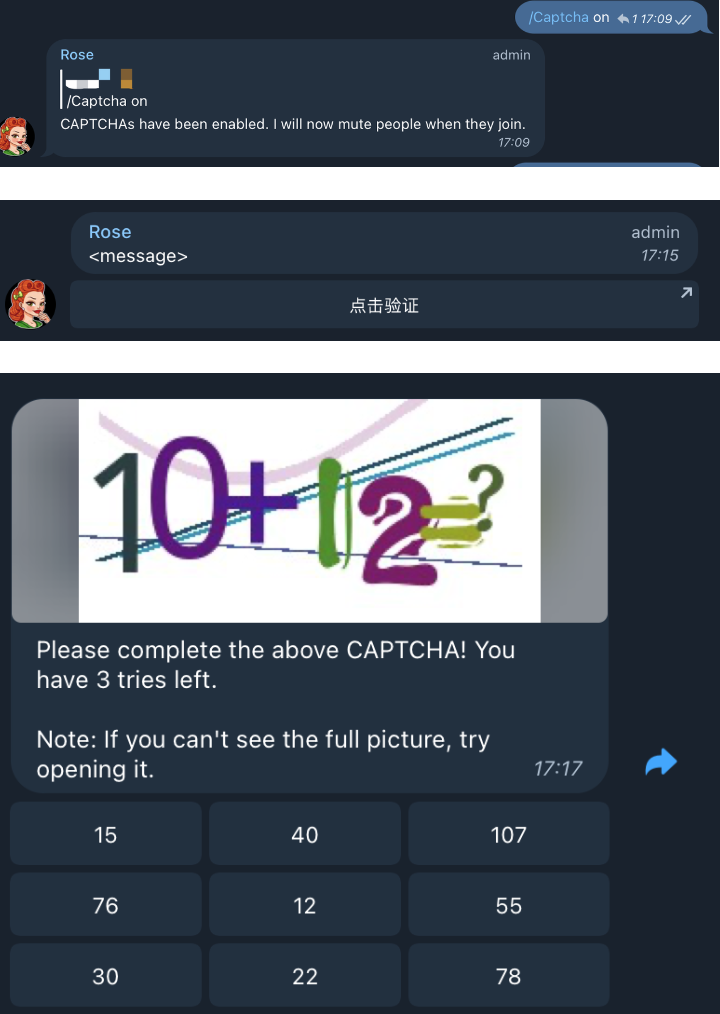
3. Set up automatic reply: /filter <word> <reply> words to achieve the purpose of automatic reply. word is the keyword you want to set, <reply> is the corresponding reply, the example is as follows:

4. Set not to send pictures/links: /lock <locktype> When you don't want pictures, links, etc. to appear in the group When advertising, you can achieve this goal by locking a certain content, or even a certain emoticon. The lock types are as follows:
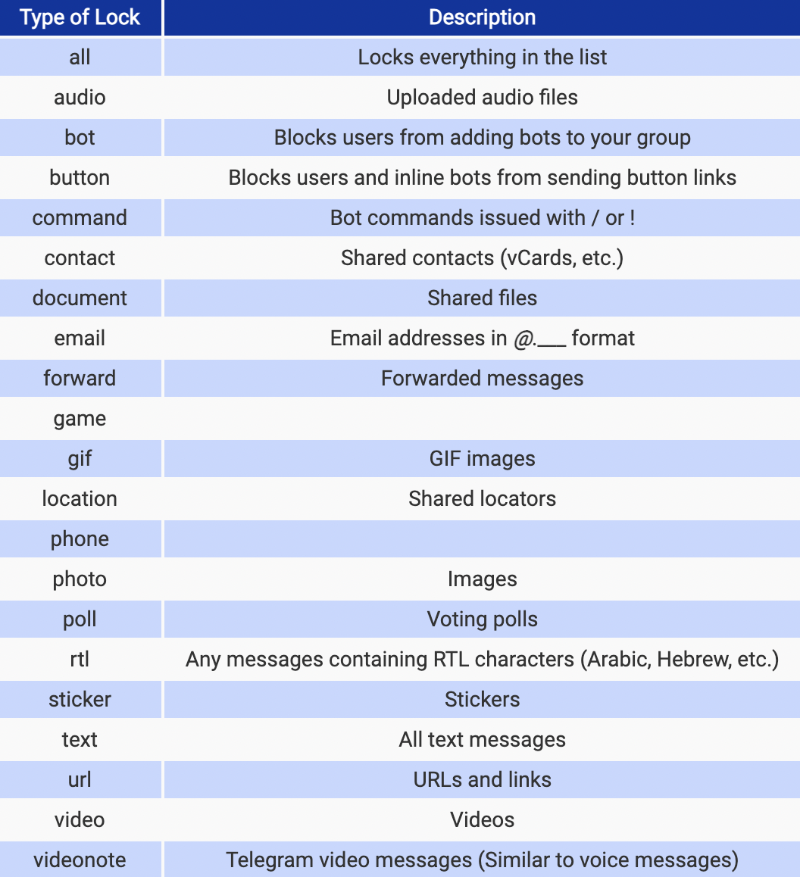
Of course, Rose has more functions, such as setting welcome words, limiting the frequency of members' speeches, etc. Due to limited space, we only show the core and high-frequency functions. For more details, please refer to the link:https://missrose.org/guide/getting-started/
Combot: Complete configuration interface, advanced management tool
Compared to Rose, it can only be used in Telegram After setting, Combot allows you to manage your own Telegram community in an independent background, and provides a relatively friendly operation interface. At the same time, Combot can also provide group user data analysis, configure points for community members, understand activity, etc.
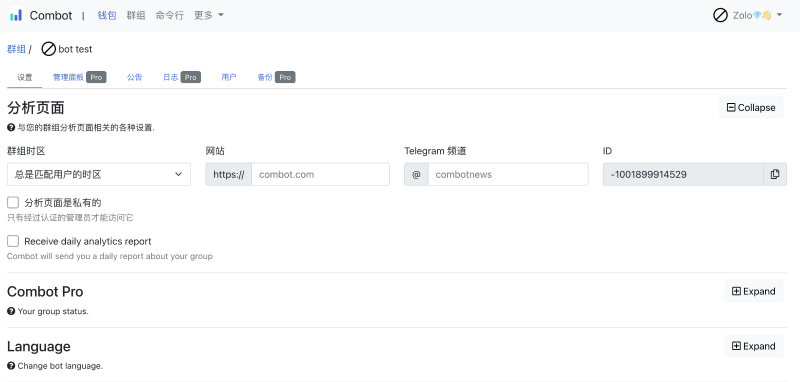

Combot is also a relatively complete tool for commercialization, providing paid membership functions, For example, customizing logos, etc., they will also provide customized services for customers. Currently, they have served Binance, Tron, etc.

If you want to manage the community with a more friendly interface in the background and understand the active data of the community, Combot will be your advanced choice.
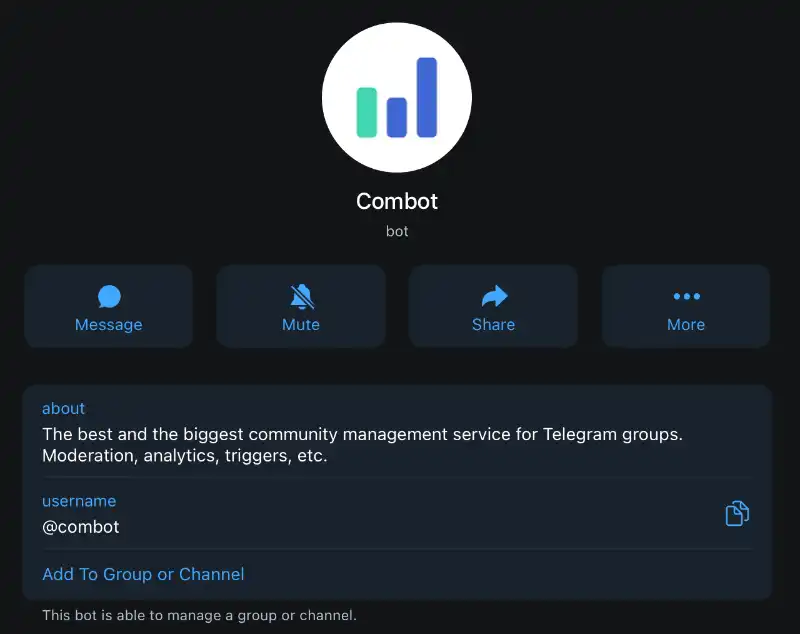
We will also introduce several core functions and configuration method.
1. Configuration and login: Same as before, add combot to the group and set it as administrator, please pay attention to correct ID: @combot.
2. Management panel: In combot, you can set operating rules without complicated commands, but through the "management panel" in the background Go ahead, there is a relatively friendly user interface here to help you set user welcome information, group verification, etc.

3. Announcements: Set announcement information in the background, conveniently add special format fonts, hyperlinks, etc., and set the sending time.

4. Automatic reply: This function is relatively complicated. Combot settings are mainly set in the background management panel->trigger v2 , and the setting method is more flexible and free.
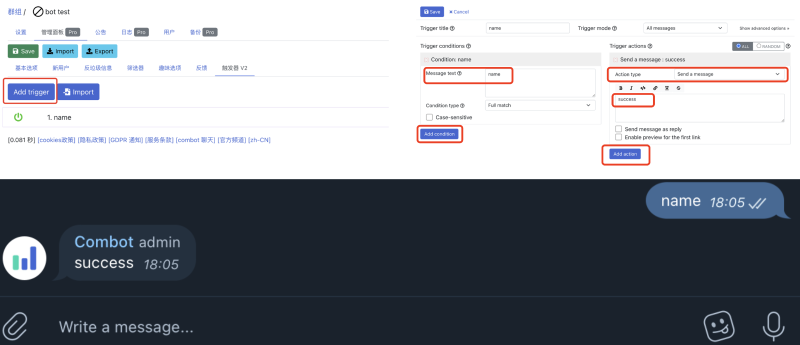
5. User activity: Combot also has the advantage that it can easily check the user's activity and points, etc., to help you know which members are more active or whether they have spoken after joining the group.
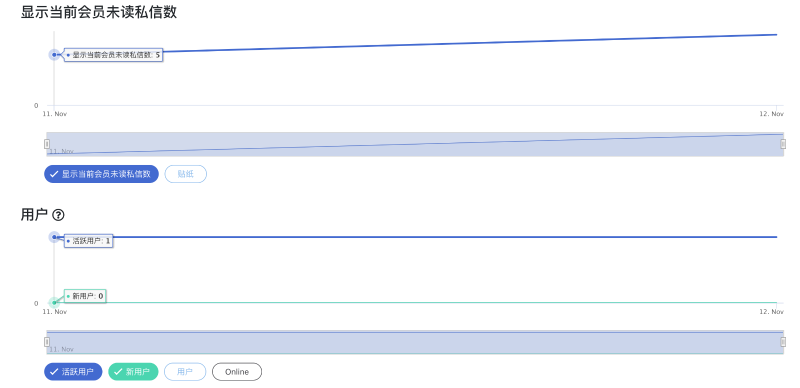
combot also has some command line settings. Compared with Rose, combot has a higher degree of freedom and is more systematic. It can also directly communicate with coingecko to make crypto quotations. Consider a combot if heavier operations are required. In addition, as a SaaS product, combot also has a charging model to unlock more functions, interested friends can do more trial experience, see the link for details: https:/ /combot.org/

Other Gadgets
There are many more tools on Telegram , the above are the most used bots with relatively complete functions. At the same time, you can also use @shieldy_bot, @ProtectronBot, etc., which are specially used to ban and block ads.
Second, Discord operation tool, One for all
Compare Telegram, Discord The function will be much more powerful, and there are many robots to choose from, which is also the main operation position of most project parties. For all the bots supported by Discord, you can view them through the official robot application directory, or at ;https://top.gg/ is relatively safe and reliable.
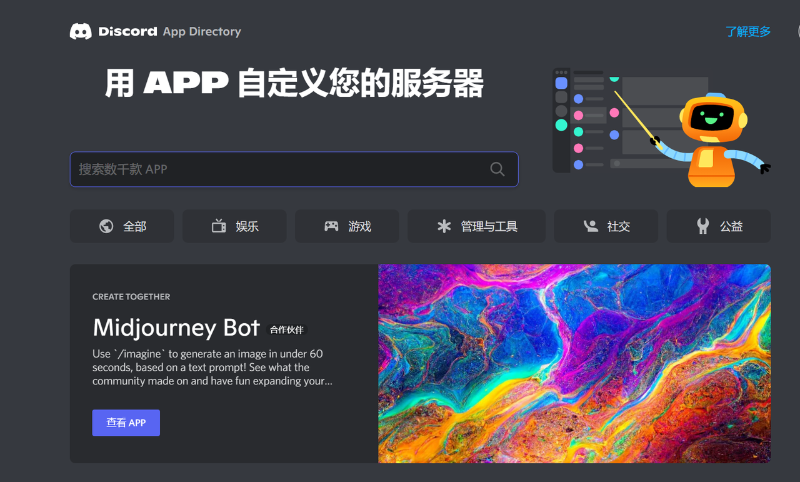
Because there are many tools related to Discord, we will recommend some tools by category based on our own operating experience for reference. Due to limited space, we only selected some tools for detailed introduction, and there will be a detailed tool panorama at the end of the article.
Comprehensive Tools
Mee6
Mee6- A simple blue smiley face in many Discord The server can see it. It provides rich Discord management services and is a good helper for community management. If you are a Discord operator, you must not miss this tool. Mee6 is also very rich in functions. We will mainly introduce some functions of Mee6 suitable for the start-up community.
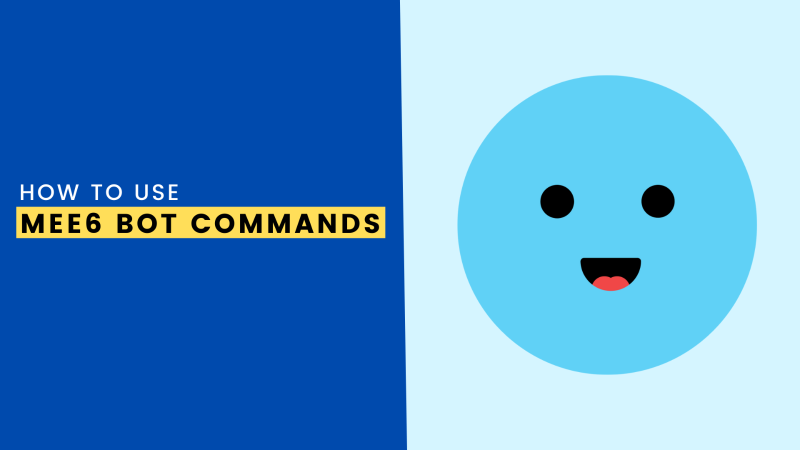
1. Welcome function
Send a custom welcome message to the new user in the designated channel; send a custom welcome message to the new user private message language; give new user an identity group; send a message when the user leaves the server.
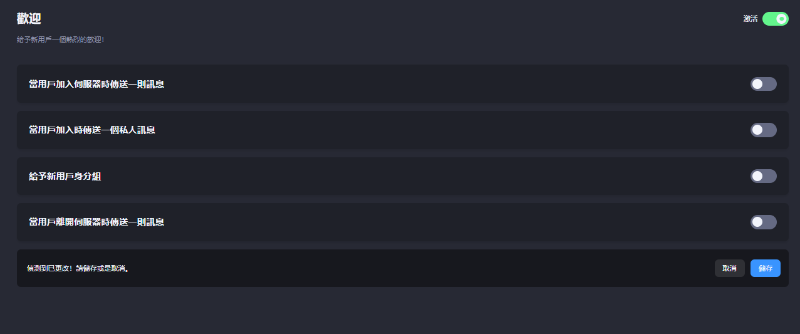
Second, identity response group
Send a message on the designated channel, provide buttons and There are two ways to click on the emoji to allow the user to obtain the identity group by themselves. This function is often used in the following scenarios.
Simple robot identification for users, click the button or emoji to get the basic identity group that can unlock and view more channels;
< br>
As a way to obtain different role identity groups in the community, for example, as a developer to receive the developer identity group, as a creator, to receive the creator's identity group, etc.;
For communities with multilingual needs, different language channels can be set to avoid disturbing users. Identity groups in precise languages can be provided, allowing users to receive identity groups in corresponding languages to unlock channels in different languages.
Third, statistics channel - similar to Serverstats
The data that can be counted include: number of online members; number of robots; total number of members; peak online number; text channel/total number of channels/total number of identity groups, etc.
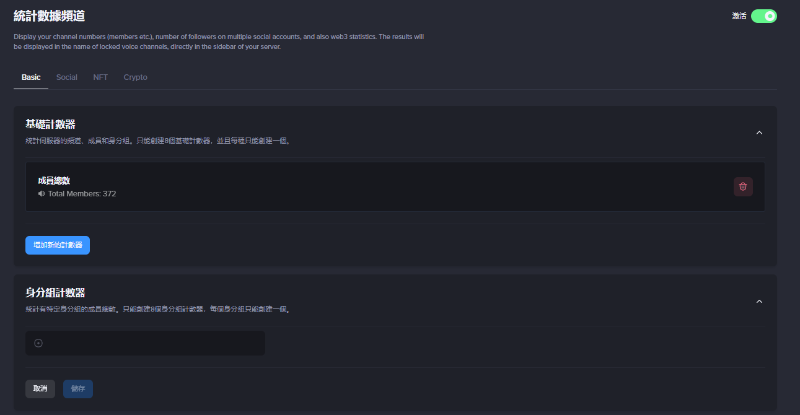
4. Leveling
Mee6 comes with XP (experience system), when the Mee6 robot is introduced into the server, Mee6 According to the user's online time and speaking situation, the user will be given XP. When the user's personal XP accumulates to a certain amount, it will be automatically upgraded.
Mee6 can automatically assign user-defined identity groups according to the user's XP level (this function requires payment - unlock after upgrading the membership). In the server, we often use the Rank command to query the ranking, that is, to query the XP ranking of Mee6.

In addition, if you have refined requirements for Leveling, you can also use Arcane on the basic user grouping of Mee6, the following functions are added :
-you can give the server booster a role to increase zp quickly;
-give Users with long sentences (such as more than 25 words) will increase xp rapidly;
-Set the highest level.
5. Synchronize the content of social media to the designated channel in Discord (paid function)
Social media that currently support simultaneous forwarding: Twitter; Twitch; YouTube; Reddit; Instagram
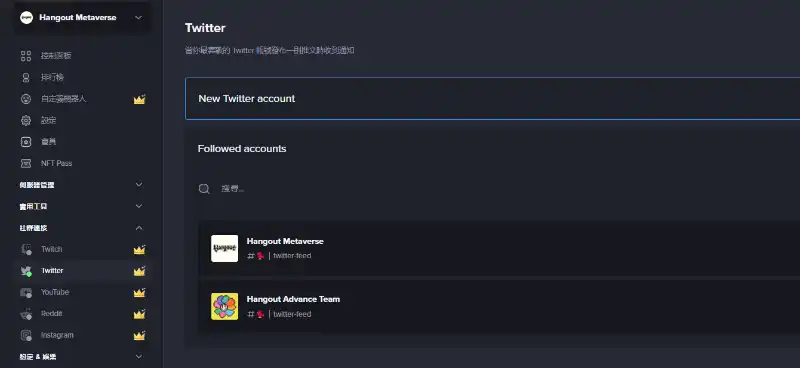
6. Management functions
- Automod-automatic management, can be used to block some keywords, avoid swiping the screen, prohibit abuse of various content, etc.< /p>
- Operation log, which can record the various operations of the administrator, so that when an exception occurs in the server, it can provide certain traceability material.
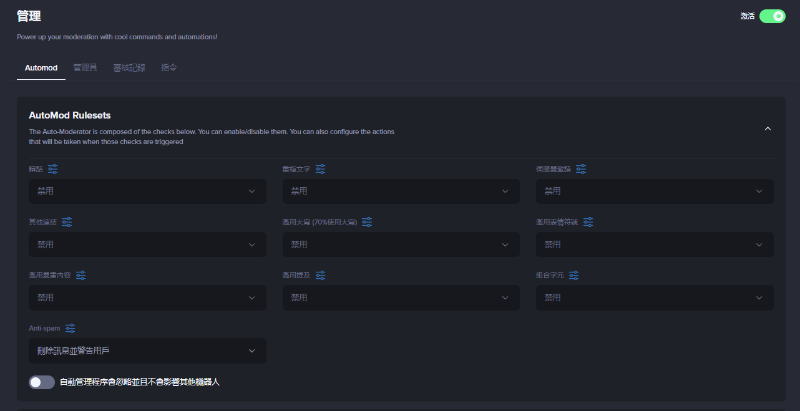
7. Economic system (point system)
This is a very fun system that can promote user interaction in the server and play together. In the economic system, users can obtain gold coins (points) through various activities in DC, check-in, etc., and administrators can also reward users manually. The administrator can set up the corresponding "commodity" and consume the gold coins obtained by the user to form a closed loop.

8. Customize your robot (paid function)
You can use Mee6 The avatar and name can be customized as the desired avatar and name, and inherit all the functions of Mee6.
The above is just an introduction to some common/practical functions of Mee6. Mee6 has many more functions, and more functions are being updated one after another, including the recently launched Giveaway Function. It is worth mentioning that Mee6 launched the MEE6 Genesis Pass NFT in the first half of this year, and its benefits include free use of Mee6 advanced robots for life Rights and interests, exclusive functions of Web3 (NFT data version, etc.).
References: https://mee6.xyz/en/tutorials< /a>
Basic operation
1. Server data Statistics: serverstats
If you want operators or users to see the data in the server at a glance, you can click the Set up a data dashboard above. At this time, you will need to use serverstats, which is a robot that counts server data, and updates the server's number of people, channels, Role or more custom data in real time.
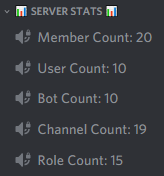
How to use:
Enter https:/ /serverstatsbot.com/, click Invite, invite the robot to the server, and give the administrator permission;
Type /setup in the chat box, the robot will automatically reply, choose to import the data Put it on the Voice channel and after a few seconds the stats will appear at the top left of the channel.

Notes : If the robot does not reply after typing /setup, it is because the robot does not have permission to speak in this channel, just adjust the permission of the robot.
< br>
2. Twitter Push: TweetShift
Twitter is the main source of project news Channel, pushing tweets to Discord in real time can help users keep abreast of project developments. TweetShift is one such tool that monitors Twitter accounts and automatically posts new tweets to your Discord.
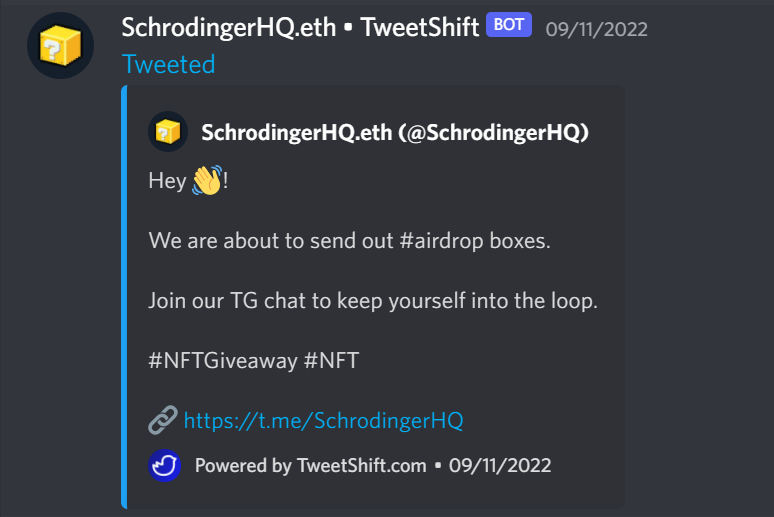
How to use:
Enter https:/ /tweetshift.com/, click "Invite to Server" to invite the robot to the server; still on the same web page, click "Dashboard" in the upper right corner to enter the debugging page; on the debugging page, click to enter your server , and then click "Twitter Feeds"; now add the Twitter account name you want to sync, the channel you want to be pushed to (it is recommended to create a dedicated channel), what type of tweets will be pushed (retweet/reply/quote), And the displayed style (default Link with embed), click "start";
Notes:
Similar bot: If you want to push Youtube, Instagram or Tiktok, you can use Pingcord, Pingcord supports tracking of 7 social media accounts. Of course, for general operators, Tweetshift is enough. Teaching video reference: https://www.youtube.com/watch?v=0OUCaHY_2-0< /p>
It should be noted that this robot does not take effect immediately after setting, it needs to wait for 10-30 minutes. It is recommended to wait half an hour after setting up before tweeting. TweetShift can monitor up to 40 Twitter accounts simultaneously. It is also possible to set up a dedicated channel for Twitter syncing.
3. Giveaway Management: Giveaway
Giveaway is a very common operation activity. In Discord, we can set up and manage it with the help of Giveaway Bot. It couldn't be easier.
How to use:
Enter https://giveawaybot.party/ Click "Add to Discord", select your server and authorize administrator permissions. Create a channel on the server dedicated to the Giveaway event. Enter the command "/gcreate " in the Giveaway channel, and the event setting interface will pop up.
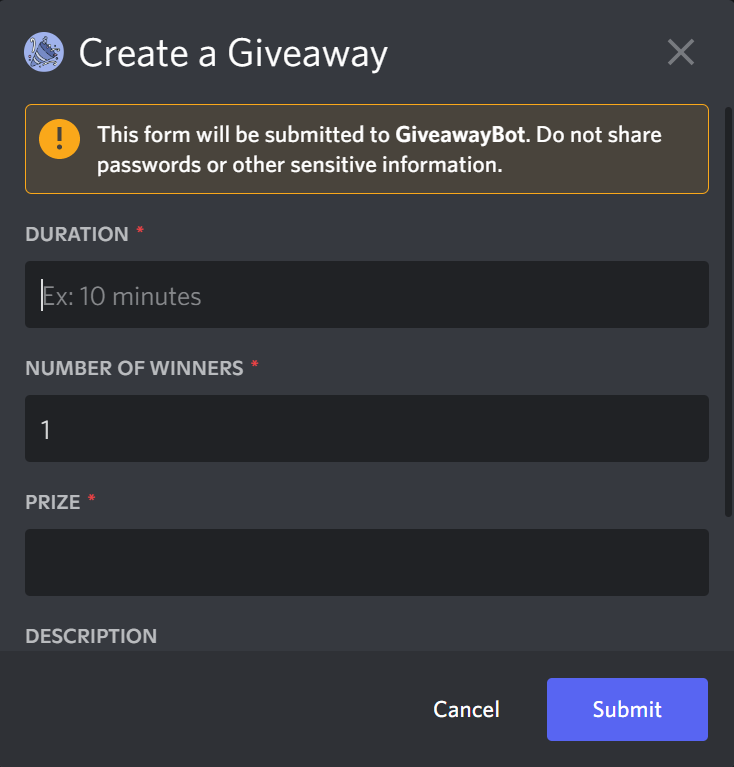
Click "Submit", the activity will start automatically and count down. Users only need to click to participate, and the winners will be automatically selected after the event and announced in the channel.
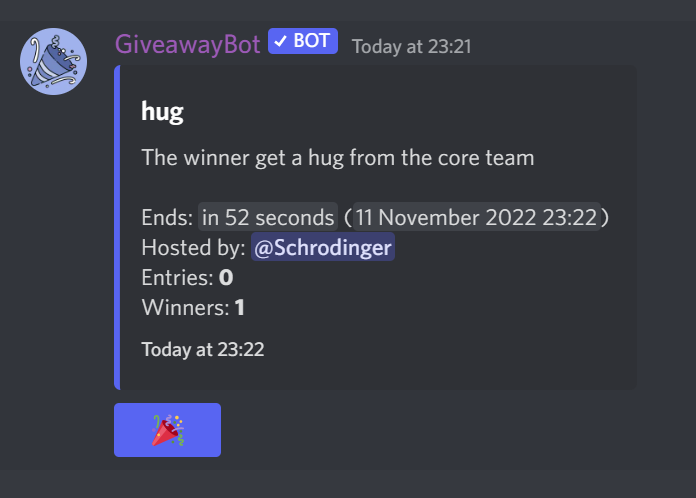
4. Ticket
Box Office-Ticket is the "customer service system" of various communities in Discord, which can be used for Users provide one-to-one and many-to-one services.
The general purpose is divided into: Support-a channel for providing feedback to users-product use problems/ NFT community-related issues; Collab-cooperation/Jianlian/AMA communication; Application-recruitment needs in the community/ambassador application/intern/mod/assistant, etc.; Claim-only for award collection.
The specific steps are as follows:Invite The bot joins the Discrod server. Select the server to join and click Continue.
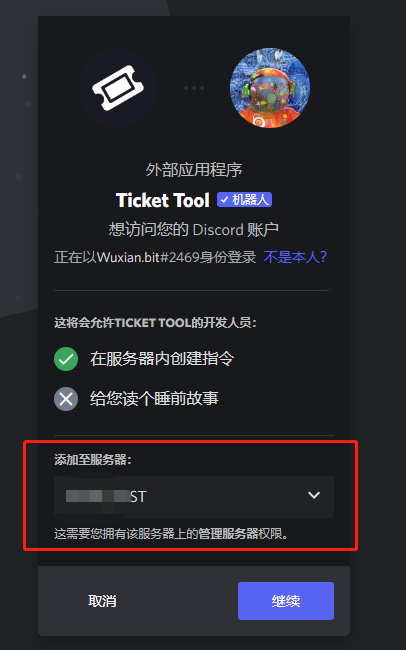

When setting permissions, it is recommended to remove the administrative role (non-essential permissions)
Create a new one in Discord Box office channel (if you want to separate channels for different types of box office, you can create more channels).
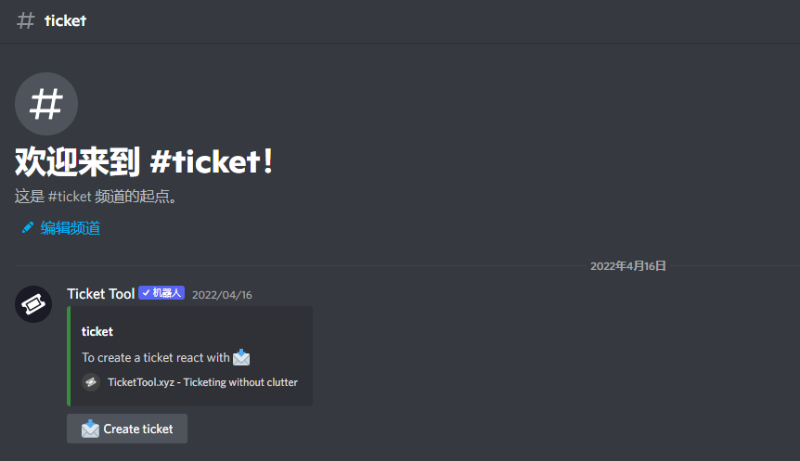
Enter TicketTool control panel , identify the control panel.
Click your avatar in the upper right corner—Manage Servers—select the target server and enter the setting panel.
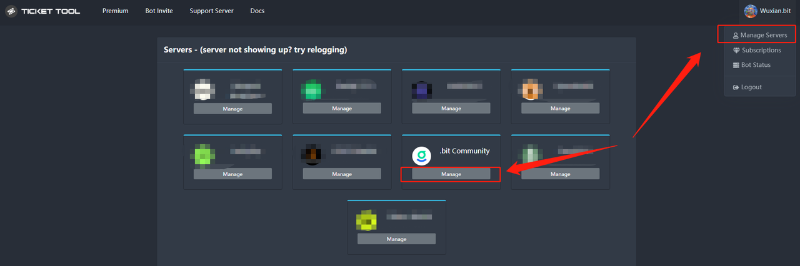
Server Configs-Server Configs
Let’s start with the simplest, first of all, the most important settings in the server configuration are:
< br>
- Restrict the specified identity group to access the robot background - that is, Dashboard Roles
- Limit the simultaneous existence of an upper limit for all box offices
- Replace advanced (paid) robots ( TicketTool has two bots, one is free and the other is a paid bot. If you use a paid bot, you need to replace the bot. The Discord-IDs of the two bots are different.)
- Ticket Storage - Server Storage Options
- Configuration Backup and Restore (Server Owners Only)

-Command Configuration-Command Condfigs
- Generally, five switches in the figure will be set The permissions are:
- Re-open the permission of the box office that has been closed
- Two-step permission to close the box office-(double confirmation to close)
- Delete Closed box office
- claim the box office, and the rest of the configuration can be adjusted according to needs

Key Panel Configuration-PanelConfigs
< /p>
First create a panel - Panel.
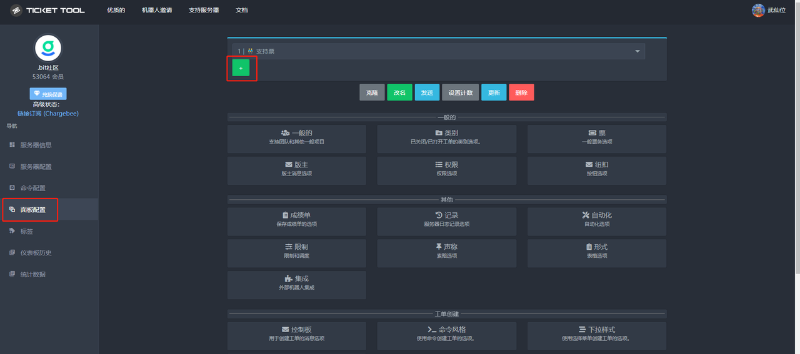
Most of the settings in the panel configuration directly affect the display interface in Discord (here roughly divided into two interface display). The first interface is the display of the billing entry (as shown in the figure below - single-panel multi-button and multi-panel single button); the copy content in the reference column (box office description or billing guide) + button content (emoji+text).
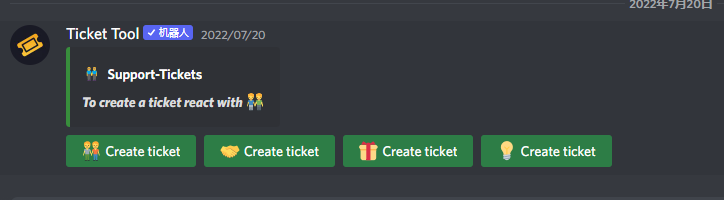

Of course, these are just appetizers. After officially entering the settings, we still need to set the billing entrance, billing channel name, work order, etc. Due to limited space, we will not be here For details, interested friends can refer to the detailed documents we have compiled: TicketTool
At the same time, we will also hold an online event at 10:00 AM (UTC+8) on Saturday, November 19th, where we will introduce and communicate some tools more. Welcome to participate. See the link at the end of the article .
5. Invitation Management: Invite Manager
As a community operator, it is a good thing for users to actively recruit new users. Therefore, establishing a role-based invitation reward mechanism will promote the enthusiasm of new users. Here we can do it with the help of Invite Manager Bot.
Invite Manager is an invitation to join in the tracking server The robot is very powerful. It can not only count the number of invitations of a single user, but also distribute ROLEs to users who have reached a certain number of invitations. It is simply a treasure bot for community pull.
The following are the steps to use Invite Manager to set different roles for inviting users to reward.
Pull the robot into your server first. Enter https://top.gg/bot/789797049746980895, click "Invite" to allow authorization;
Set different Role levels from high to low in the server, corresponding to the Roles that will be obtained by inviting different numbers of users;
!addrank+@ the role name you just set + the number of invitations to be completed. For example, if you want If you have successfully invited 5 users to obtain the Verified role, then you will need to issue the command: !addrank @Verified 5

After the robot receives the instructions, whenever someone completes 5 invitations, the role of Verified will be automatically assigned to the user.
Common commands:
- Query a User invitation data: !info @ username
- Query the total data of server invitations: !inviteDetails
- Query the leaderboard of invitations: !leaderboard
- Query invitation settings: !ranks
Note: It is recommended to open a dedicated query channel for users to query invitation data by themselves.
Teaching materials (Chinese friendly)
6. On-chain asset verification: Guild
For many NFT projects, special operations for NFT holders are very necessary. How to verify user's NFT? Here you need to use a member management tool based on on-chain assets, Guild.
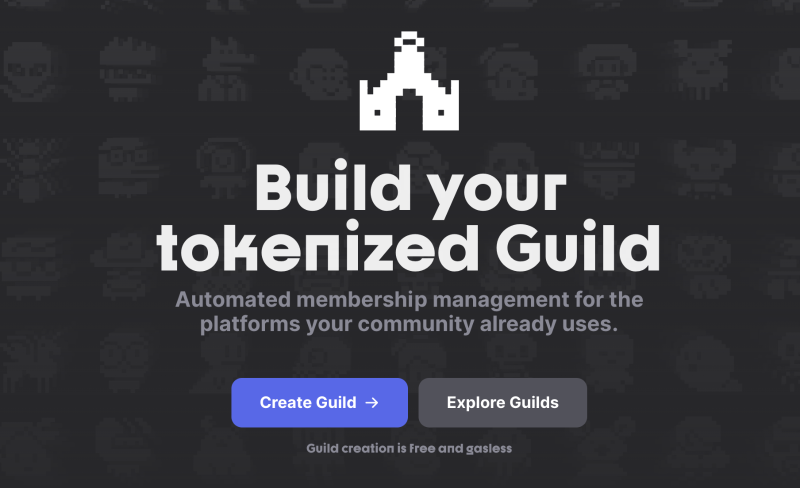
How to use:
First, enter https://guild.xyz/ and click "Create Guild". Select Discord, and connect your wallet.
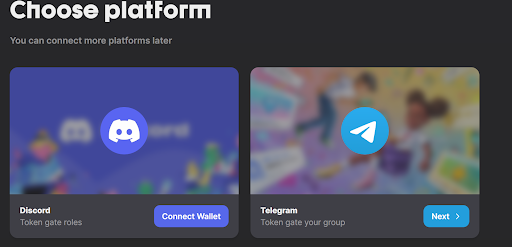
- After the wallet is authorized, click "Select Server", select the Discord server to be imported, then click "Add bot", and then click "Create Guild", now the bot has joined the server.
- We find "Roles" in Guild's control panel and click the edit button in the upper right corner.
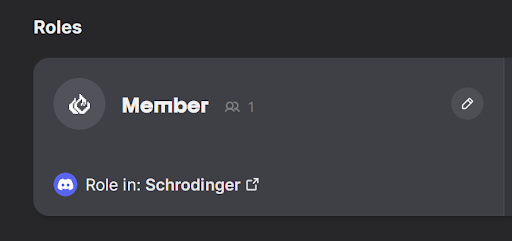
Now, let's set a Role that only NFT owners have. In General, you can set the icon and name of this Role, such as "Holder". In Requirement, uncheck the default Free entry, click "Add Requirement", and fill in the information of the NFT project you want to authorize to complete the setup.
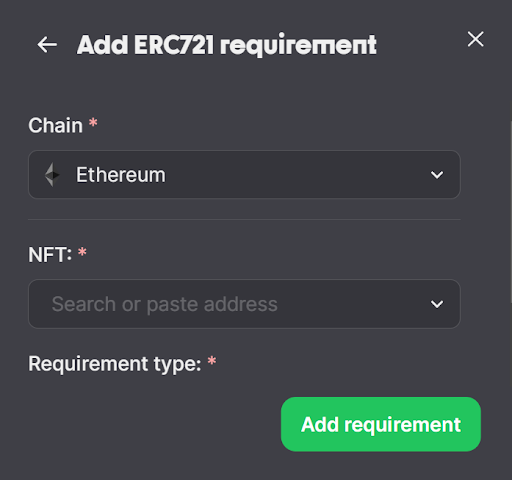
Notes:
- Guild also supports the verification of Lens, Galxe, Poap, token contracts and more than a dozen public chain assets.
- Guild can also be used on Telegram.
- There will be some users who are unwilling to connect to the wallet, and user acceptance needs to be considered.
7. Invitation follow-up: Invite- tracker
Invite -tracker is a Discord robot that can track the invitation information and speech information of community members. It has two main functions, one is Count the number of invited members, and count the number of speeches made by community members.

< /p>
How to use:
Invite Bot to Server, open a dedicated query channel; use the /invite command to query the number of invitees, use the /message command to query the number of speeches on the server; log in with a Discord account https://invite-tracker.com/dashboard/945923281536569454/message-counting, set the maximum number of speeches, get X role.
< /h4>Entertainment tools
1, Midjourney Bot
Midjourney This is currently the most widely used AI drawing robot on the market. Use the command "/image+text" to automatically draw pictures. It allows people in the community to play and become active by themselves, and it can also be used to organize AI drawing Activities, but also can draw pictures of daily operations.
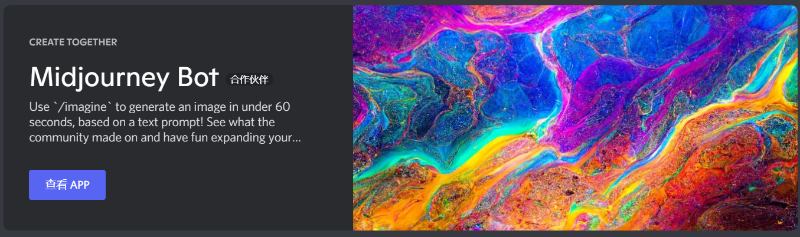
How to use: Invite the Bot to the server; enter the command "/image+text" to draw a picture.
2, Truth or Dare Bot
Truth or Dare is in the Discord server Play Truth or Dare for community activities, allowing community members to interact with each other.
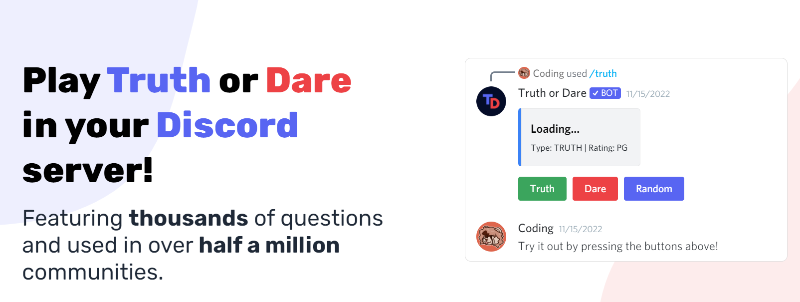
How to use:
- Invite BOT to the server and open a new channel
- Use /trush or /dare to start the game
Safety tools
How to use:
Invite the bot to the server through the official website document link;

Set beemo's role to be larger than normal user's role. Detailed link
As mentioned above, Discord's tools are very Rich, it is difficult to give a complete introduction in an article, we have organized the more well-known and commonly used tools, as shown in the summary

欢迎加入律动 BlockBeats 官方社群:
Telegram 订阅群:https://t.me/theblockbeats
Telegram 交流群:https://t.me/BlockBeats_App
Twitter 官方账号:https://twitter.com/BlockBeatsAsia
 Finance
Finance
 Specials
Specials
 On-chain Eco
On-chain Eco
 Entry
Entry
 Podcasts
Podcasts

 API/RSS
API/RSS
 Social
Social
 Summarized by AI
Summarized by AI






