How to withdraw money from Huobi Global platform to my wallet?
Preparations:
1. Mainstream on-chain wallet APP or website (please pay attention to the backup of mnemonic words)
2. Huobi Global account with assets
A, & have spent Create a wallet and get the withdrawal address
You can download a mobile APP or use a WEB browser to create a wallet.
(I) APP terminal operation
1. On Google Play, Apple& NBSP; Search for keywords such as "digital wallet" or "token" in major official APP stores, and you can find a variety of digital currency wallets. Download and open a mainstream digital currency wallet APP

2. Select "Create" the wallet corresponding to the network type of the currency to be withdrawn and set the password

3. Properly back up and keep the mnemonic words, click the wallet address or select "receivables" to copy the receivables address
Note: The chain type selected on the platform should be the same as the chain type selected here (if the network selected is "Ethereum", then the network selected on the platform is "ERC20").
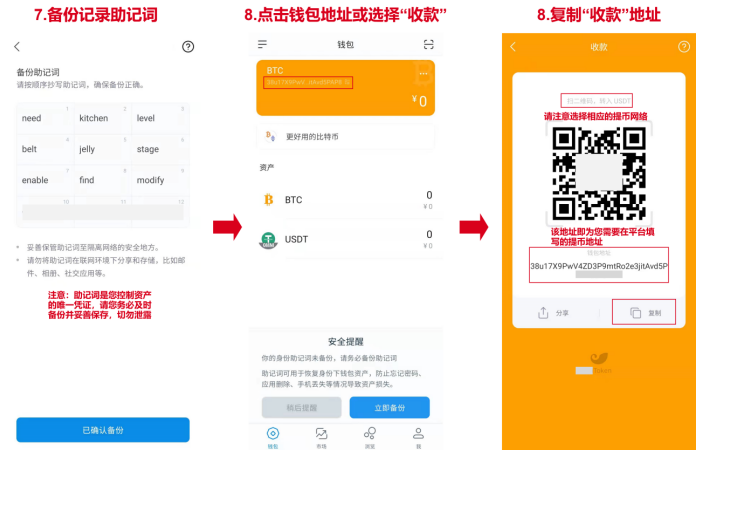
(2) WEB operations
1. You are advised to use Google Chrome. The following tutorials are examples of How to use Chrome. You can find a good browser digital wallet plug-in on Google or Baidu in advance, or directly enter the corresponding online app store of your browser (https://chrome.google.com/webstore/category/extensions), search "wallet" and other keywords to find the corresponding digital wallet. Please note that the wallet plug-in will generally indicate the corresponding chain name (as shown in the red box below), please select the wallet of the corresponding chain to install.

2. Click the plugin, then click "Add to Chrome", the download will be automatically installed to the browser. If the installation is not completed automatically, manually click the downloaded file to install it.
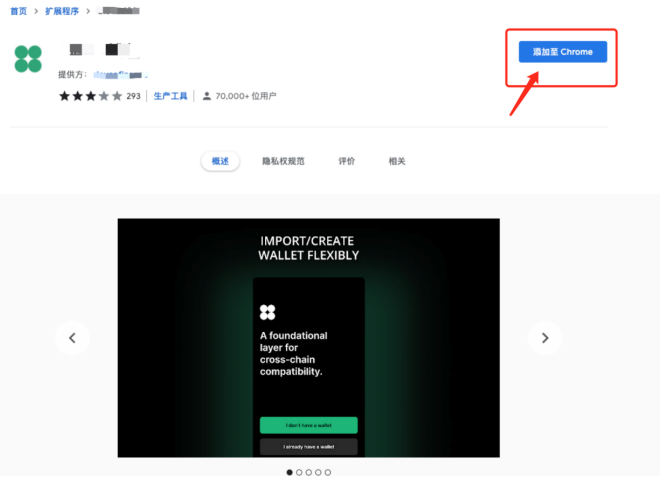
3. Click "Extensions" in your browser to see the wallet plug-in. Click to open the wallet for creation or import.

4. Click "Create a New wallet" and set a password. Click Continue, and a mnemonic word will appear. Please back up the mnemonic and click Continue to confirm. After confirmation, you can enter the wallet account page.
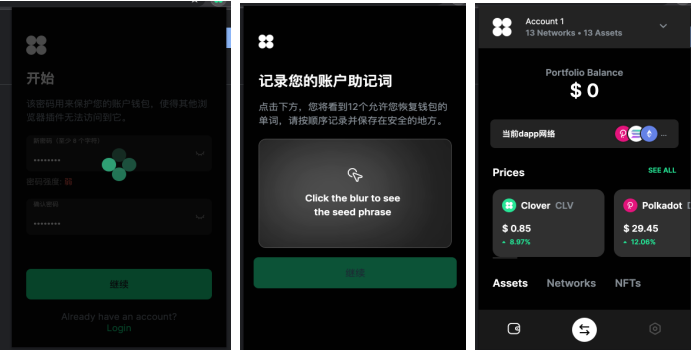
Note: Mnemonic words are the only evidence of your asset control. Please make sure to back up and keep them in a timely manner.
5. On the main page of the wallet, you can see the address of 1 or more coins, and there will generally be the information of the corresponding chain of the currency below the currency. After confirming the currency and chain name, click the corresponding currency and select "Receive" to display the payment code or payment address of the currency.
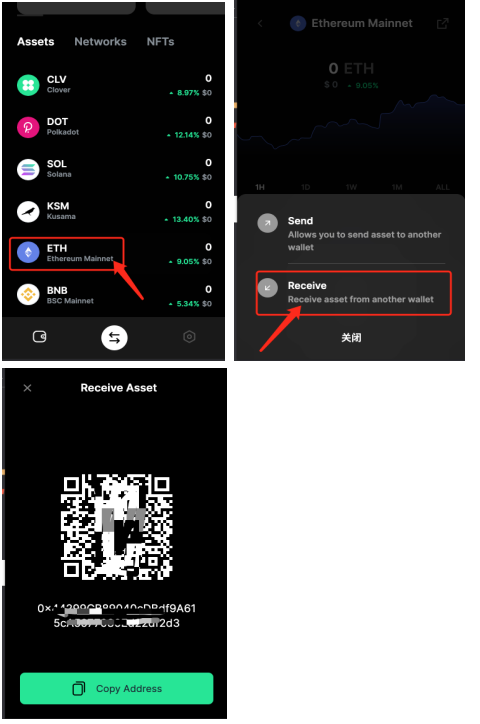
Second, & have spent Withdraw money from Huobi Global to wallet
From Huobi Global Coin withdrawal can be performed on the APP end or WEB end. Please note that in the first withdrawal after the creation of the wallet, it is recommended to test a small amount of withdrawal. Normal withdrawal operations can be carried out after the test withdrawal is delivered to the account.
(a) & have spent APP end operation
1, & have spent Log in to huobi Pro App (Download link:https://www.huobi.com/zh-cn/download/#exchange), select "Assets" in the lower right corner of the home page, and click the "Withdrawal" button at the top of the page.
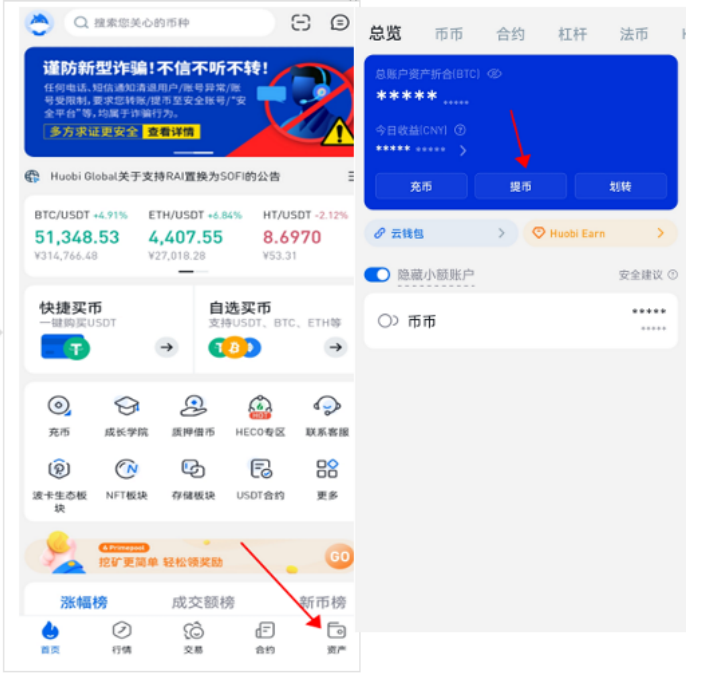
2, & have spent Enter the cryptocurrency page and click to select currency at the bottom of the page or [Search Currency] at the top of the page. After confirming the currency, click to jump to the coin withdrawal page

3, & have spent After entering mention money page, fill out the need to make money the last address (from chain wallet copy receipt address paste here, after the completion of the paste must be secondary to check address, prevent the address copy error, also suggested that for the first time a small amount of withdrawal test again after all COINS), choose to mention currency network (selected need to mention money network with the address of the corresponding mention money, Otherwise, it cannot be received and retrieved), input the amount of withdrawal, and finally click the "withdrawal" button to confirm the withdrawal information and complete security verification, and wait patiently for the asset to be received.

Click the record icon in the upper right corner of the cryptocurrency page to check the process and information of coin withdrawal after the completion of coin withdrawal.
(2) & have spent WEB port operation
1, & have spent Enter Huobi Global's official website www.huobi.com, log in to the account, click "Assets" in the upper right corner, and select "Coin Account (charging & AMP; Withdrawal)" from the drop-down list.

2, & have spent Enter the coin account page and click the "Coin Withdrawal" button in the upper right corner
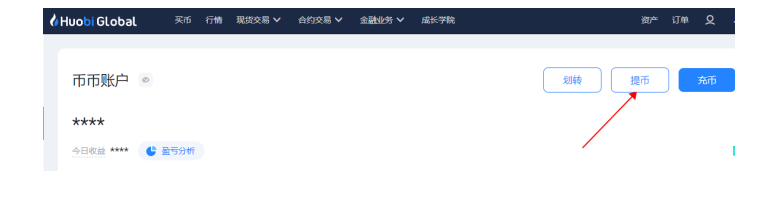
3, & have spent Enter the page of withdrawal, select the currency of withdrawal, fill in the address of withdrawal, select the network of withdrawal (the network of withdrawal must correspond to the filled address of withdrawal), and then enter the number of withdrawal

Note: Please withdraw money in the secure environment of your computer and browser, and ensure that your withdrawal address is correct.
4, & have spent After filling in the above information, click the "Withdrawal" button to confirm the withdrawal information and complete security verification, and finally wait patiently for the assets to arrive in the account.
After the completion of coin withdrawal, you can click [Coin Account] - [Financial Record] - [Coin Withdrawal Record] to check the process and information of coin withdrawal
Please note: The above tutorials are for reference only. Huobi Global and its staff do not guarantee the accuracy of the above tutorials, nor are they responsible for the accuracy of the above tutorials due to differences in the structure of each wallet. If there is any conflict with the official wallet tutorial, please refer to the official wallet tutorial.
This article is submitted and does not represent the opinion of BlockBeats.
Welcome to join the official BlockBeats community:
Telegram Subscription Group: https://t.me/theblockbeats
Telegram Discussion Group: https://t.me/BlockBeats_App
Official Twitter Account: https://twitter.com/BlockBeatsAsia
 Forum
Forum OPRR
OPRR Finance
Finance
 Specials
Specials
 On-chain Eco
On-chain Eco
 Entry
Entry
 Podcasts
Podcasts
 Activities
Activities







