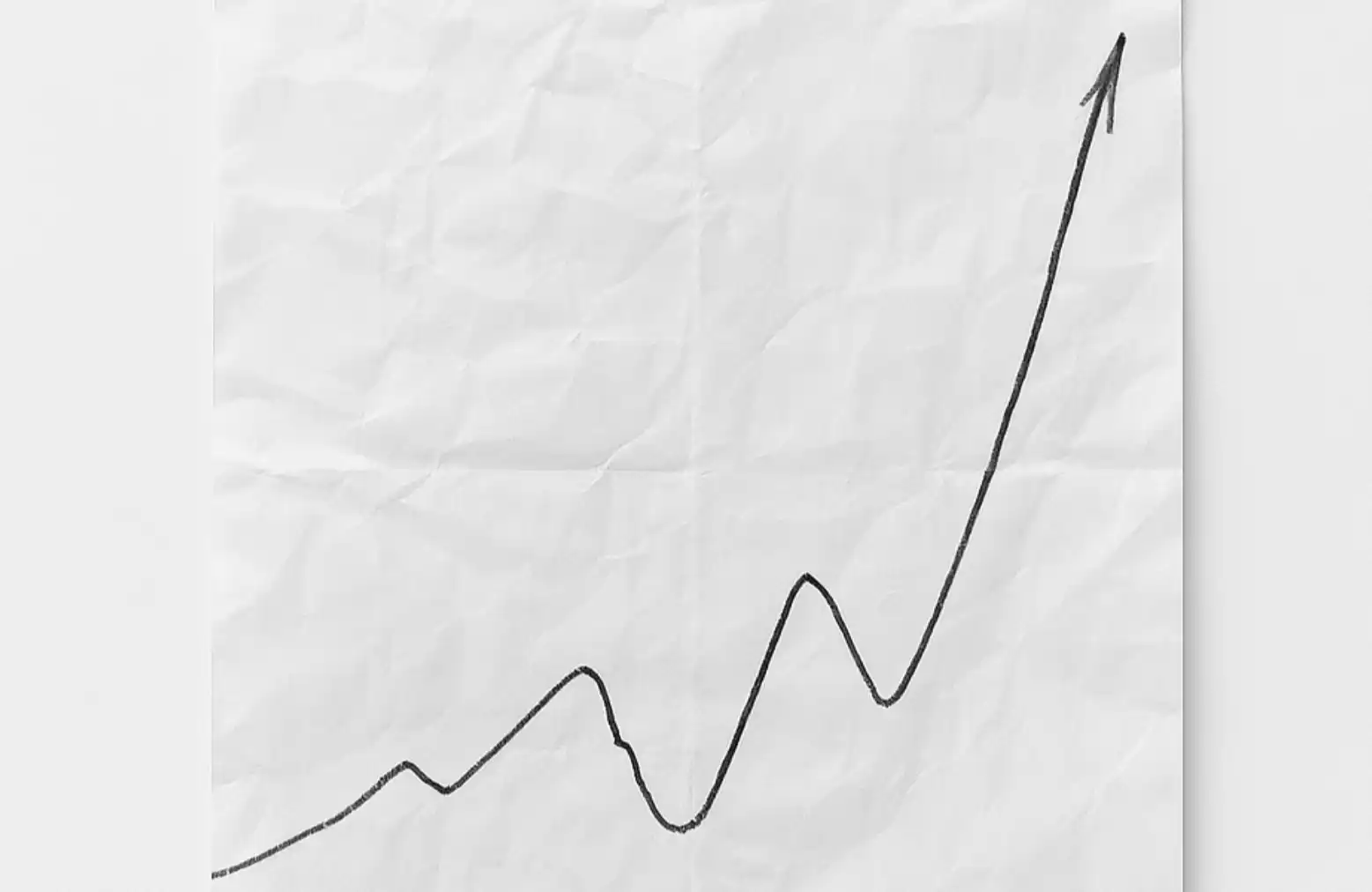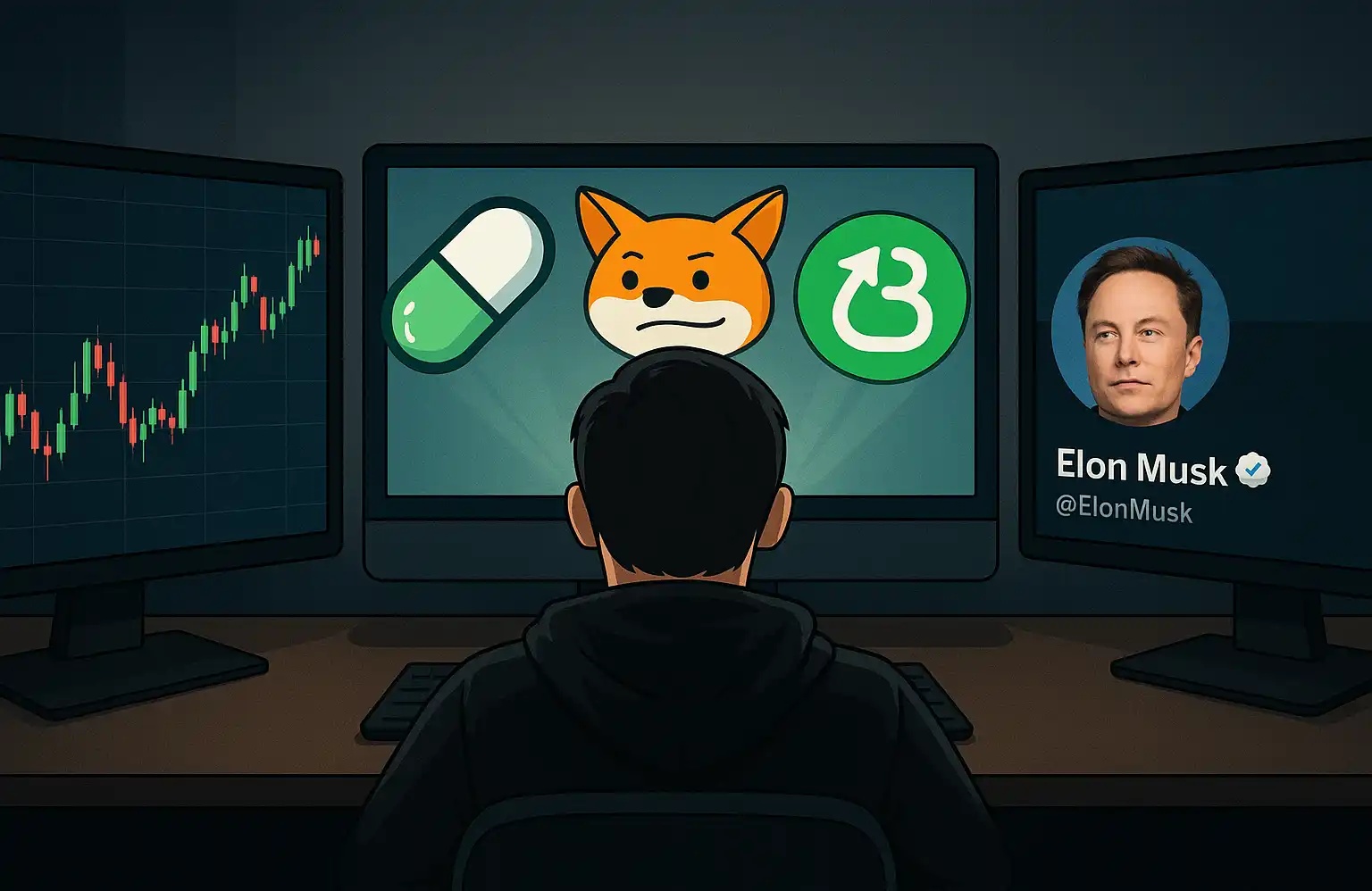Web3 Social Protocol Lens Protocol testing tutorial
SocialFi | Lens Protocol Testing Tutorial
原文作者: 推特@KitXxZzx
What is Lens Protocol?
Lens is a Web3 social protocol developed by the AAVE team.
Lens Test Tutorial
DEMO live test! After seeing Stani's tweet, I quickly opened up DC and started playing.
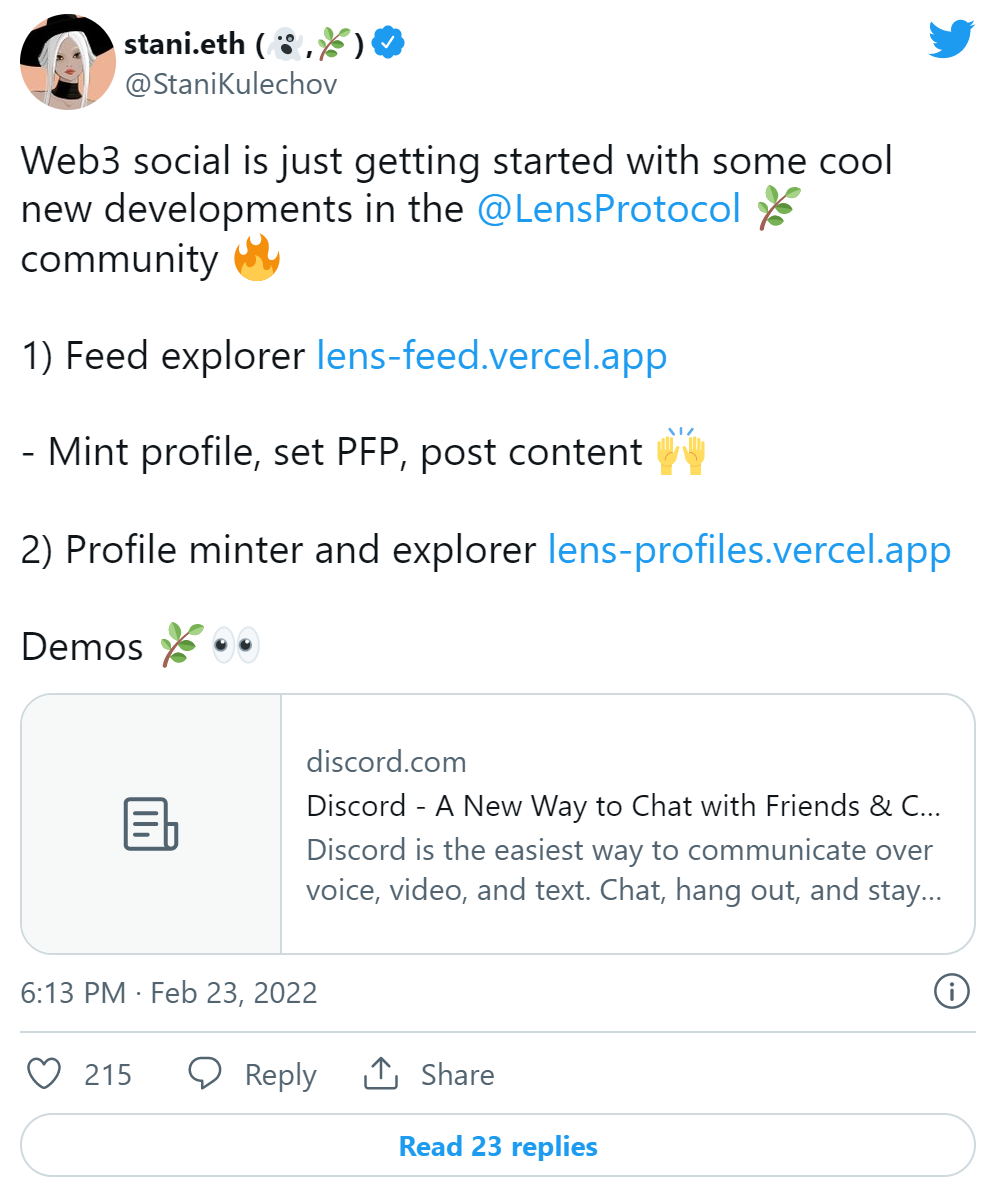
Test steps
There are three steps: add test network - get test token - test DEMO, which I will explain separately below.
1. Add a test network
MetaMask Wallet click Network, then click Add Network to add Mumbai Test Network
parameter
The Network Name: Mumbai
New RPC URL:matic-mumbai.chainstacklabs.com
Chain ID: 80001
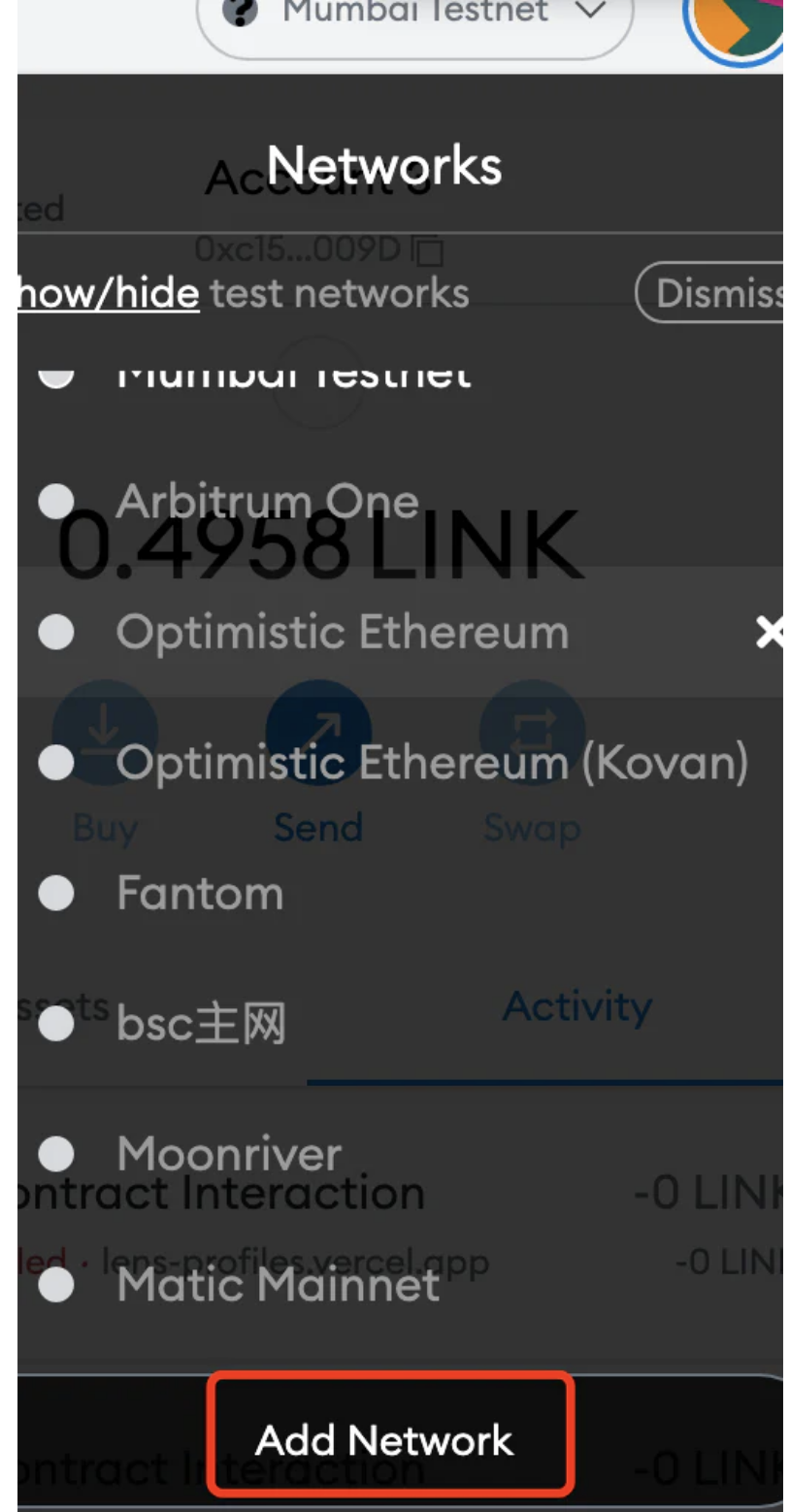
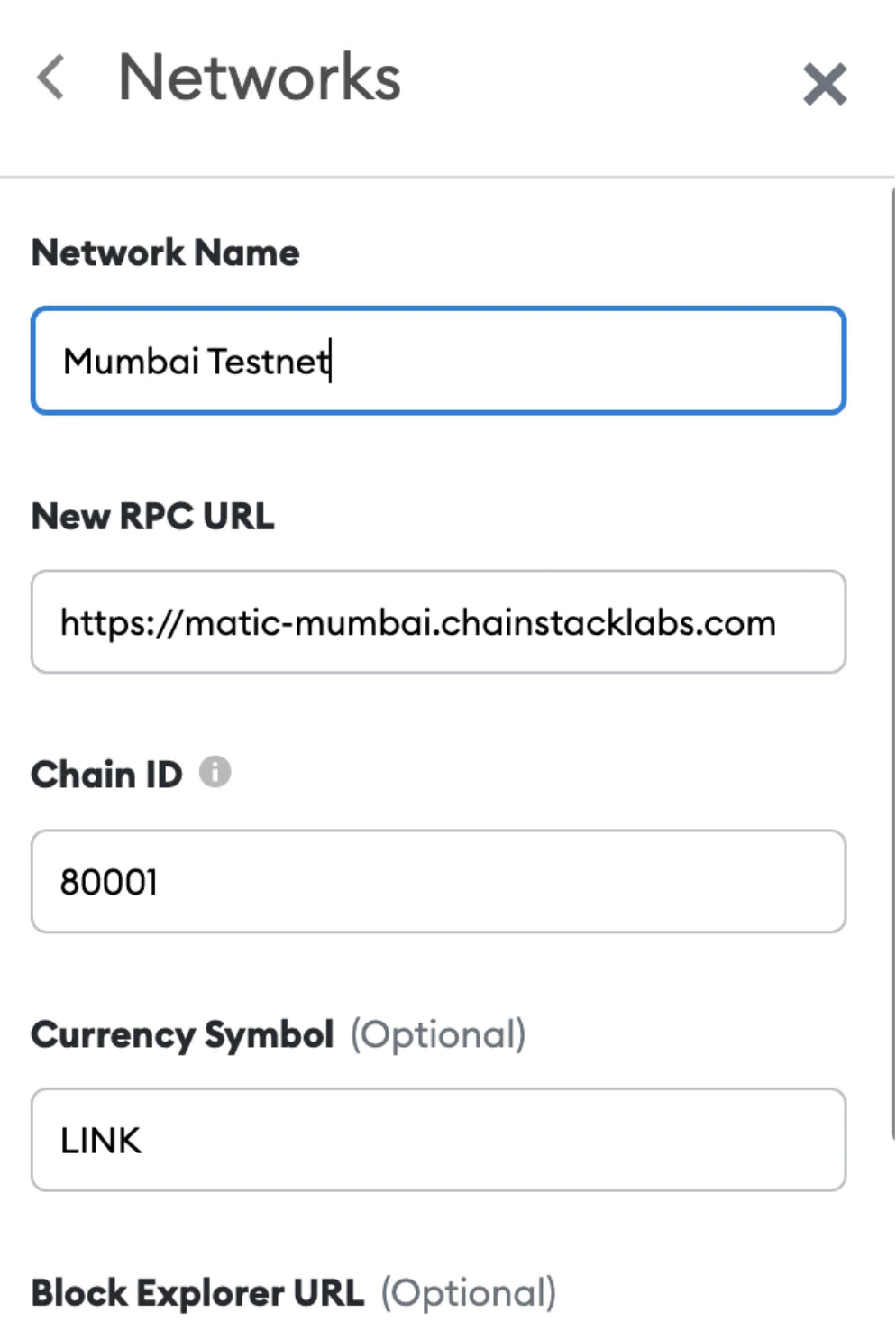
2. Get a test token
After the first step is complete, go to get the test coin, fill in the box you want to use the wallet address, and submit.
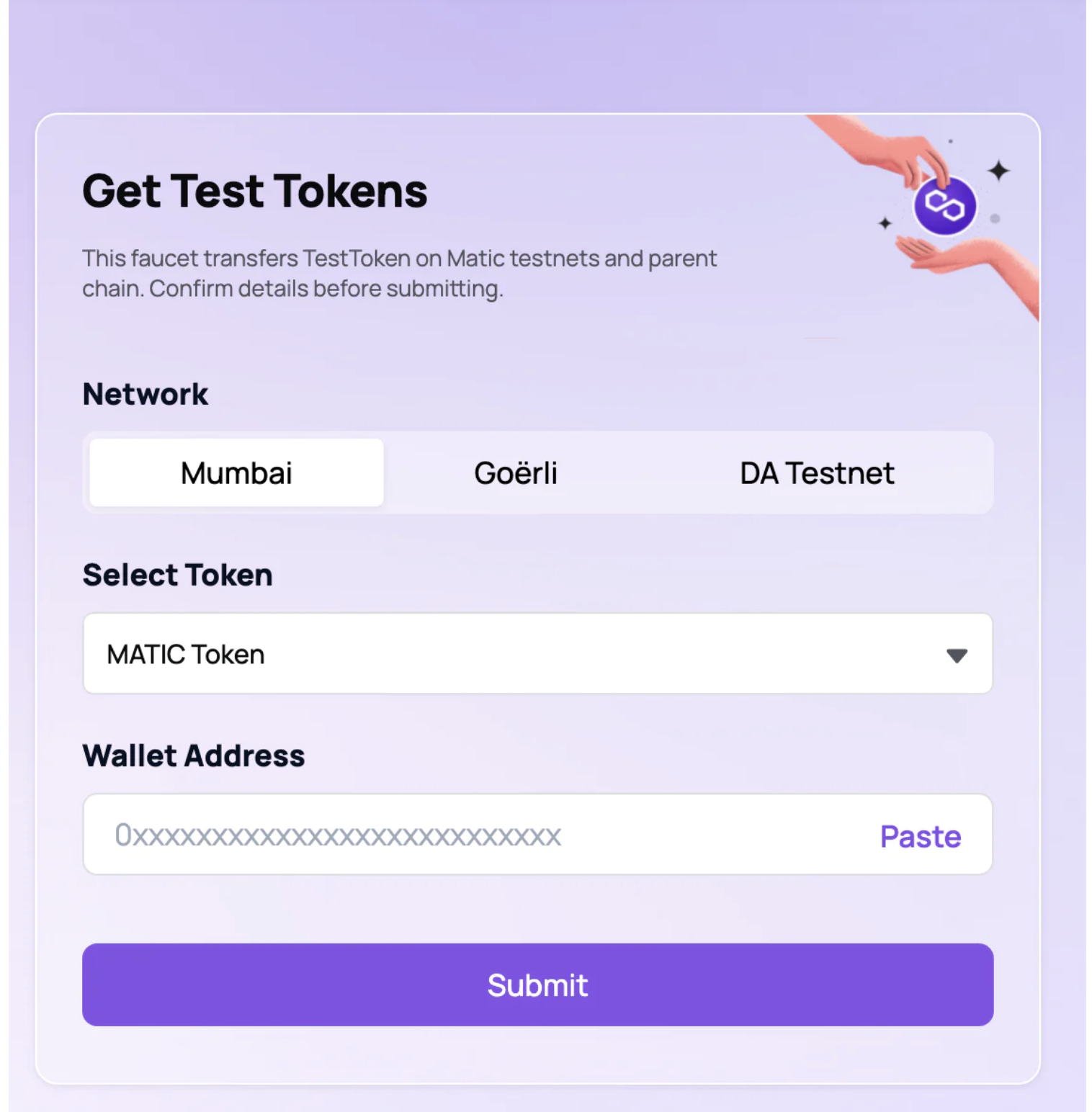
Now that you're done, you're ready to test the DEMO!
3. Test the DEMO
Open Stani's Twitter account and write the first one, Connect wallet.

If you see this, please switch your wallet to the new Mumbai Test.
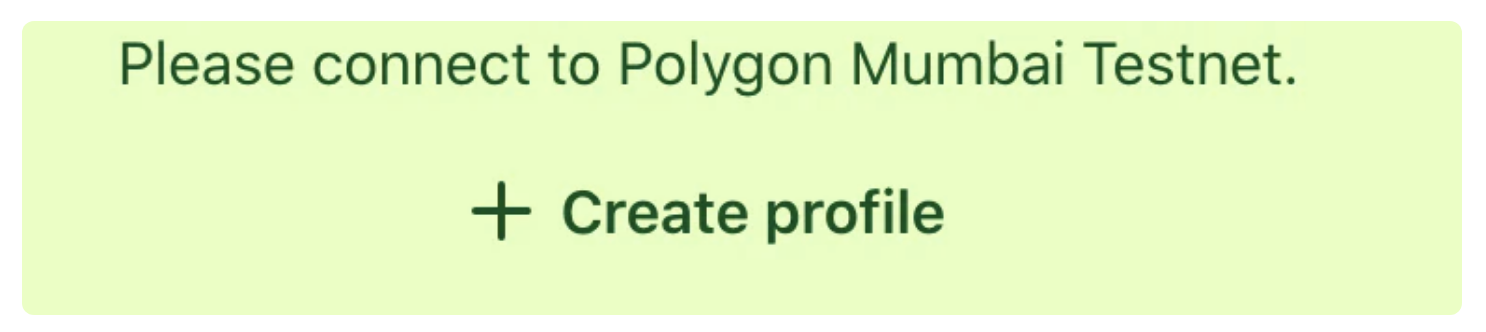
Once you're done, you can create a profile!
Type your username in the space, lowercase letters, and you're done. (Avatar optional)
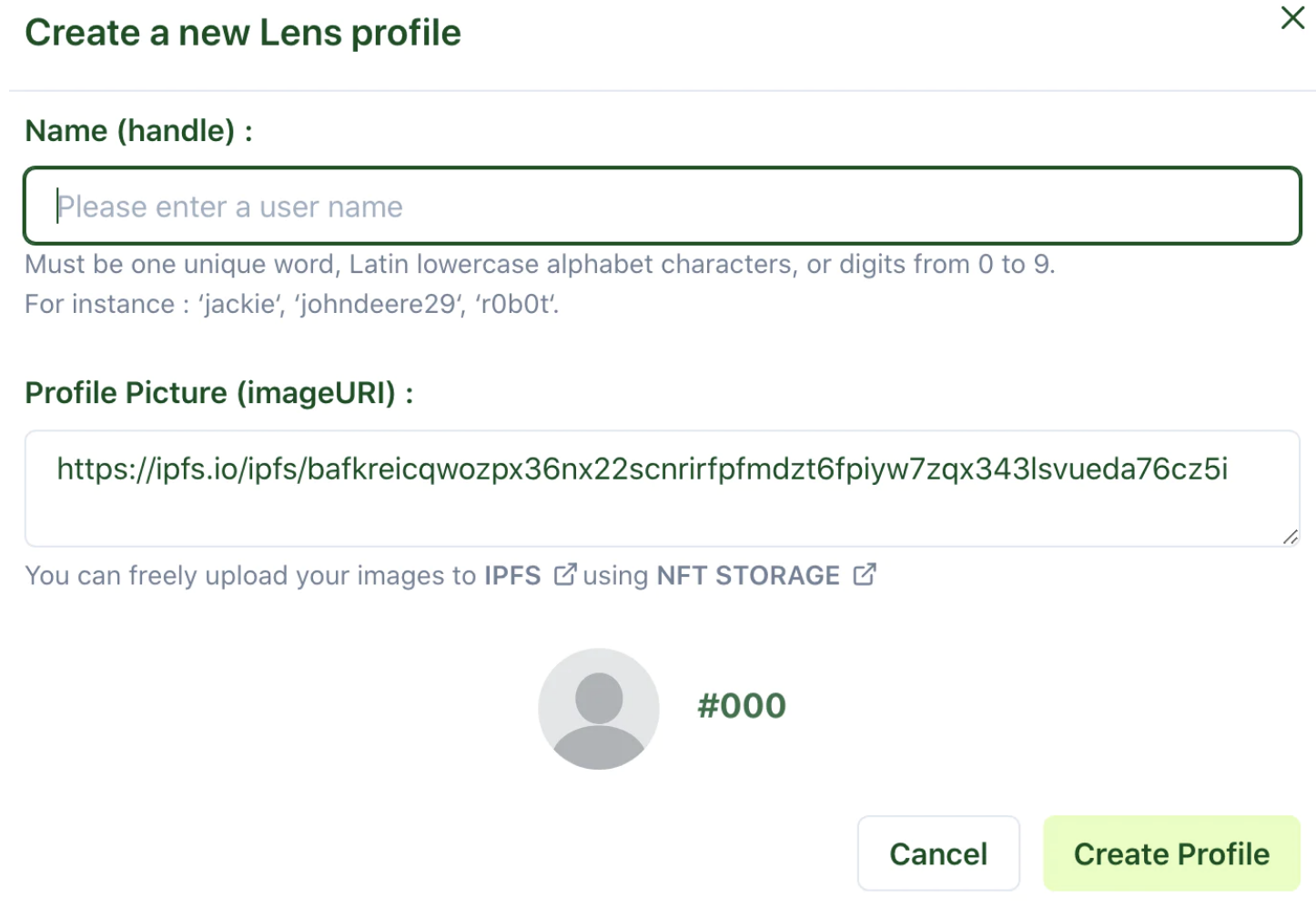
Then change Hello World to whatever you want to say here (or not) and hit Post. Done!
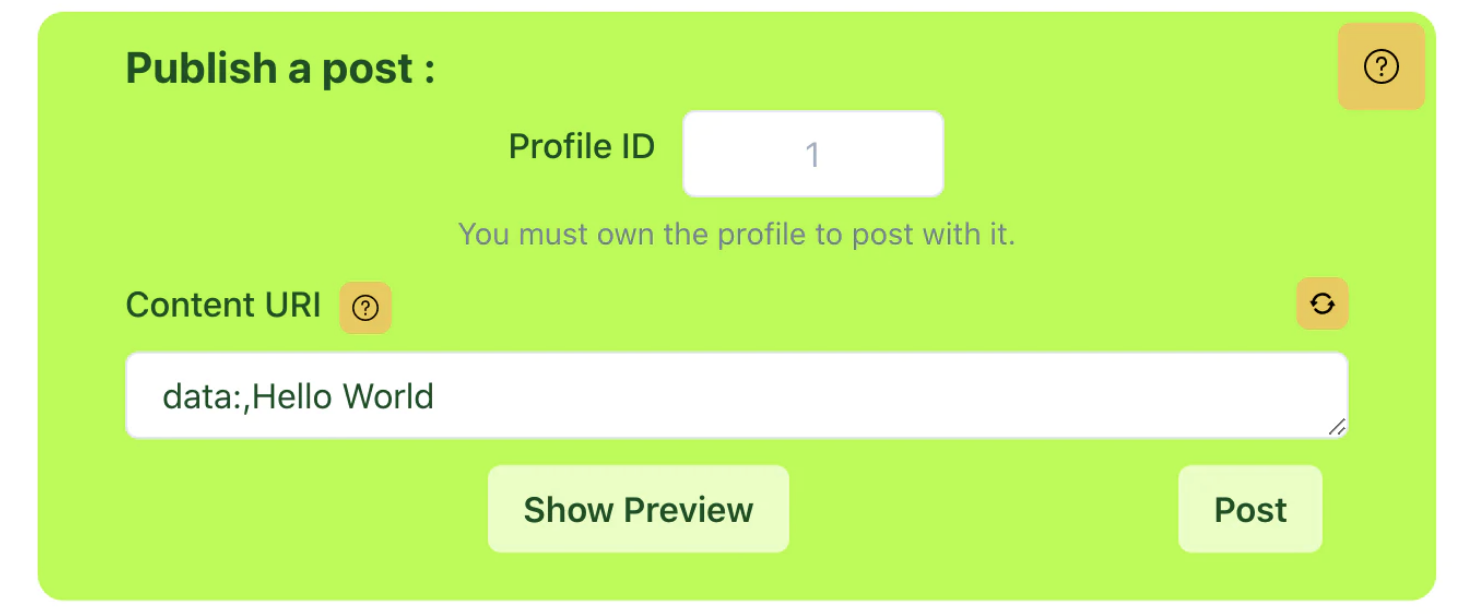
Hello World ~
Stani giveSecond linkIt's a little bit slower to load. If this is the screen below, you can play something else and wait for it to load.
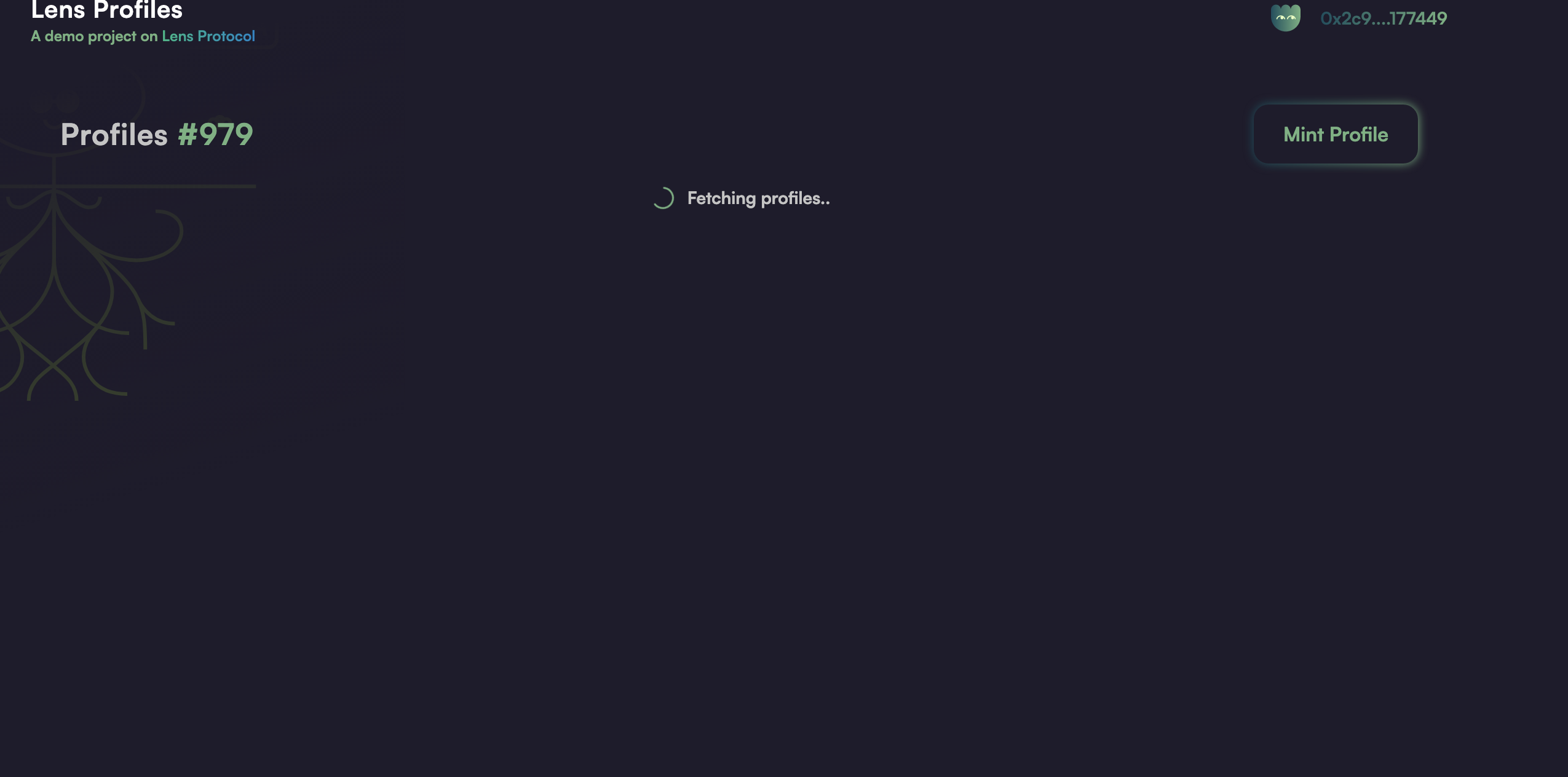
If you're lucky enough to load it, you'll see a page that looks like this, with every mint profile that's been successful showing up in this list.
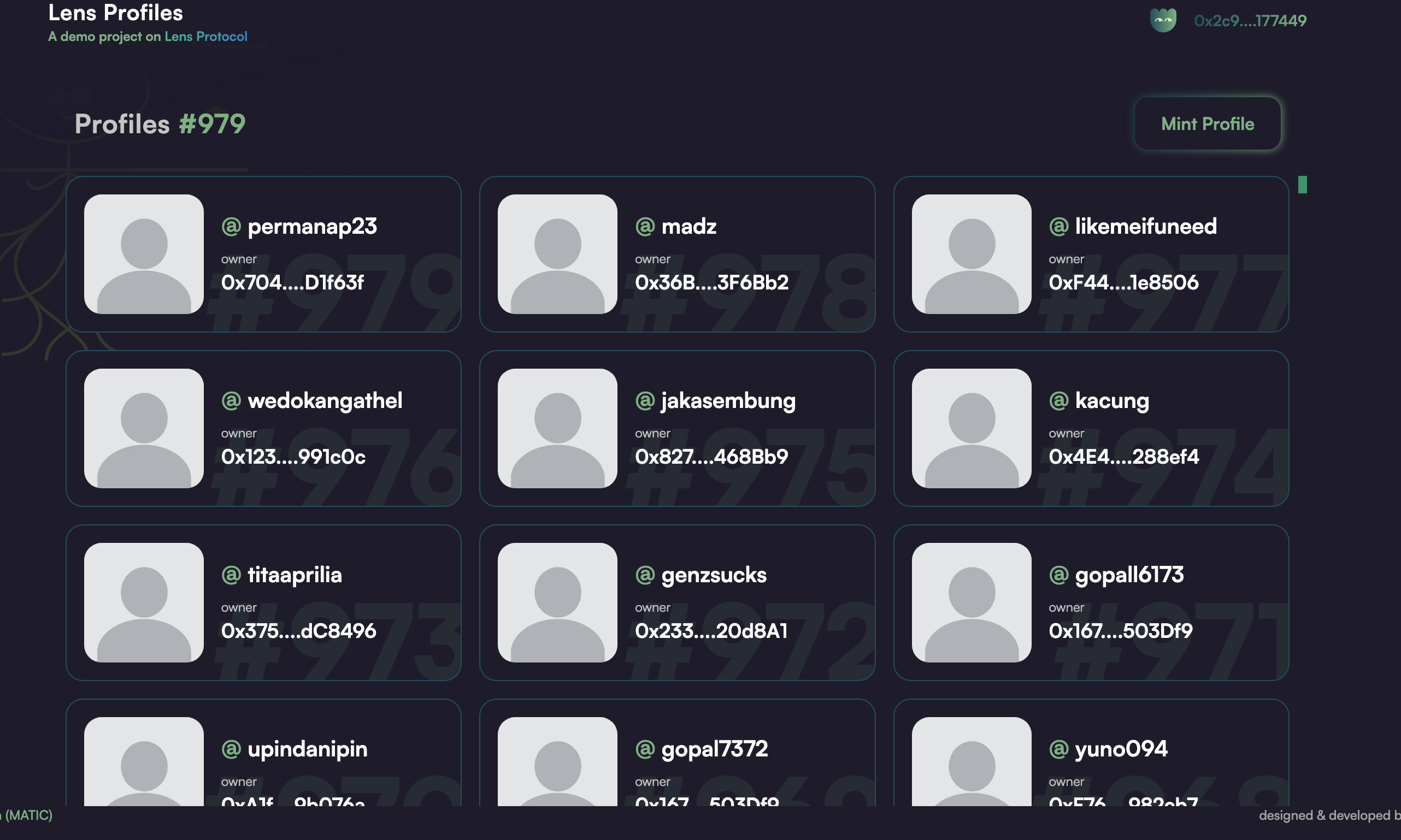
Next comes the exciting part, Mint Profile, top right.
To fill in 2 links, you can directly find the URL of the avatar in the DEMO message board (you can also fill in 2 links at will).
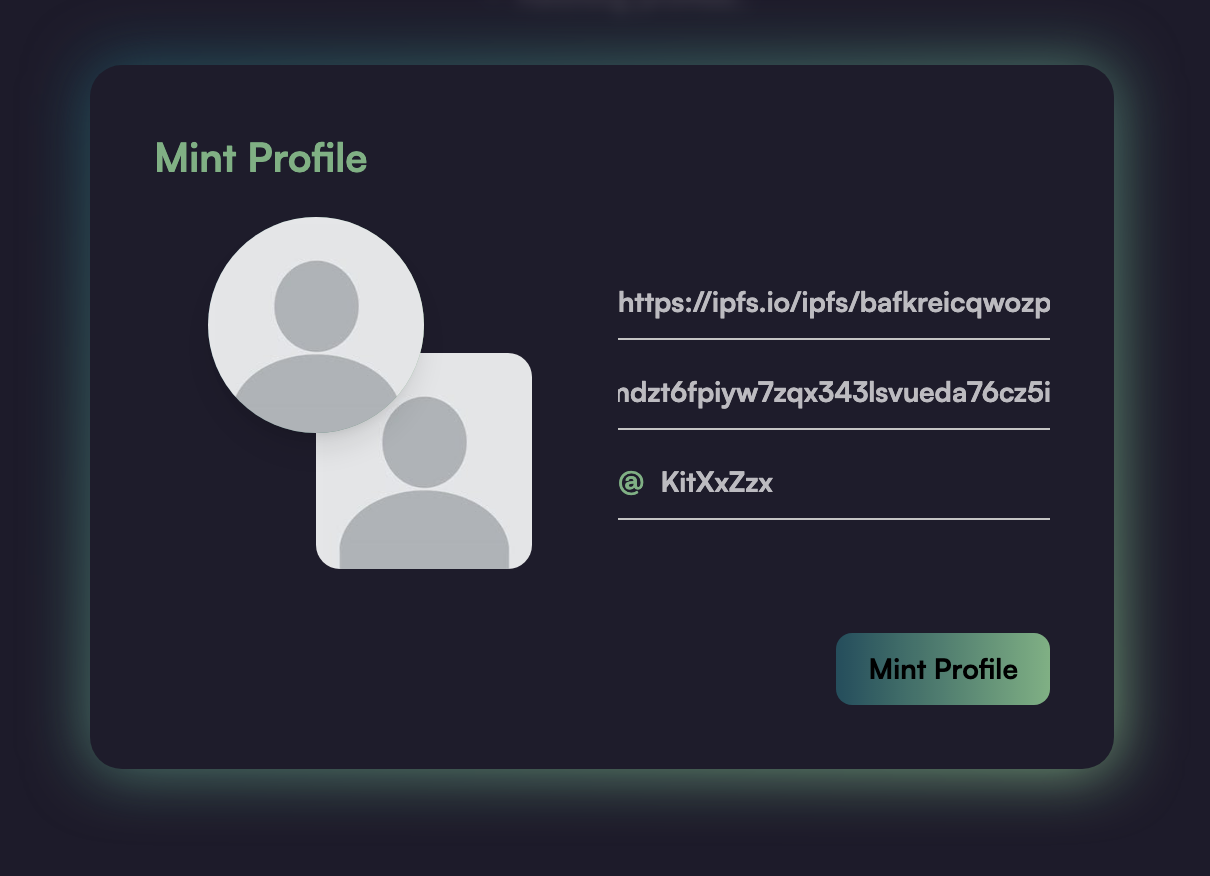
Click mint Profile in the lower right corner, if you see the screen below, try several times (some people try 10+ times before they succeed, others fail to raise gas fee). If you're having a hard time succeeding, put it aside and come back in a few hours.
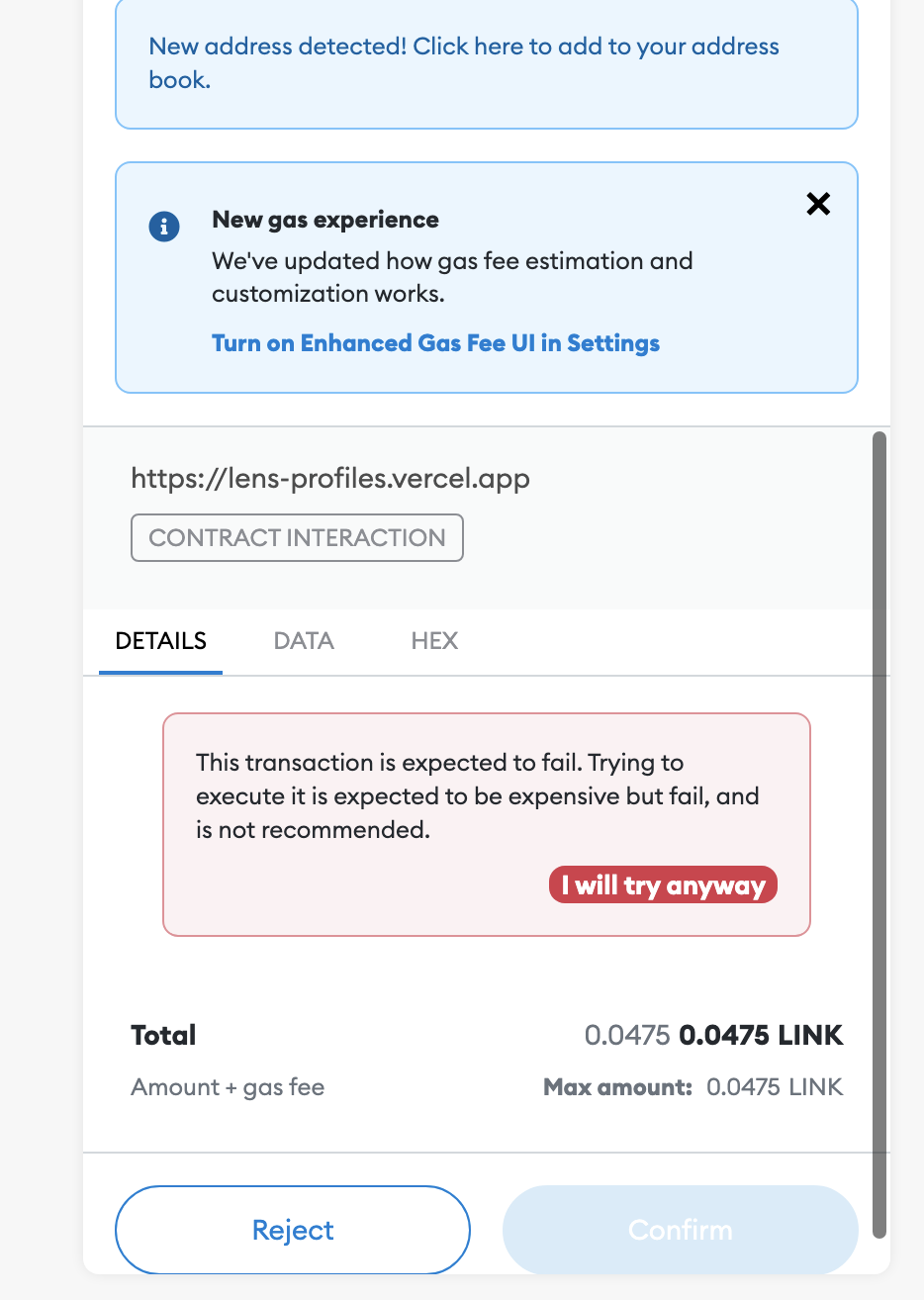
The original link
Welcome to join the official BlockBeats community:
Telegram Subscription Group: https://t.me/theblockbeats
Telegram Discussion Group: https://t.me/BlockBeats_App
Official Twitter Account: https://twitter.com/BlockBeatsAsia
 Forum
Forum OPRR
OPRR Finance
Finance
 Specials
Specials
 On-chain Eco
On-chain Eco
 Entry
Entry
 Podcasts
Podcasts
 Data
Data

 Summarized by AI
Summarized by AI