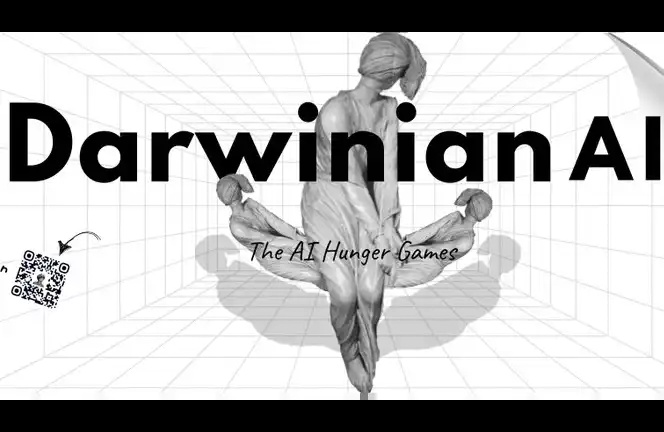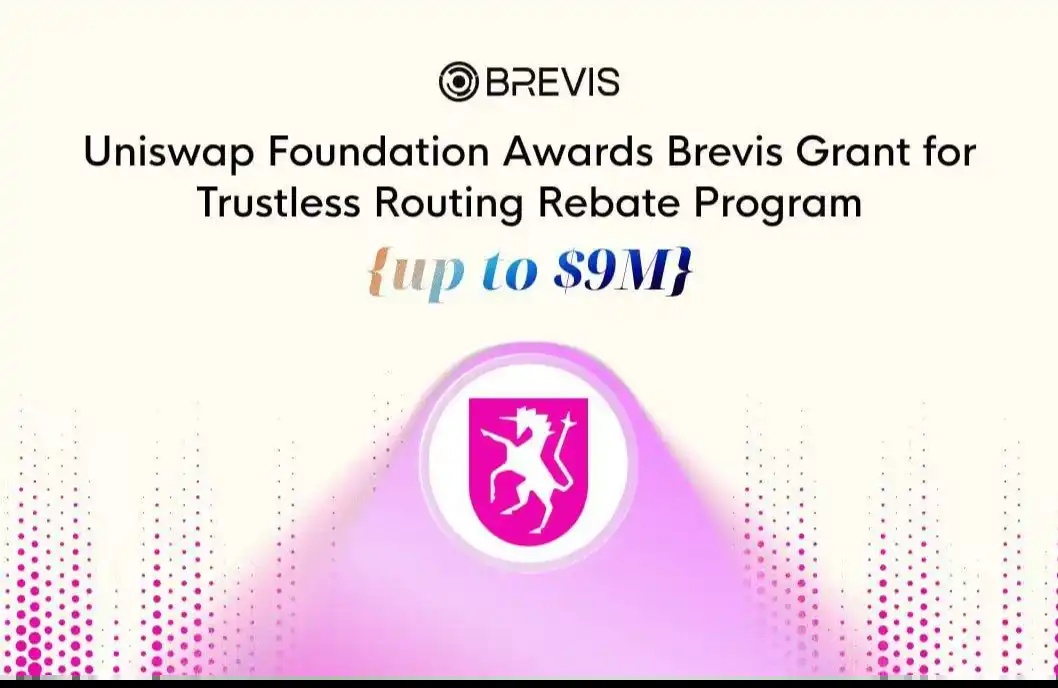The recently popular Brc20 Token nanny-level casting tutorial
Original title: "The Whole Process of Brc20 Token Practical Casting (Mother-Level Feeding Tutorial)"
Original Author: @CG_BRC20
What is Brc20?
brc20 is a homogeneous token protocol issued on the BTC original chain against erc20 , the first token is ordi, authored by the author< issued by a href="https://twitter.com/domodata" rel="noreferrer" target="_blank">@domo, currently popular tokens include pepe, punk, bayc, domo, etc. etc. Although they are all meme tokens, they have all been minted, and OTC transactions are very active.
The most representative $Ordi
It has the value of the creation attribute, and the current market Extra price 500 ! (At that time, the basic cost was in the range of 3-5U ) It has already made a hundredfold profit!
On March 9, 2023 Twitter user Bitcoin's experimental fungible token standard created by @domodata.

Tutorial begins
One: Download wallet plug-in
Recommended UniSat (open source plug-in Ordinals wallet), currently the most convenient one in the industry, the light of domestic products.
Create a wallet, back up the mnemonic, when selecting the address, select the following as m/86/0/0/0, and then confirm.

Just mention BTC from Binance to the address starting with this bc1p . (The address at the beginning of this bc1p is also the receiving address of the casting inscription later)

Two: Brc20 real-time casting Query and Asset Query
It is recommended to use UniSat to view the inscription casting information in real time. (text and number minted, amount minted, holder, etc.)
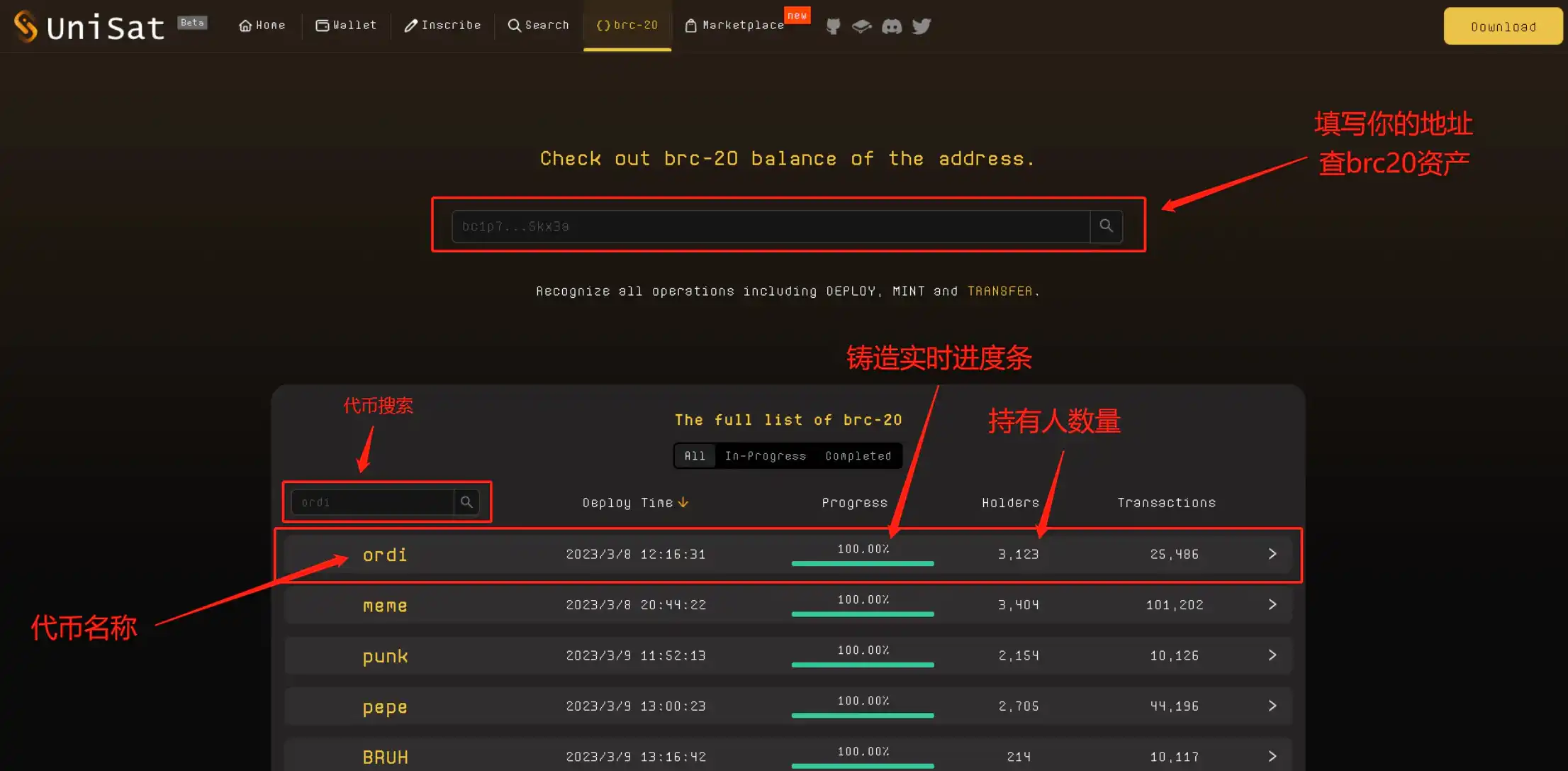
Three: Casting inscription bot recommendation
1, idclub (preferred recommendation, super cheap price-performance ratio)
2, looksordinal (alternate, same as above, cheaper)
3, unisat (not recommended, expensive!)
recommended here With idclub , which I currently use the most. (Currently the cheapest casting tool on the whole network, and it is very convenient)

Example operation:
1, open UniSat to view the inscription casting information.
This sexy generation Take coins as an example, here we can see that about 74% of them have been minted, and the holders are not very healthy, there are only 202 people, and the chips are a bit concentrated. (Because the casting is more than half, it may be completed soon)
Click to see the details
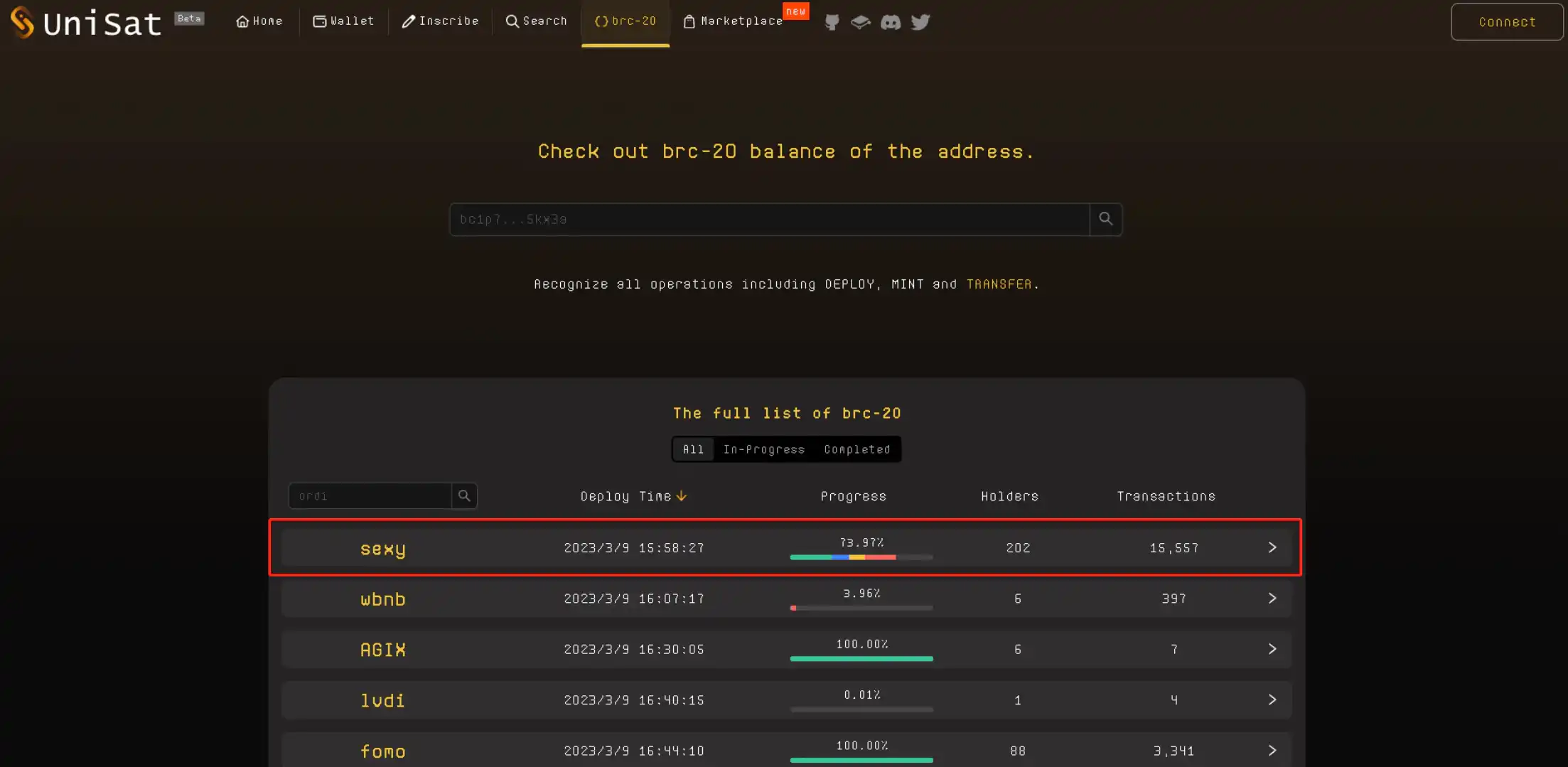
Click Mint oirectly
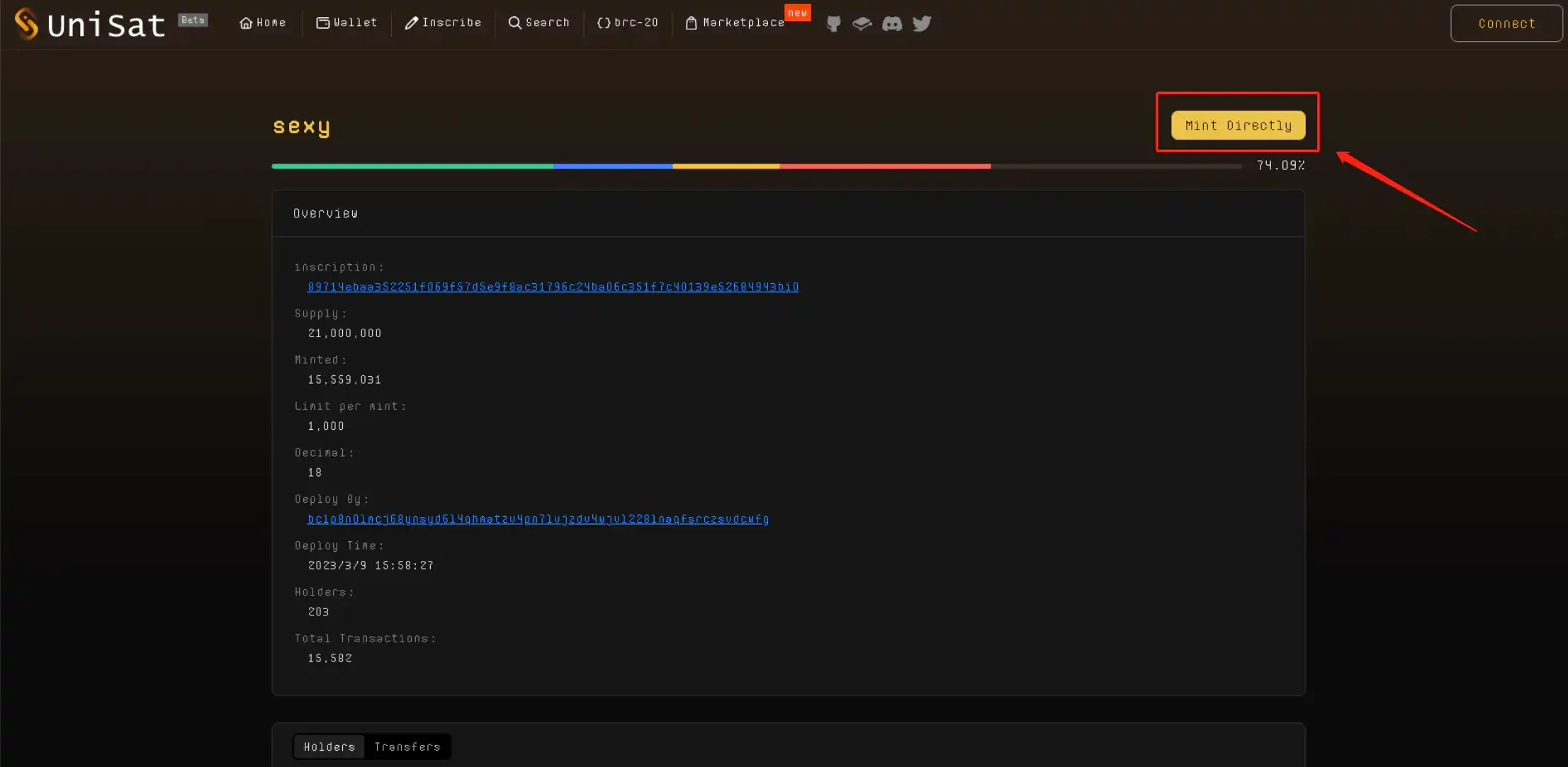
Select mint, then copy the token name and quantity below.

2, openidclub Casting Tools
Method 1: Fill in the token and quantity just copied
< br>
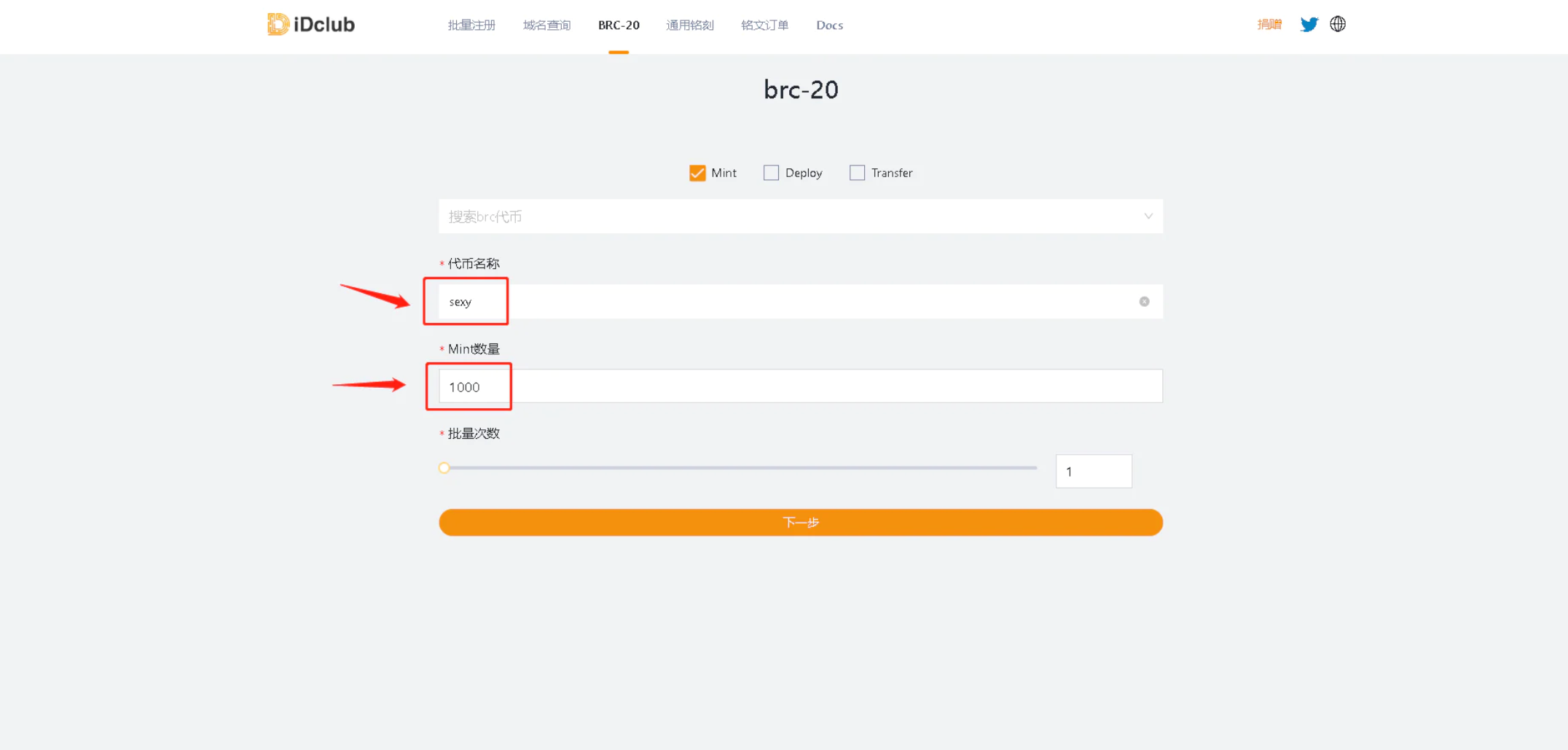
Method 2 (recommended): No need to copy UniSat , directly search the token name in the first column and click it to fill in automatically (the new function is super convenient and can’t be filled in wrongly). Here I choose to mint 1 token as an example.
Click Next
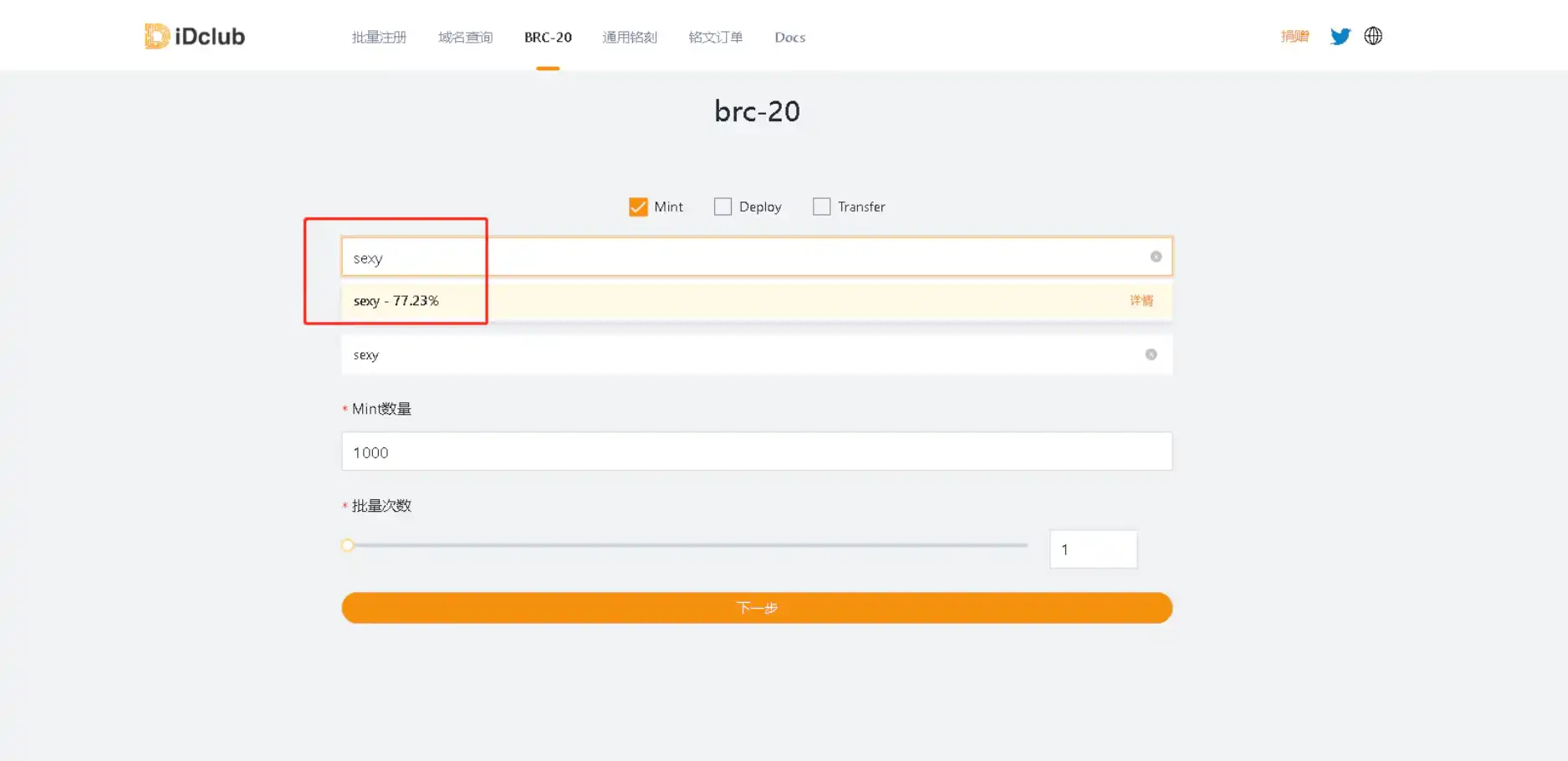
Fill in your address at the beginning of bc1p to receive the inscription.
3, when you get here, you need to Open mempool to query real-time GAS on the chain
At present, the fastest GAS is 8 Satoshi, and the minimum is 7 Satoshi.

Here I choose 7 satoshi demo.
(If this brc20 is not up for grabs, it is recommended to choose 2-5 Satoshi, which can save a lot of costs. For example, in the fomo stage, it is recommended to check mempool After real-time gas, choose the highest satoshi or higher satoshi to grab the inscription, remember fomo At this stage, don’t miss the inscription just to save that little gas fee, because you can’t add GAS if you type it out) Deep painful lesson!

Click to pay and choose a service fee of 100 Satoshi
< /p>
Copy the address and amount (do not close the page)
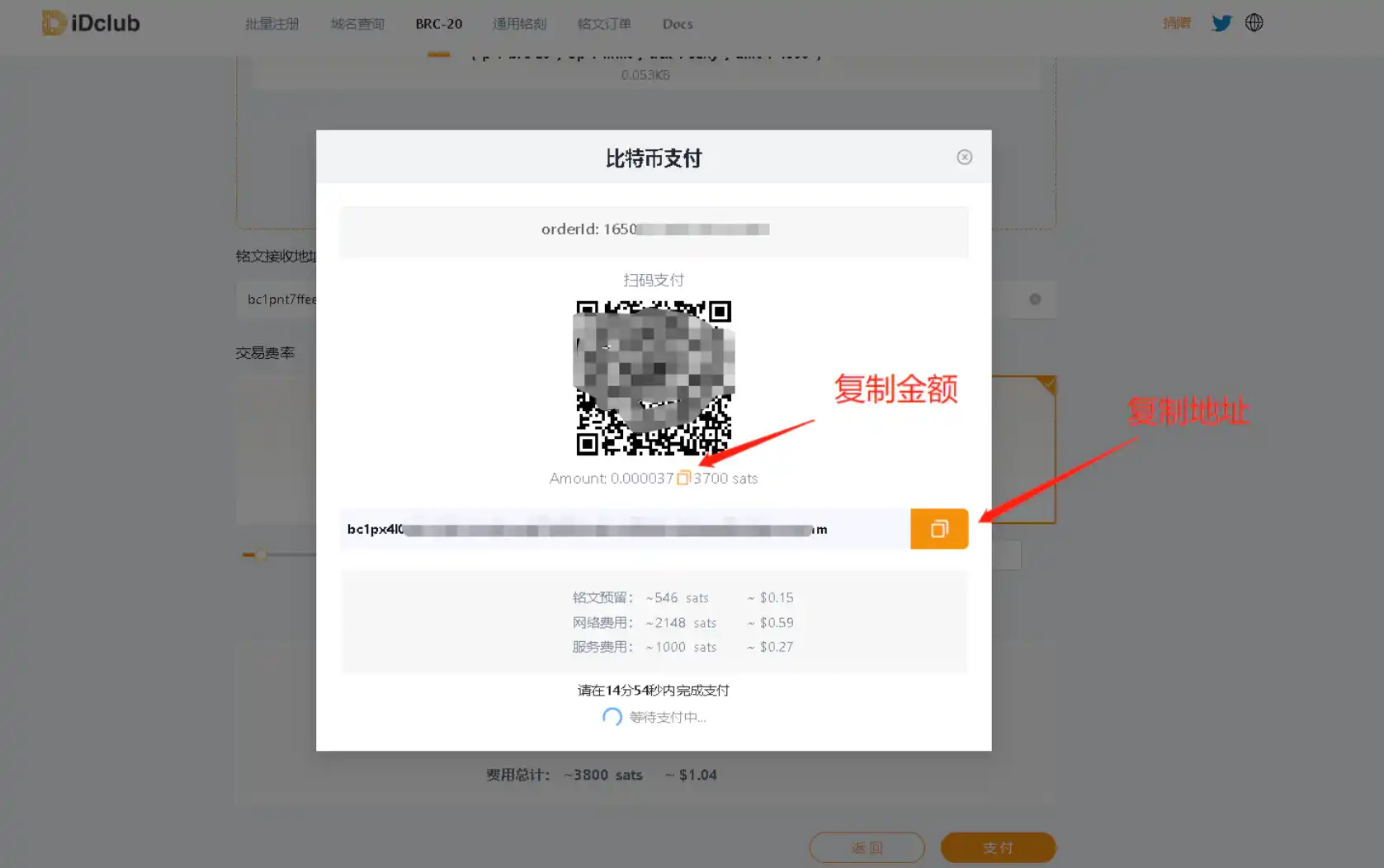
4, open the uni wallet plug-in, click Send< /b>

After filling in the address and amount copied above, click Next
Click Sign&Send
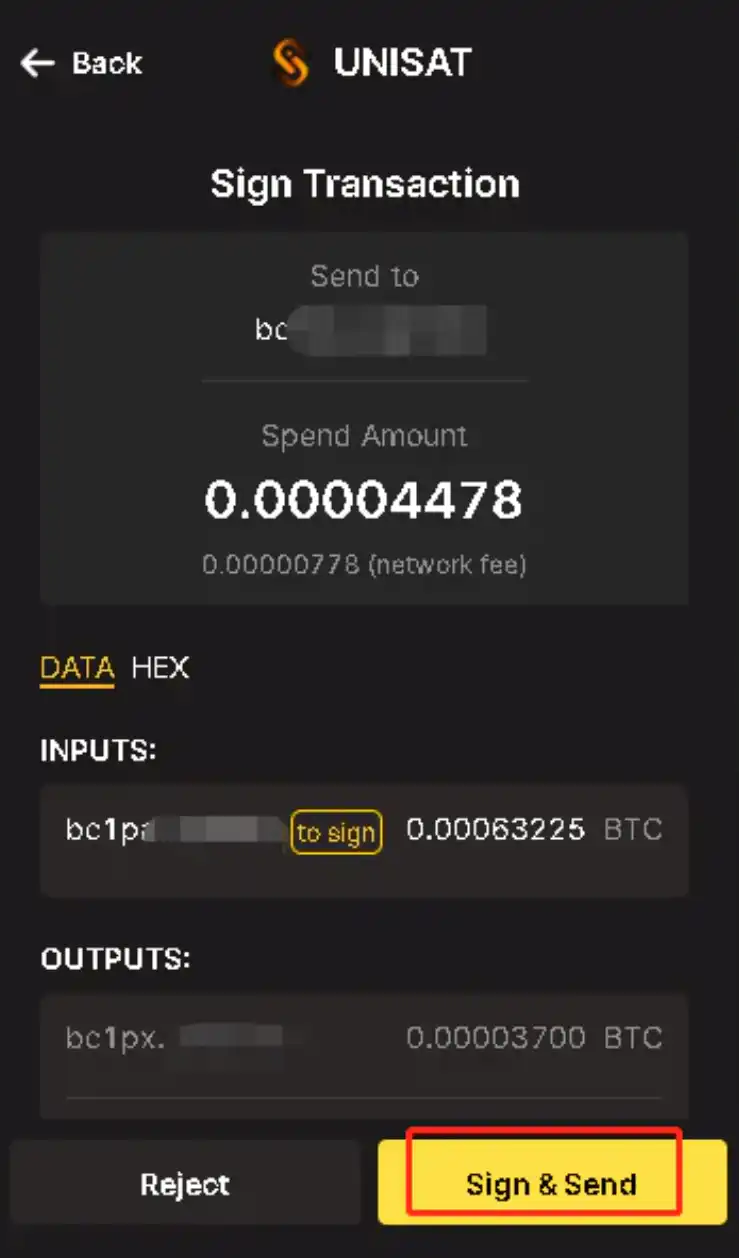
Show sending completed

6, at this time idclub shows that the payment is successful, click to view the order

This side shows waiting for inscription (Need to wait for a while)
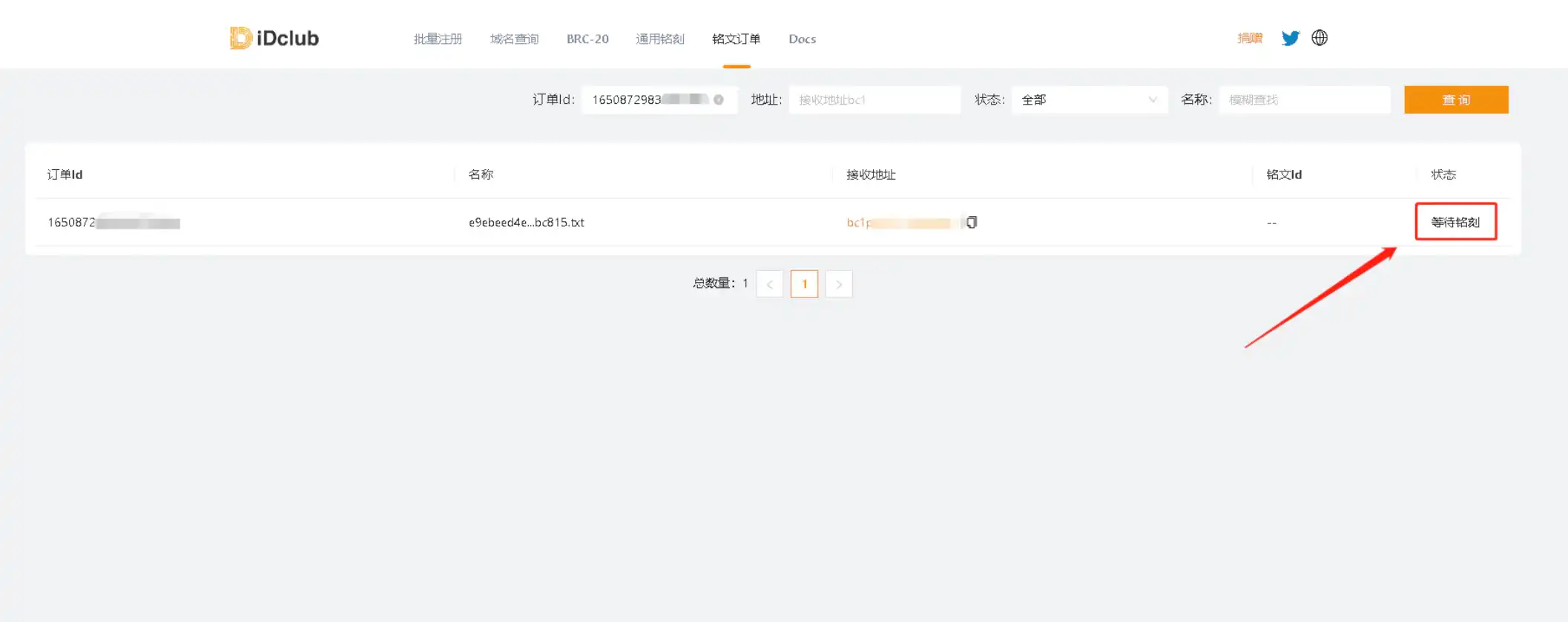
Waiting to show that it is engraving is waiting for the block to be produced on the chain. You can click on the engraving to view the block production status.

Check where your inscription is, wait for the triangular arrow to reach the blue side, it means block, indicating your transaction It worked. (At this time, the GAS suddenly pulled up, and the queue is very late, so we need to wait for a while)
Note: Block ;It is a square in the picture. If the yellow square contains your inscription, and passes through the middle line, it turns into a blue square, which means that your inscription is out

At this time, if you check brc20 assets on unisat, it will show that there are already sexy assets, but they are not yours yet, because your inscription has not yet been produced, so you need to wait patiently. (unisat will display the inscription of the inner pool, so it will display the assets in advance, and finally look at the block generation on the chain)

At the same time, you should pay attention to sexy Real-time casting situation, now 88.81% have been minted (Combined with the GAS situation on the chain, it should be all playing this sexy now , the 7 Satoshi just given may not be able to hit)
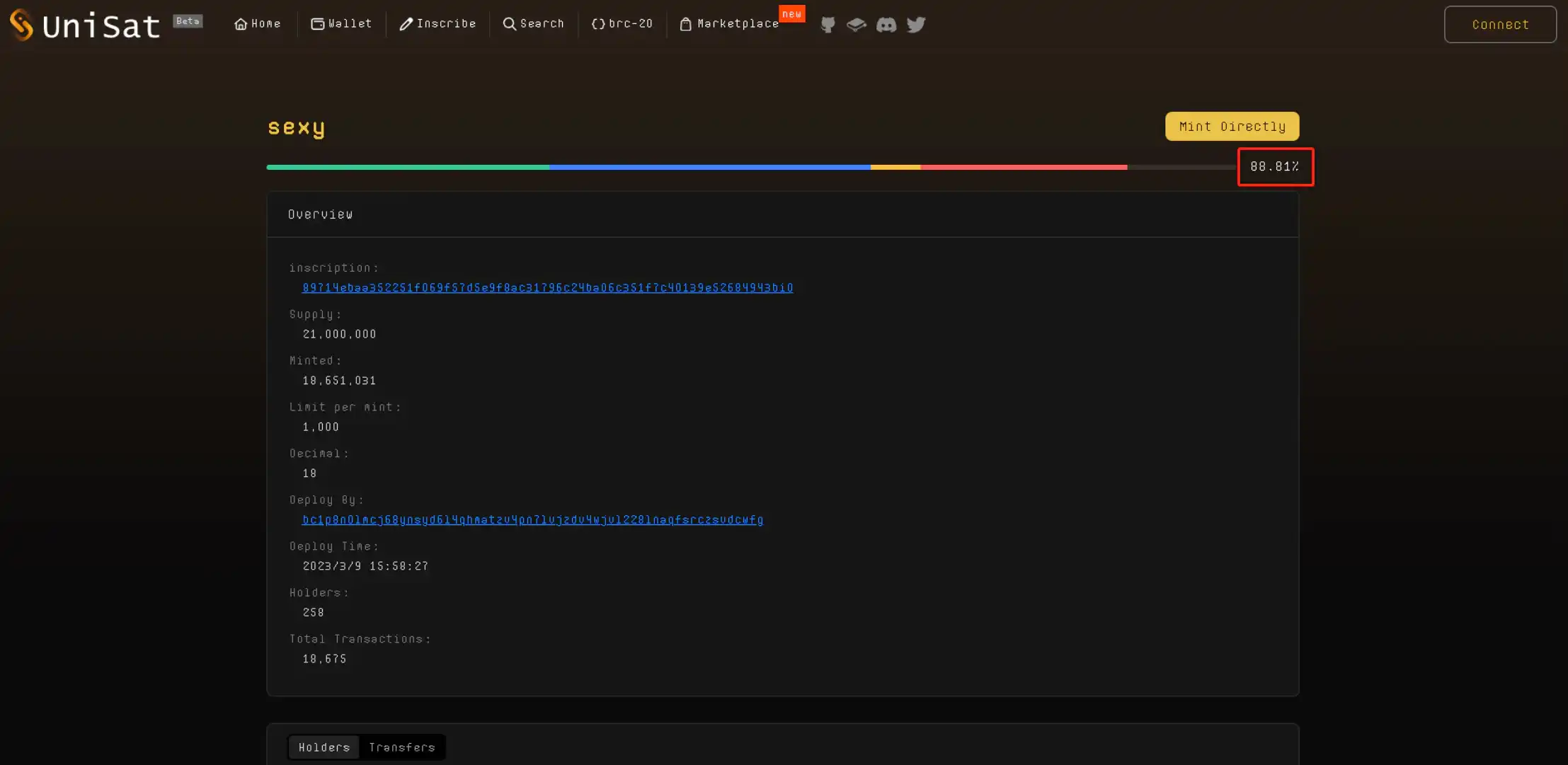
I checked the real-time GAS again. At this time, the highest value on the chain has reached 24 Satoshi. No wonder I waited 1 It's been an hour and no blocks have been produced.
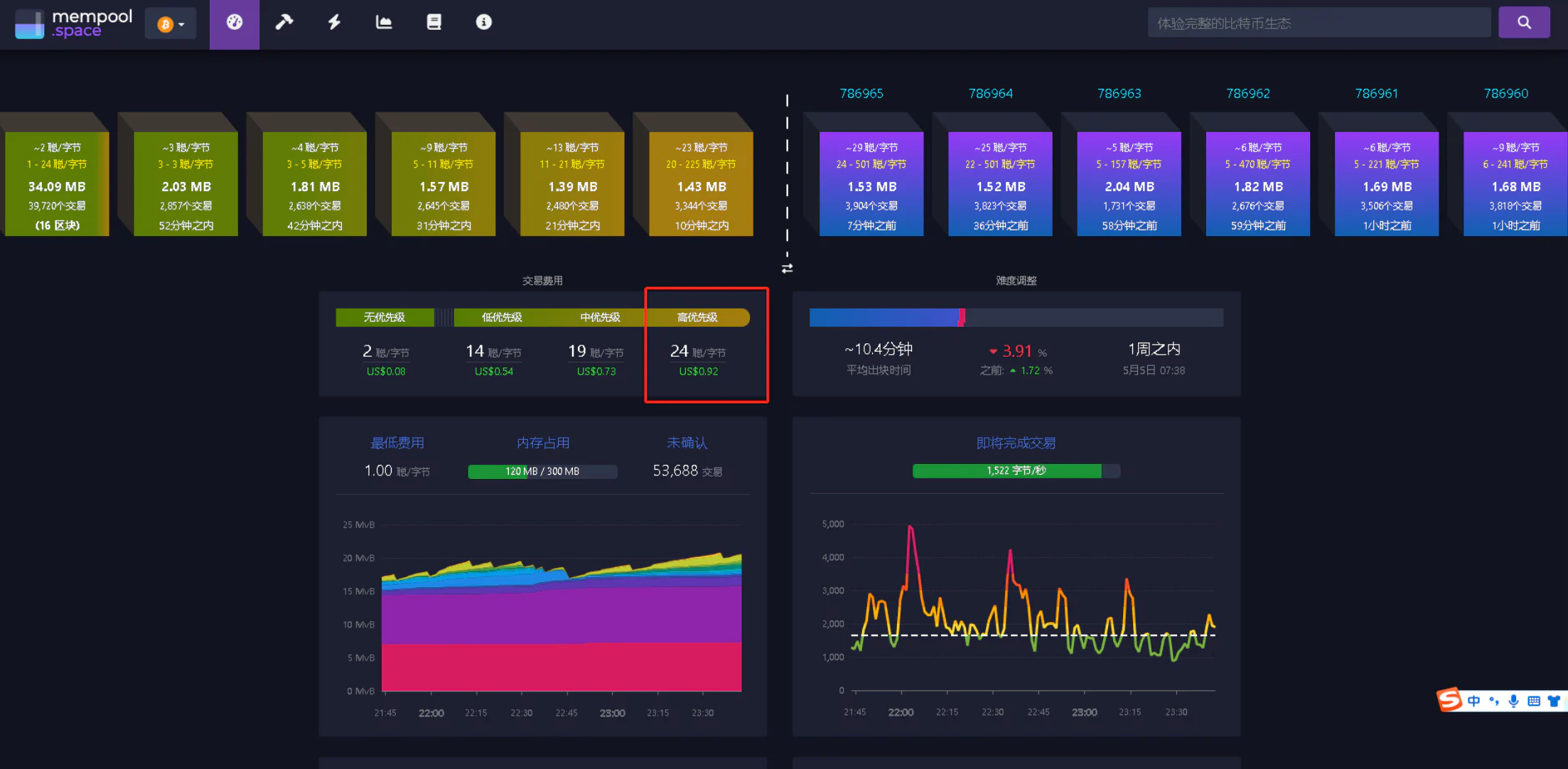
This sudden fomo situation has a high probability of causing 7 Satoshi Failed, (if there is no fomo situation, just wait for the casting to complete)
Now we are playing alone One time (pull gas)
Open idclub Refill and mint, choose the highest 25 Satoshi gas, and then pay.

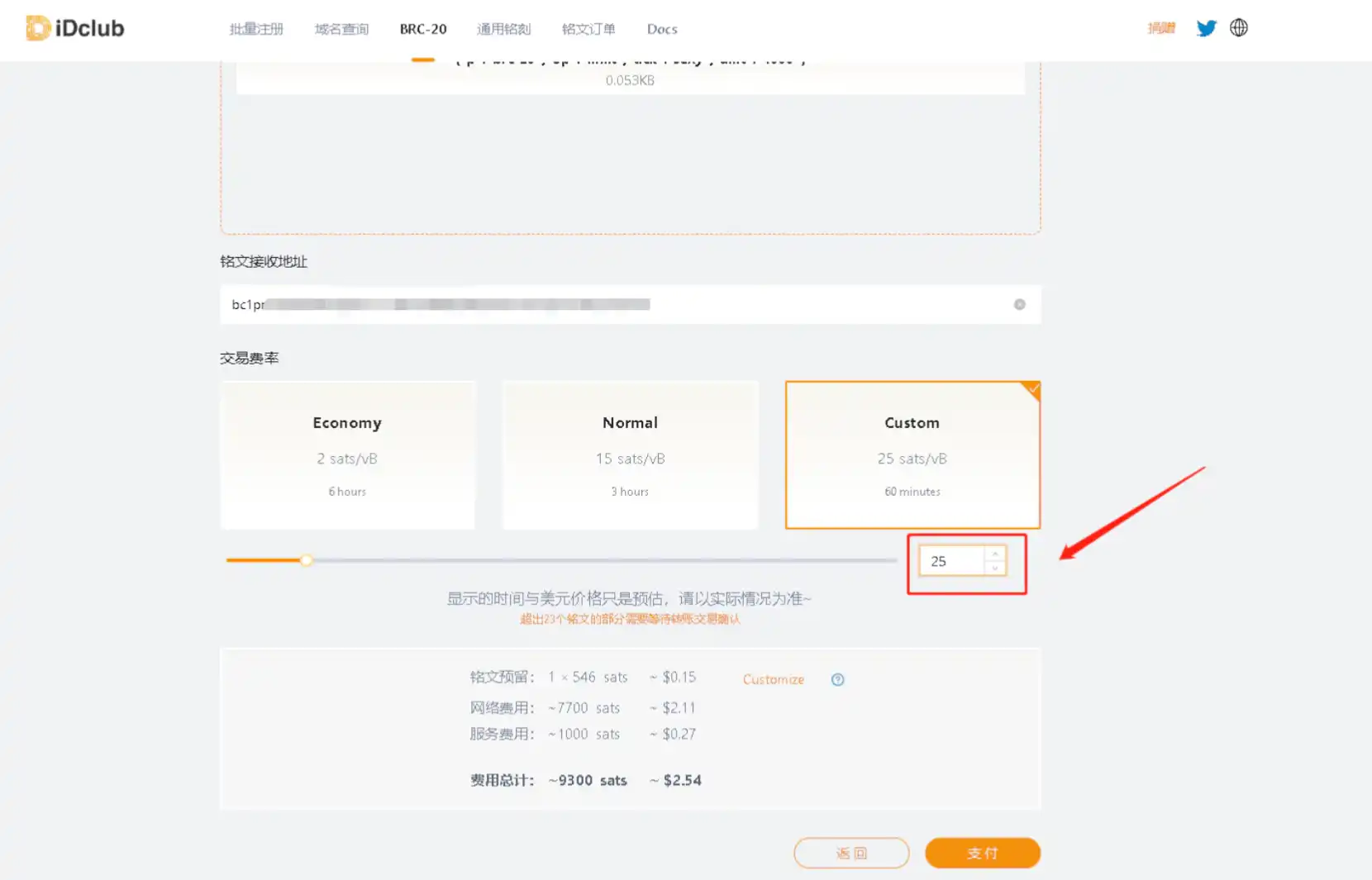
The payment is successful, click to view the order.

Click on engraving to view the real-time block production status on this inscription chain.

After waiting for a while, the block has been produced, indicating that the casting is completed.

Open unisat to view sexy The real-time minting status, here you can see that the minting has not been completed, which means that the tokens minted with 25 Satoshi gas later are valid.

Now go to unisat to check our assets and enter your bc1q address.

shows that there are 2 inscriptions, the one with 7 Satoshi failed, and the other one with 25 Satoshi succeeded. After all the tokens are minted, the final asset list will only show the balance 1000.

This tutorial is over!
Original link
Welcome to join the official BlockBeats community:
Telegram Subscription Group: https://t.me/theblockbeats
Telegram Discussion Group: https://t.me/BlockBeats_App
Official Twitter Account: https://twitter.com/BlockBeatsAsia


 Forum
Forum Finance
Finance
 Specials
Specials
 On-chain Eco
On-chain Eco
 Entry
Entry
 Podcasts
Podcasts
 Activities
Activities
 OPRR
OPRR