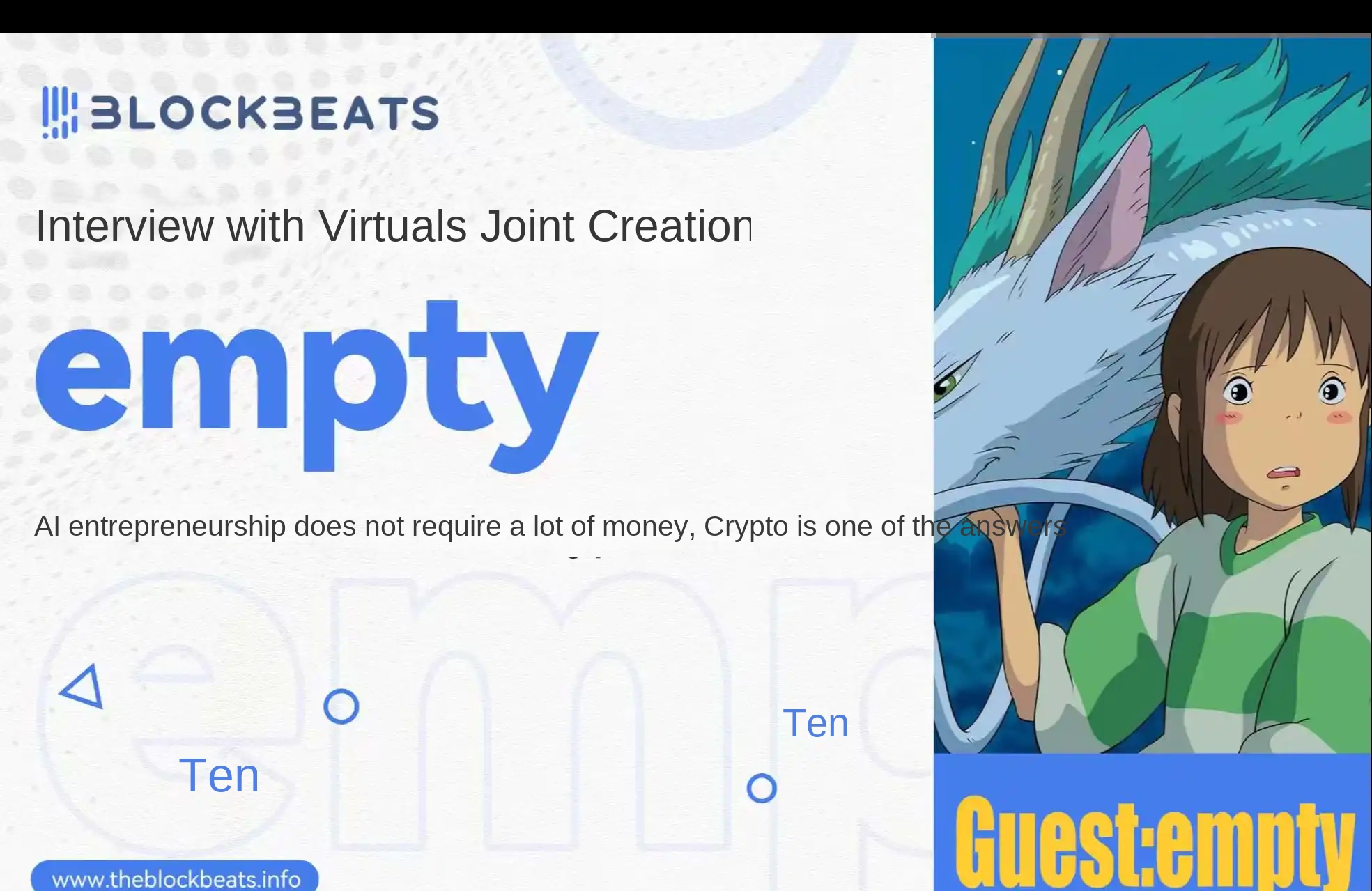It’s quite easy to use. How to use DeFiLlama’s newly launched ChatGPT-4 plug-in?
Written by: Logicrw, Leo, BlockBeats
DeFiLlama GPT-4 Plugin Introduction
DeFiLlama is a well-known on-chain data analysis tool that we often use to find early-stage crypto Alpha projects or conduct research and analysis on certain projects. However, for most people, the current DeFiLlama UI is entirely in English, which may not be as intuitive, and some functions may require some time to search and query. But with the launch of the GPT-4 version of this application, this problem has been completely improved. Users can now directly query all the data they want to know through Chinese dialogue. Of course, in addition to the Chinese dialogue function, there are also some new user-friendly features, and this article will explain the tutorial and usage of this plugin for everyone.
This plugin allows the GPT language model to interact with external APIs of DeFi protocols and blockchain applications. It was created by Kofi, a contributor to DeFiLlama, and was in its early stages when it was first launched in the plugin store. For example, the Fee/revenue feature of the plugin had some issues before, but it has now been fixed. If users encounter any problems during use, they can click on the link to submit feedback and report errors, and Kofi will fix the bugs in a short time.
Kofi has also released a short "video tutorial", but the content is limited and somewhat vague. Below is a detailed tutorial of the DeFiLlama ChatGPT-4 plugin compiled by BlockBeats for everyone:
DeFiLlama GPT-4 Plugin Tutorial and Usage
Installation Steps
To use the GPT plugin from DeFiLlama, you first need to activate a ChatGPT Plus account ($20/month). Once activated, a section called Beta features will appear in the settings at the bottom. From there, you can enable Plugins and use various plugins when conversing with GPT-4.

Currently, there are a whopping 481 plugins available on ChatGPT, many of which are related to Crypto in addition to DeFiLlama. Here, we will choose to install and enable DeFiLlama in the chat window.


Usage
Although the DeFiLlama plugin has been installed, you may not know how to use it for a while. Don't worry, let GPT-4 tell you what the DeFiLlama plugin can do.

After asking, we now know that the DeFiLlama plugin can provide the following information:
Protocol TVL: Overview of protocol details. Current and historical data of the protocol. Rank the protocol based on time period (hourly, daily, weekly), category, and minimum TVL, including TVL growth, decrease, expansion, or contraction.
Protocol fees: current and historical data of the protocol. Ranking the best performers based on time period (day, week, month), category, and chain pair.
Protocol revenue: current and historical data of protocols. The top performers are ranked based on time period (day, week, month), category, and chain pair.
Chain and L2 TVL: The current TVL of the chain. The chain is ranked based on time periods (day, week, month) and minimum TVL, including TVL growth, decrease, expansion, or contraction.
Link and L2 bridging traffic: traffic for a certain chain or all chains. Filtering time period (day, week, month).
Revenue pool: Top-tier revenue. Filter chain, stablecoin usage, unilateral.
What happened on-chain: A quick overview of obtaining growing protocols and chains, as well as top-level earnings. Filter by time period (days, weeks).
Of course, we still don't know how to use the DeFiLlama plugin or what valuable questions to ask. Just like most people who visit the DeFiLlama website, they don't know what useful information to look for. So, let's just have GPT-4 ask valuable questions for us directly.
We provide the following cue words:

GPT-4 provides the following answer:

Wow, seven question templates were given all at once. We chose the one that we are most concerned about - "What are the most profitable stablecoin pools currently?" - to continue asking GPT-4.

GPT-4 has listed 5 stablecoin pools with the highest returns, including the blockchain network they are on, protocol name, stablecoin pool symbol, APY, and TVL. The information provided is quite detailed.
In order to prevent ChatGPT from talking nonsense, I specifically went to verify on the DeFiLlama official website and found that the data of these 5 pools listed by it are all correct! After installing the DeFiLlama plugin, the answer quality of GPT-4 finally has a guarantee.

Due to space limitations, only the data of the first pool is captured on the official website.
Finally, I would like to share this link to my conversation with ChatGPT. Students who have already followed the installation steps mentioned above to activate their ChatGPT Plus account can click on the "Continue Conversation" button at the bottom of their ChatGPT window to continue the conversation between me and ChatGPT (I won't be able to see the following conversation). If you're not sure what to ask, here are the other 9 questions that ChatGPT provided earlier:
1. Please tell me what the current TVL of Uniswap is?
2. Please tell me the historical TVL data of Compound.
5. Please tell me what is the current TVL of the Ethereum chain?
6. Please tell me the TVL changes of Polygon chain.
8. Please tell me which DeFi protocols had the fastest TVL growth in the past week?
9. Please tell me which chains had the fastest TVL growth in the past week?
Welcome to join the official BlockBeats community:
Telegram Subscription Group: https://t.me/theblockbeats
Telegram Discussion Group: https://t.me/BlockBeats_App
Official Twitter Account: https://twitter.com/BlockBeatsAsia
 Forum
Forum OPRR
OPRR Finance
Finance
 Specials
Specials
 On-chain Eco
On-chain Eco
 Entry
Entry
 Podcasts
Podcasts
 Data
Data


 Summarized by AI
Summarized by AI