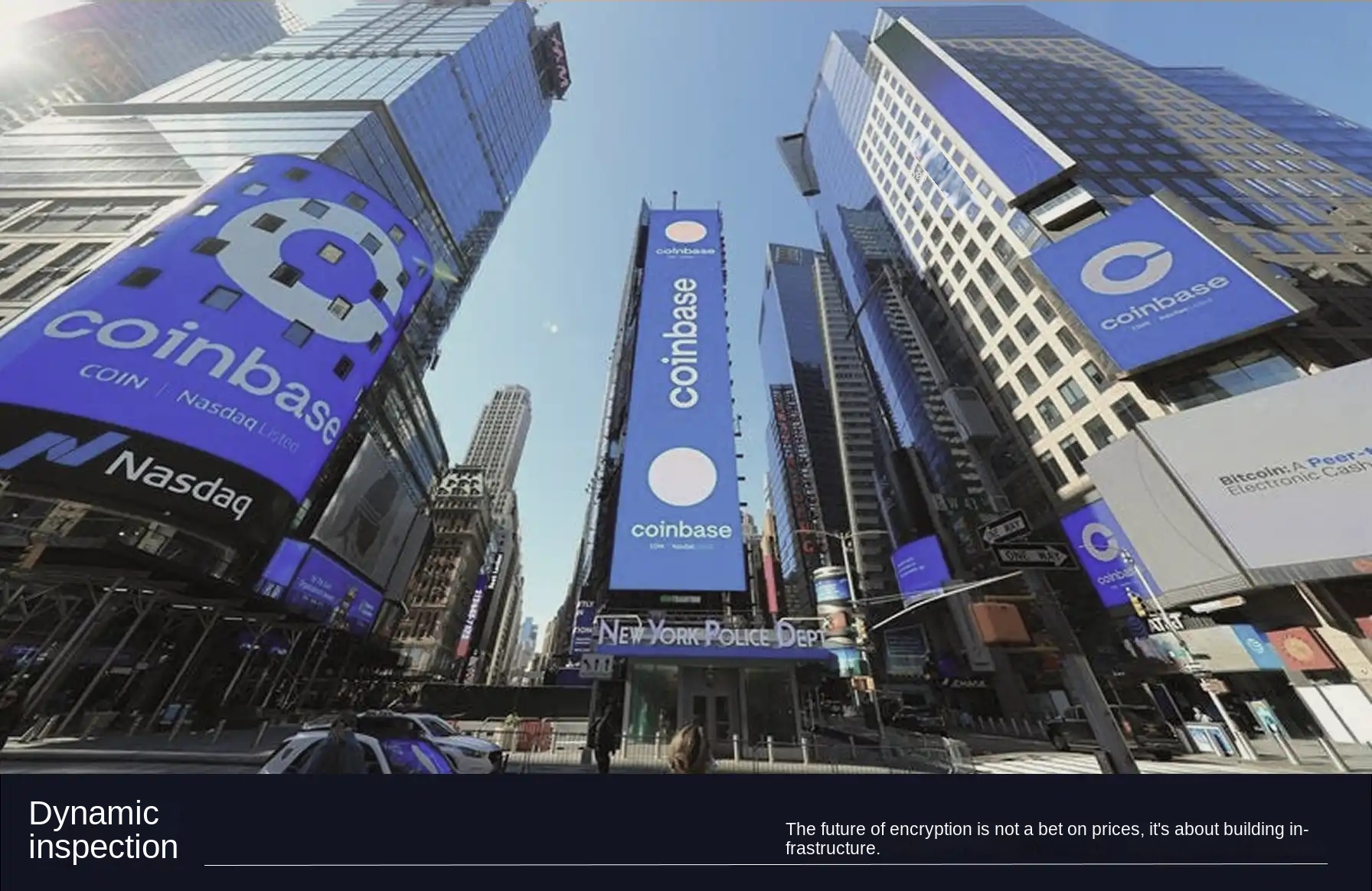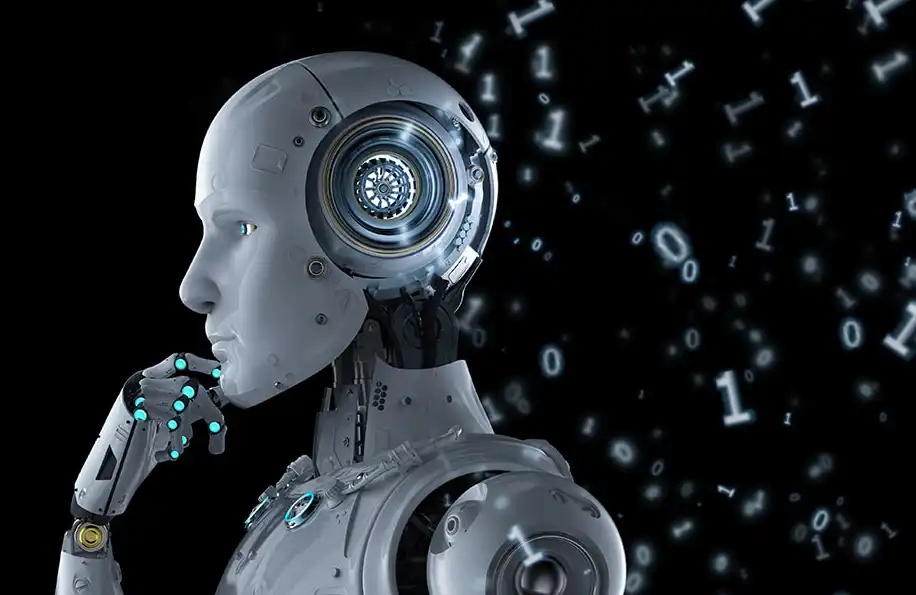Pixel Wars: The first recursive inscription game on the Bitcoin ecosystem Ordinals.
The original author: game-boss.eth (Twitter: @gameboss_eth)
Editor's note: This article provides a detailed introduction to the first recursive inscription game on the Bitcoin ecosystem Ordinals - Pixel Wars. The author uses the game's white paper to further demonstrate gameplay, token economics, guild introduction, and how early participants should layout. As the game is relatively new and many users are still exploring, everyone should still pay attention to related risks and protect their assets during the experience.
This tweet is a detailed introduction to the BTC Pixel War @btcpixelwar. First of all, I would like to thank the group member who provided the information at 19:35 on November 1st. Due to waking up late, the tweet is only being sent out now. This is a very complex long-term game.


The white paper link of Pixel War https://pixelwar.gitbook.io/btc-pixelwar/ provides detailed information on gameplay economics, as well as NFTs, halving mechanisms, airdrop rewards, and more. This tweet mainly discusses how to play and how to layout.
Gameplay
1. Open the BTC Pixel Wars website, click on the "connect wallet" button in the top right corner to connect your Unisat wallet. If you don't have a Unisat wallet, search and install it from the Chrome extension store, create a wallet and remember your mnemonic phrase, then transfer BTC to your Unisat wallet.

2. Now you can start drawing. The red box in the picture indicates the switch between two drawing modes. One is to use a drawing robot to directly upload the picture and generate pixel art. The other is manual drawing. For organizations promoting their brand, they can use the drawing robot. For individual users, it is recommended to use the manual mode to draw complete pixel art with very few pixel blocks.

3. First, let's introduce how to use the drawing robot. Just follow the instructions in the first image. After selecting, you can see the part circled in red, which shows the size of your canvas and how many pixels it contains. You can scale it yourself to reduce or increase the number of pixels. After completing, select "submit" and you can start drawing the image on the right. The last image shows how much it costs. You can manually draw and use the eraser on the left to fine-tune the image.




Most people don't have a lot of money, so they can upload pictures first and then erase the unnecessary content, leaving only the outline. This way, a picture can be completed with very few pixels (a large picture requires a lot of pixels). If you want to create a beautiful picture, you need the help of the guild, where everyone can contribute.
Introduction to the Guild
The way to enter the guild is circled in the red box in the lower right corner. Friends who want to join the guild can click "Apply" to join the Cryptonaunts guild and come to my Telegram group to develop a drawing plan together. Of course, you can also create your own guild. Since I have already created one, I cannot provide a screenshot for illustration. Simply put, you just need to "Create Guild" and set the name and avatar.

If you are using manual mode, you can first create a pixel image for comparison using https://pixel.sumo.app, and then directly draw it on the canvas after fine-tuning.

Finally, some information to note: the data displayed at the top of the image shows the current block height and how many people have submitted pixels. The progress of available pixels for submission is displayed below, and detailed information can be viewed by hovering the mouse over it.

Token Economics
First is the pixel price: the price of each pixel is 0.00003BTC (around 1U). There are a total of 2.1 million pixels on the canvas, which means that when all pixels are purchased, it is worth 21 million US dollars. You can earn 10$BPIX for each pixel you submit. Early supporters will receive 5% of the total pixels as an airdrop, 5% of the pixels as a marketing reward, and daily rewards for guild rankings, which can be evenly distributed among guild members.

The user rankings also give away some pixels every day, and only these can be obtained for free. The remaining 82.5% of pixels need to be purchased.
Because submitting can get a BTCNFT generated from the current screenshot, everyone can choose to submit a pixel when displaying a more complete image with a well-known IP on the canvas to get an NFT for speculation, which is also a good choice.
Then it is halved, and the number of pixels that can be submitted in a single submission will gradually decrease according to the total number of pixels submitted. This process is divided into 7 stages, and after completing the sixth stage, it will enter the final auction stage, which is equivalent to putting a seal on this painting worth 21 million US dollars.

When the remaining pixel count is less than 3000, the auction begins and players can bid on the remaining pixels. The highest bidder wins (similar to the BRC20 method, but without increasing gas). If no one bids within six blocks, the remaining pixels will be automatically auctioned. This stage is expected to be very intense, as the final winner will be able to overlay their pixel art in the center of the canvas.
The gameplay and economics are pretty much covered here, so let me share my personal opinion. There will definitely be a lot of people playing this game, without a doubt. How to profit from it?
Here I will mention some possible hype concepts, first is the canvas-generated NFT, followed by the $BPIX token deployed on the Lightning Network, and then the advertising effect of the canvas after it gains popularity. I will post some specific analysis in my telegram group, and welcome discussion.
Original Link
Welcome to join the official BlockBeats community:
Telegram Subscription Group: https://t.me/theblockbeats
Telegram Discussion Group: https://t.me/BlockBeats_App
Official Twitter Account: https://twitter.com/BlockBeatsAsia


 Forum
Forum Finance
Finance
 Specials
Specials
 On-chain Eco
On-chain Eco
 Entry
Entry
 Podcasts
Podcasts
 Activities
Activities
 OPRR
OPRR