Summary
MetaMask is a cryptocurrency wallet that can be downloaded as a browser plug-in for Chrome and Firefox, and as an app for iOS and Android devices. It allows users to store and trade cryptocurrencies through a simple and intuitive interface.
MetaMask allows users to interact with the DeFi ecosystem in blockchain networks such as Ethereum, Binance Smart Chain, Polygon, and Avalanche. This guide will explain how to associate MetaMask with the Avalanche network.
If you are already using the Avalanche network, please note that only C-chain wallets are compatible with MetaMask. To transfer AVAX from the Avalanche wallet, the tokens should be deposited into the C-chain wallet. You can also transfer AVAX to MetaMask from a trading wallet that integrates C-chain such as Binance.
Introduction
To interact with the Avalanche blockchain and DApps, you need to use a compatible cryptocurrency wallet (like MetaMask). However, before MetaMask can use Avalanche tokens, the Avalanche network should be added to the wallet. The specific operation method is as follows:

How to set MetaMask?
If you already have a MetaMask wallet, skip to the next section to learn how to associate your wallet with Avalanche and add AVAX tokens. If you don't have a MetaMask wallet yet, follow the steps below to set one up.
1. Download the MetaMask official website and install the MetaMask plug-in on Chrome, iOS or Android devices. You must use the official website to download genuine plug-ins.
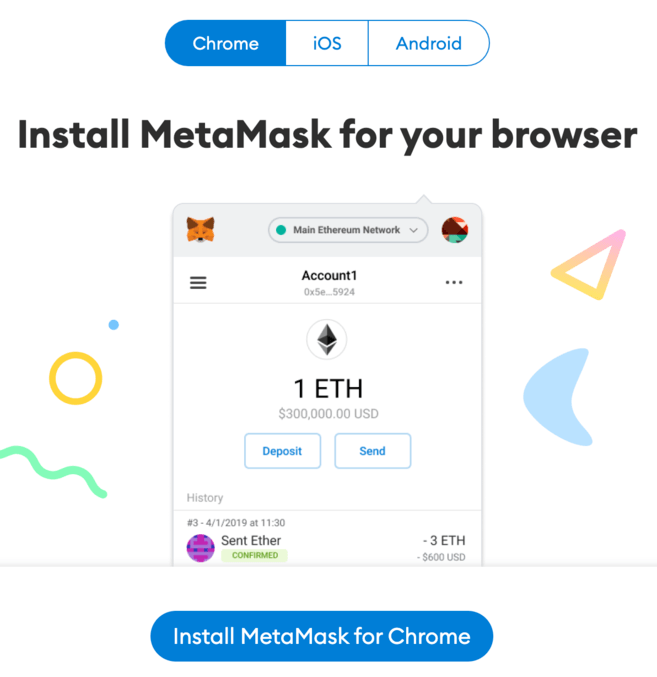
2. After the installation is completed, the welcome interface will display the MetaMask little fox logo. Click [Start].
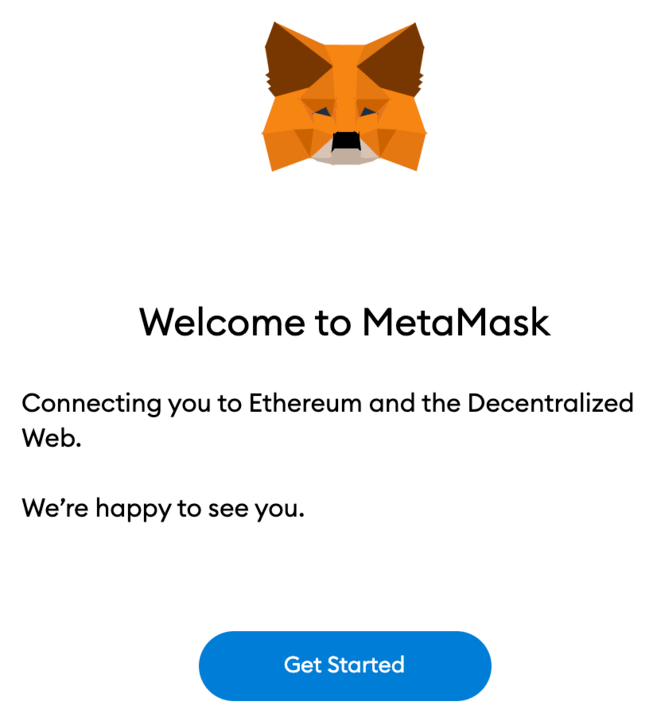
3. Click [Create Wallet] to create a MetaMask wallet, or click [Enter Wallet] to use mnemonic words to import old wallet.
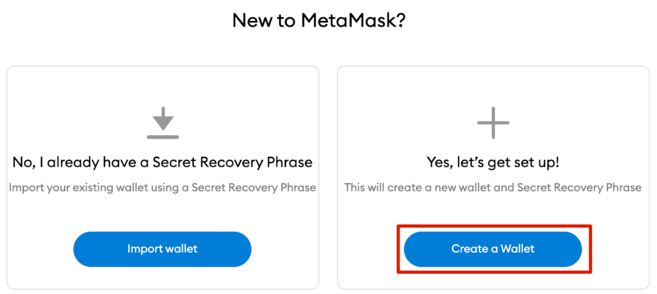
4. MetaMask will ask you if you are willing to share anonymous usage data through MetaMask to help improve the plug-in. No matter what choice you make, it will not affect your use of MetaMask.
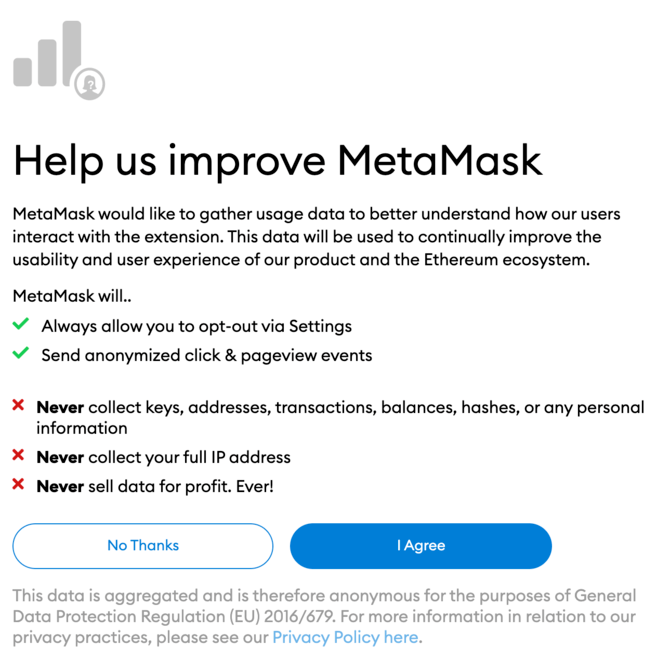
5. Create a secure password for your wallet immediately.
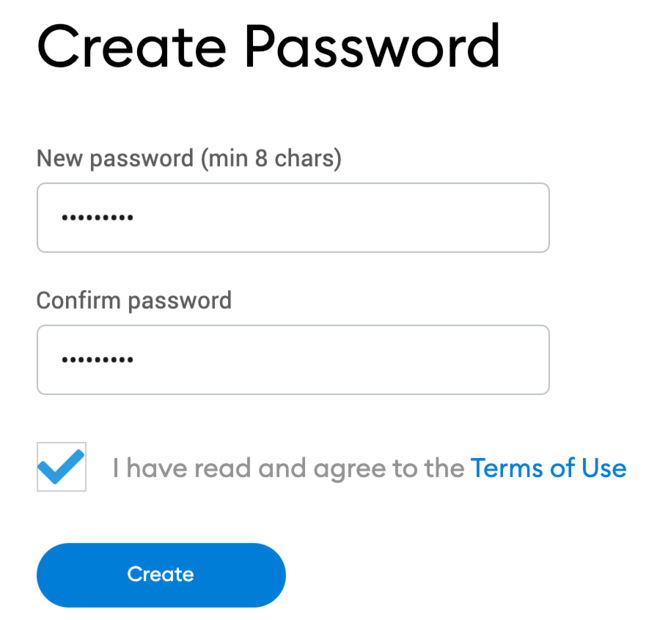
6. Before starting, you need to back up the mnemonic phrase for your wallet. A mnemonic phrase can help you recover your wallet if you lose access to your device or forget your password. If you are not familiar with how cryptocurrency wallets work, don’t forget to watch the video to learn about it. When ready, click [Next].
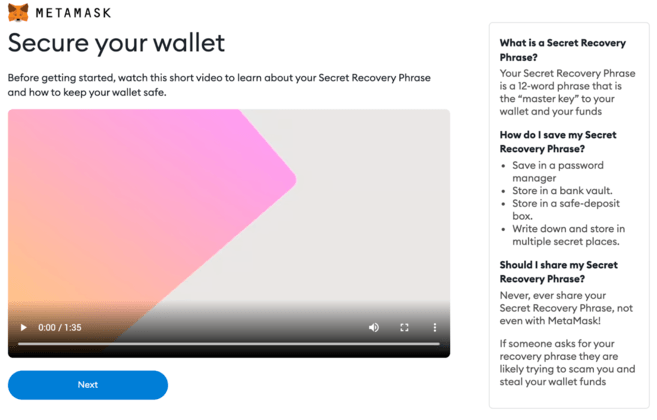
7. In the next step, you will receive the mnemonic phrase. Click to display the mnemonic phrase and write it down in the correct order. The mnemonic phrase should be kept in a safe place (preferably offline) and should not be shared with others.
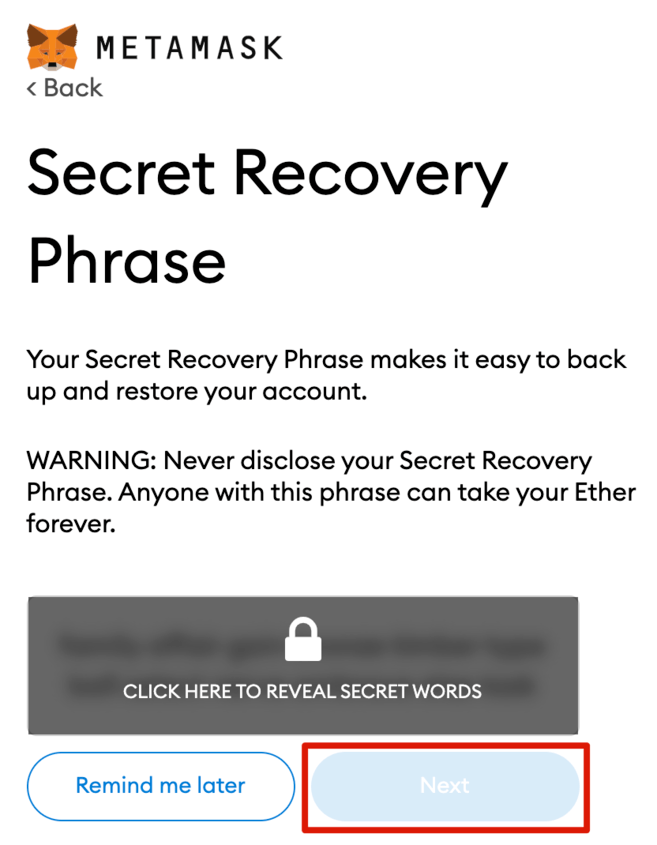
8. Select the bottom words in the correct order to repeat the mnemonic and back up the mnemonic correctly. Please click [Confirm] to continue.
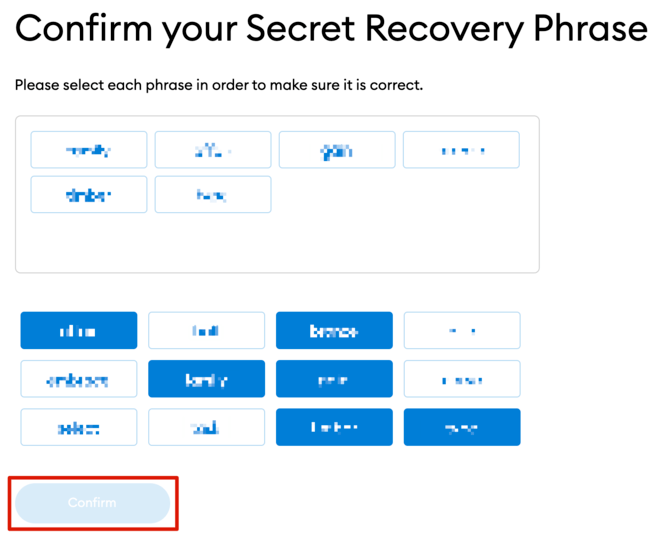
9. MetaMask wallet is now ready. Click [Complete All] to view the wallet.
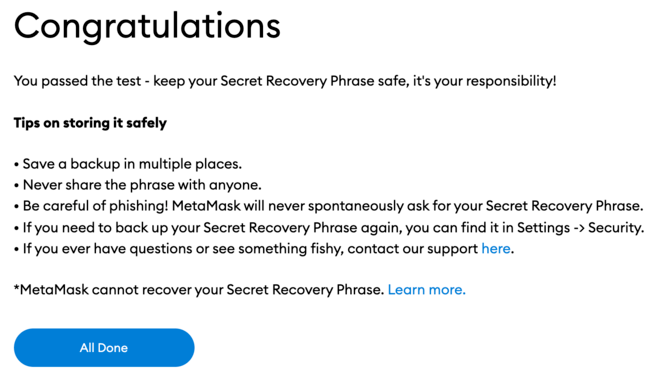
10. You can fix the MetaMask wallet to the Chrome plug-in for convenient use. Click the puzzle icon, then click the pushpin icon next to [MetaMask] to pin it to the toolbar.
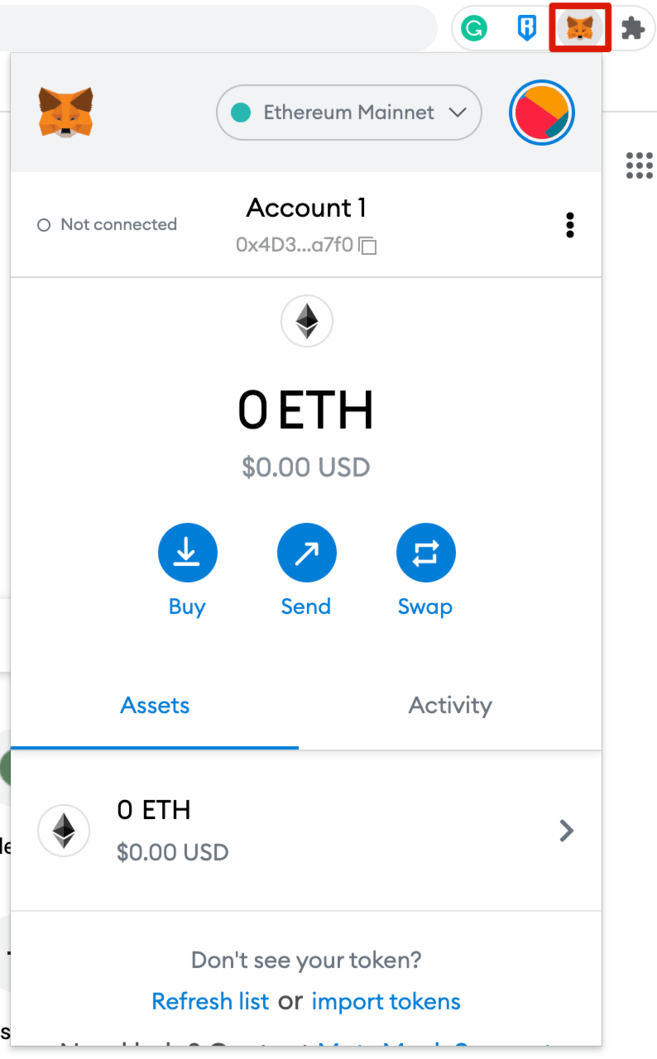
How to associate Avalanche with MetaMask?
MetaMask wallet is connected to the Ethereum mainnet by default. If you add Avalanche to your wallet, you should add the network details in the plugin.
1. Open the wallet plug-in and click the Network drop-down menu.
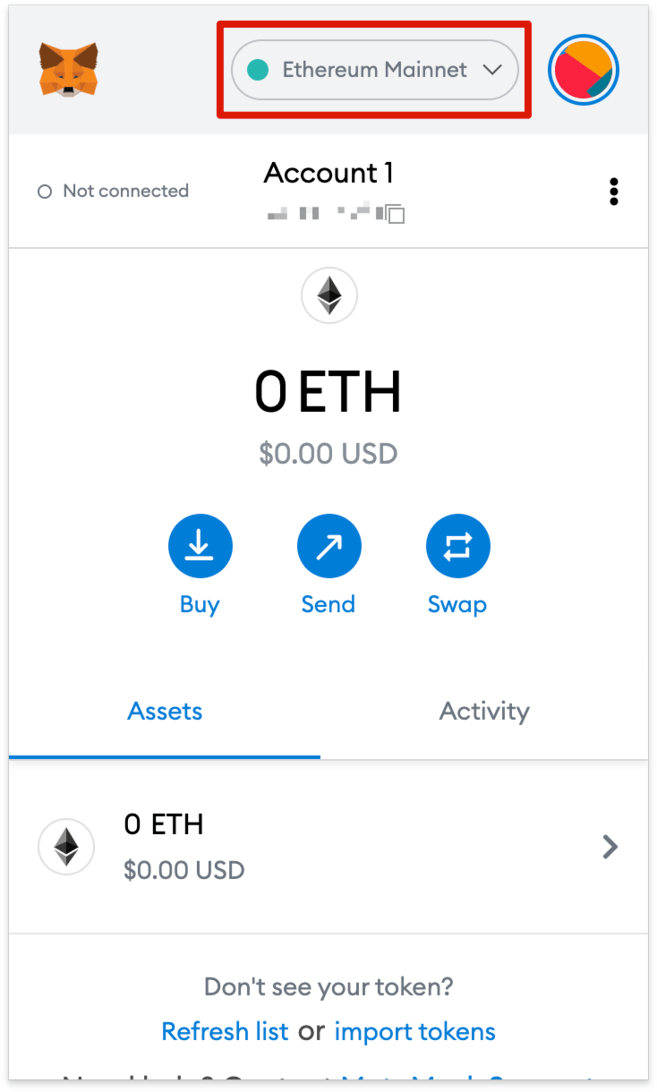
2. Click [Add Network].
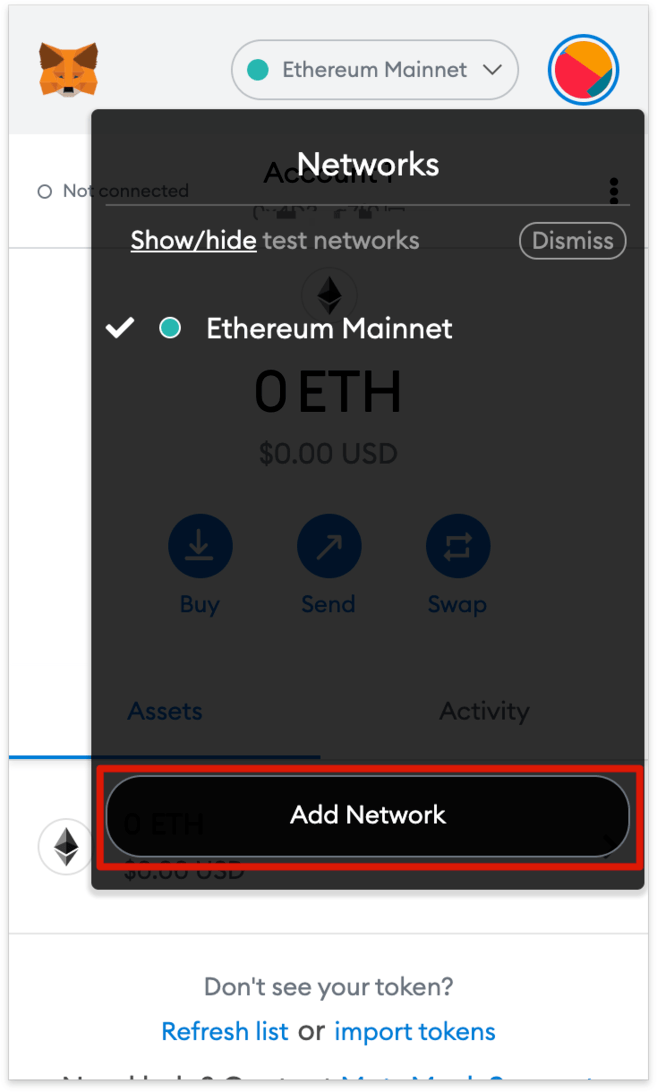
3. You will be redirected to the [Add Network] page. Copy and paste the following details and click [Save].
Network name | Avalanche Network |
New RPC URL | https:/ /api.avax.network/ext/bc/C/rpc |
Chain ID | 43114 or 0xa86a |
Currency Contract | AVAX |
Block browser URL | https://snowtrace.io/ or https://cchain.explorer.avax.network/ |
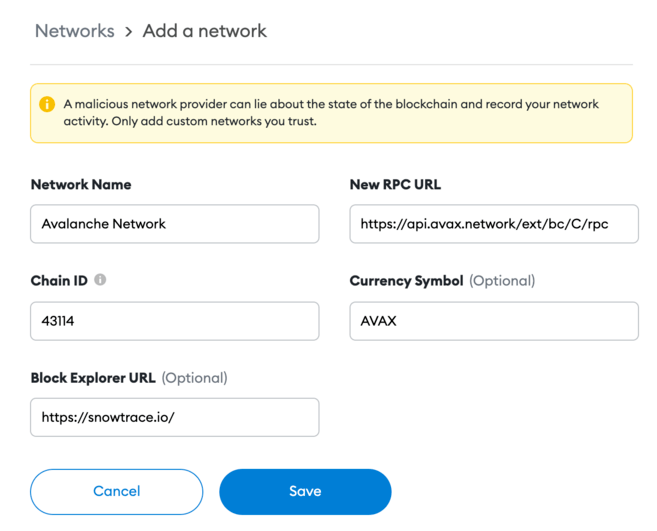
4. The MetaMask wallet is now connected to the Avalanche network.
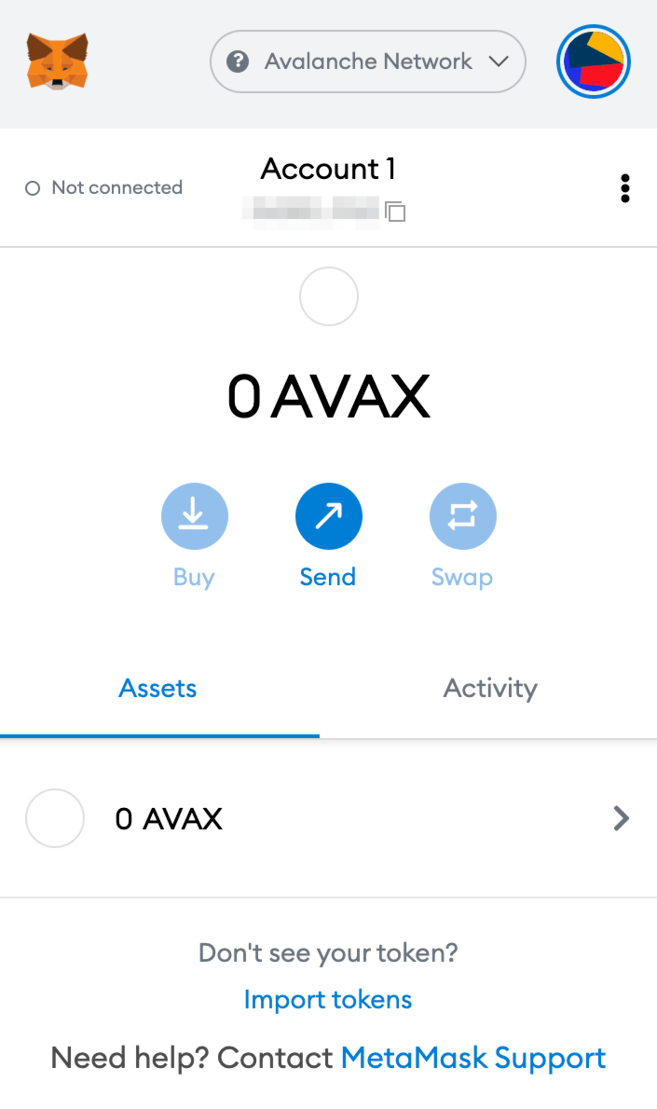
How to transfer AVAX tokens to Metamask?
After connecting to the Avalanche network, Avalanche tokens (AVAX) can be transferred from another Avalanche wallet to MetaMask.
The Avalanche network has three blockchains: trading platform chain (X chain), contract chain (C chain) and platform chain (P chain).
Please note that only C chain is compatible with MetaMask, that is, AVAX can only be transferred to MetaMask wallet through C chain. Please be careful! If you choose the wrong chain, you may lose your tokens.
1. Log in to the Avalanche wallet and view the source of AVAX tokens from the [Balance] box at the top.
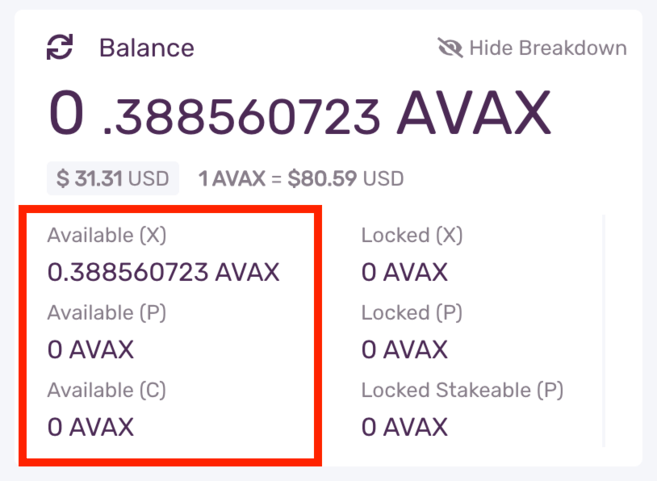
If the AVAX token is in the X-chain wallet, it should first be transferred to the C-chain wallet and then Transfer to MetaMask.
1.1. Click [Cross Links] on the left side of the menu bar.
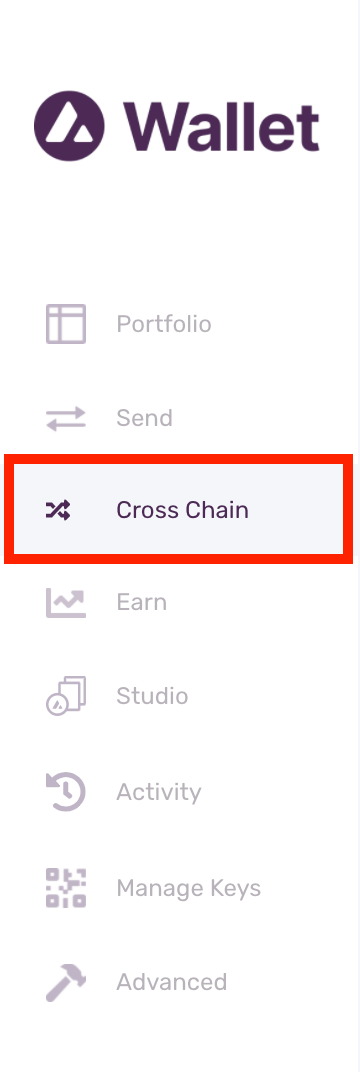
1.2. Select [C chain] as the target chain. Enter the amount you wish to transfer from the X-Chain wallet and click [Confirm]. Please note that you will be charged a small transaction fee.
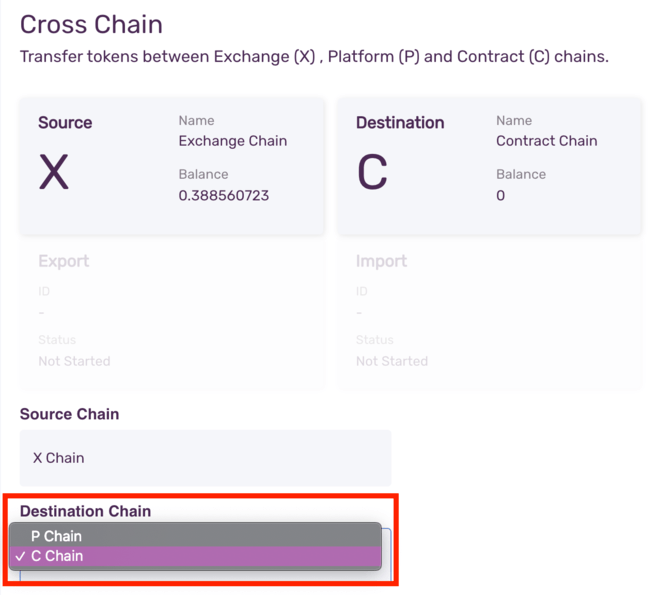
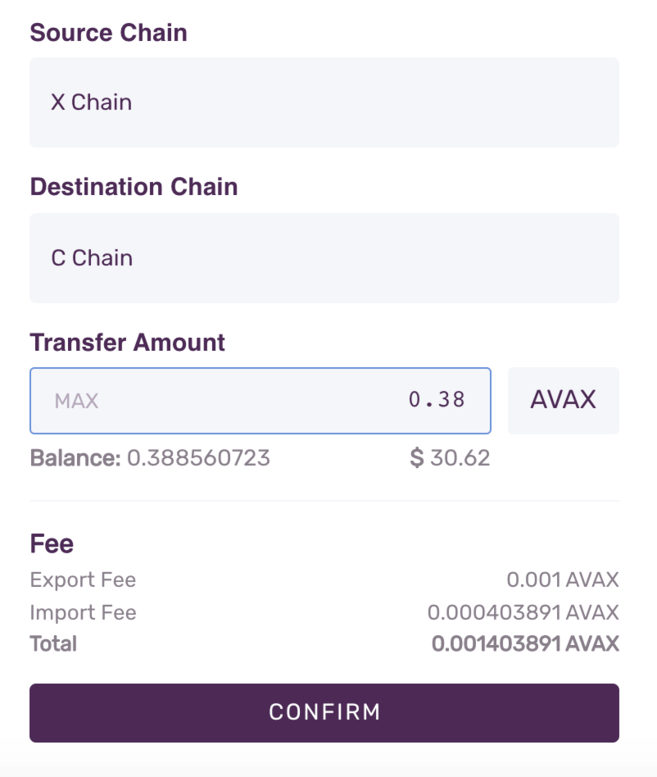
2. Click [Transfer] on the left side of the menu bar.
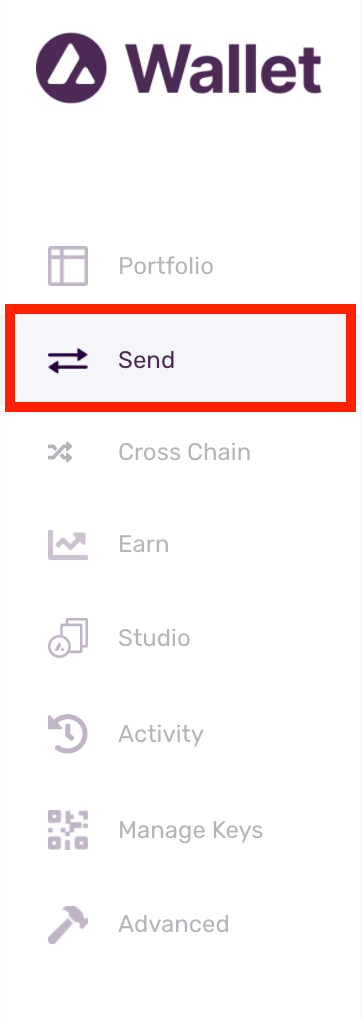
3. Select [C] as the source chain. Enter the amount you wish to transfer to MetaMask.
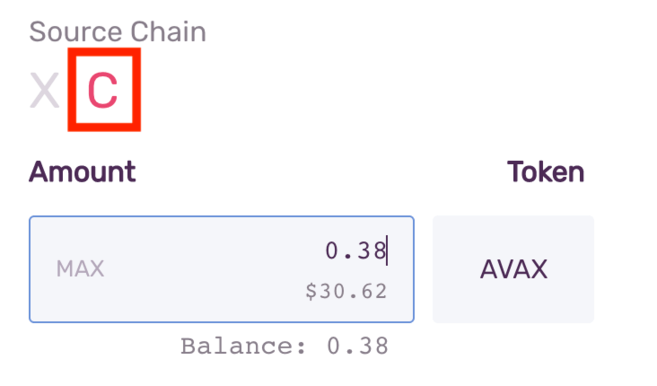
4. Now open the MetaMask wallet and copy the address.
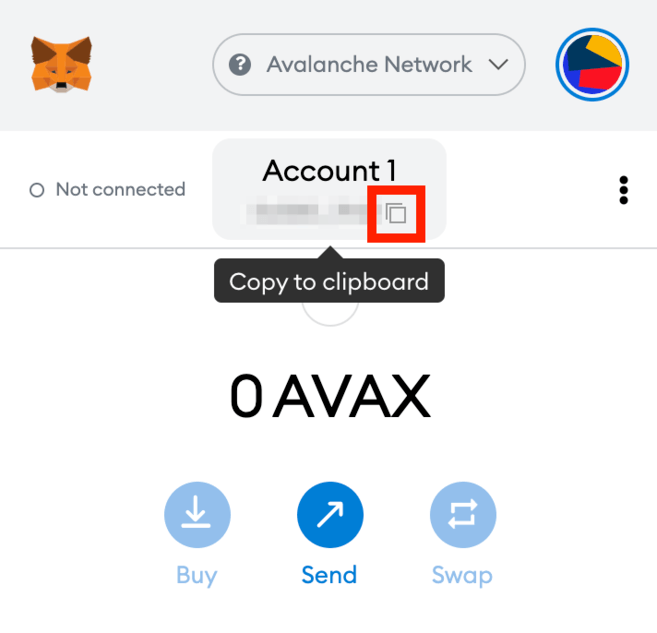
5. Return to the Avalanche wallet, find the [Transfer Address] column, and paste the MetaMask wallet address. Check the fuel fee and click [Confirm] to transfer. Once the transaction is confirmed, you will see AVAX in your MetaMask wallet.
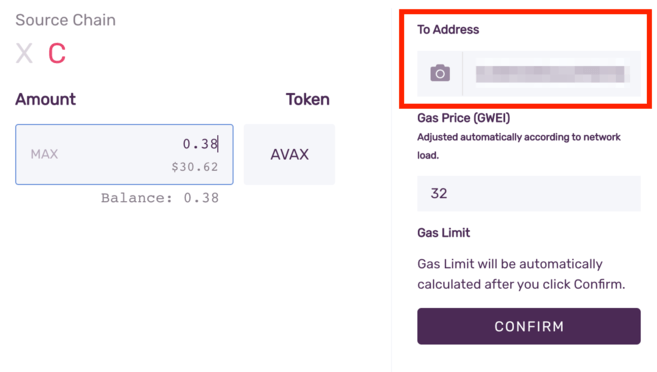
How to transfer AVAX tokens from Binance to Metamask?
AVAX can also be transferred from Binance exchange to MetaMask.
1. Log in to your personal Binance account and visit [Wallet Overview]. Click [Withdraw].
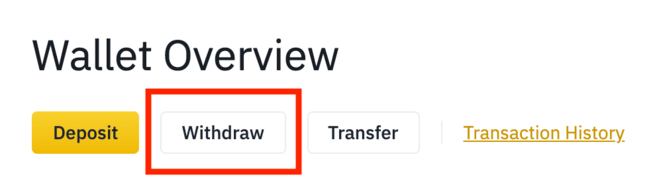
2. Select [AVAX].
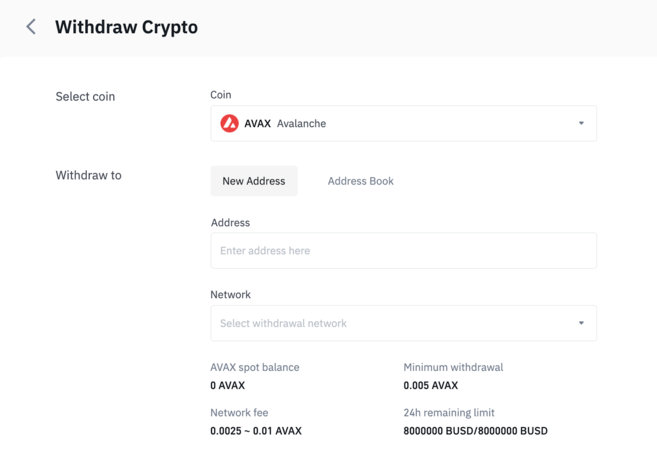
3. Open the MetaMask wallet and copy the address.
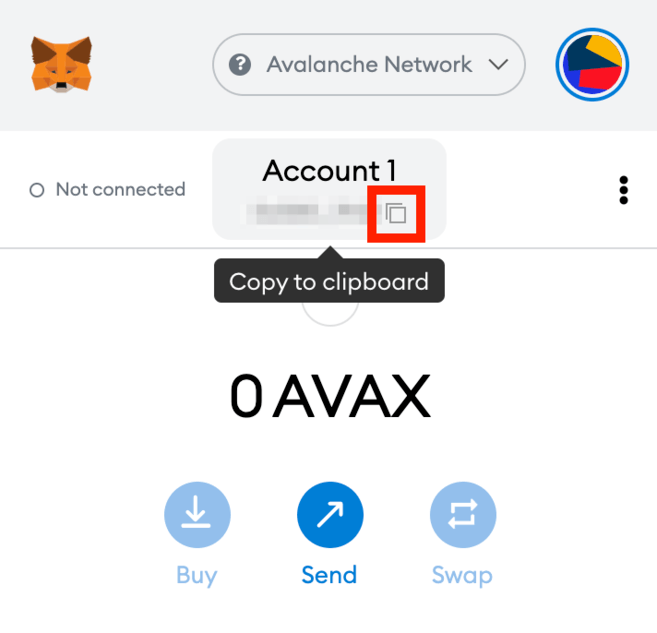
4. Now return to Binance and paste the Metamask address in the [Address] column. Then, select the network and enter the transfer amount. Be sure to select a compatible network, otherwise assets may be lost. Click [Withdraw Coins] to continue.
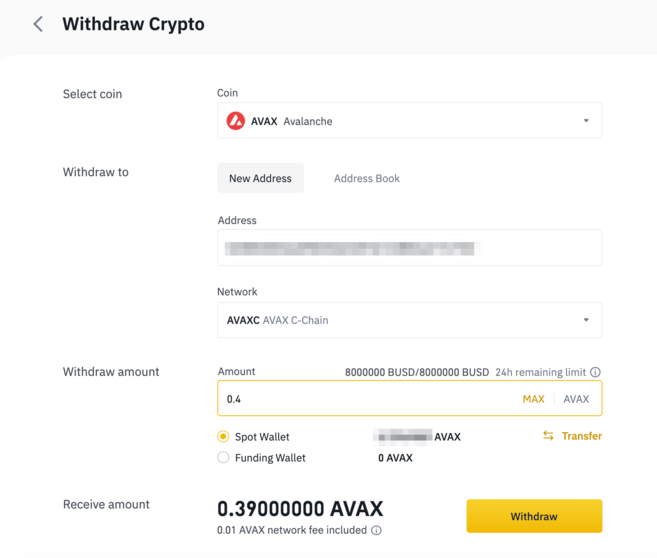
5. You need to understand the potential risks of asset withdrawal before proceeding. Please read and review this box before clicking [Confirm].
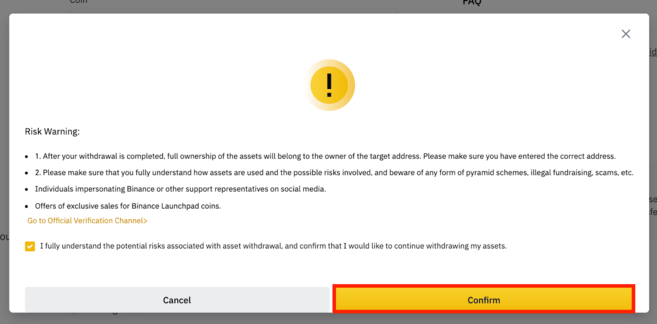
6. A pop-up window will display the withdrawal details. Please review the details carefully before proceeding.
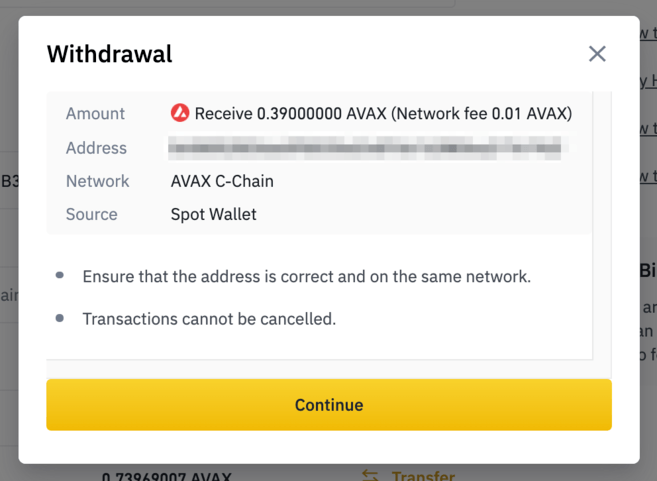
7. Next, you need to use a two-factor authentication (2FA) device to verify the transfer. Click [Submit] and AVAX will be transferred to the MetaMask wallet.
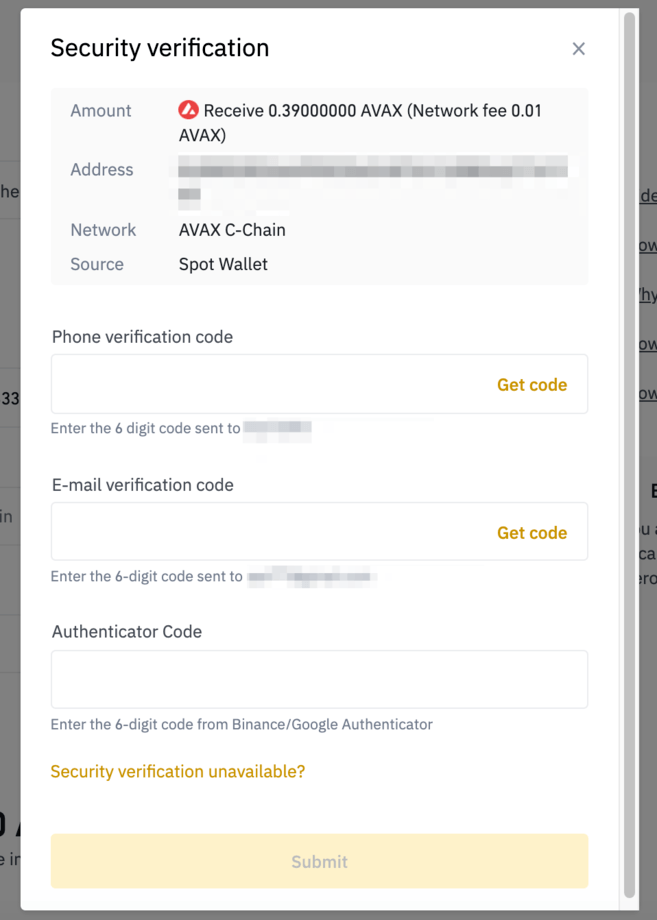

Summary
MetaMask was originally created for Ethereum and is now available on multiple blockchain networks such as Avalanche, Binance Smart Chain, and Polygon. Learn how to manually add a network and explore various DeFi platforms and DApps for each blockchain ecosystem, such as PancakeSwap, Uniswap, SushiSwap, and OpenSea.


 Forum
Forum Finance
Finance
 Specials
Specials
 On-chain Eco
On-chain Eco
 Entry
Entry
 Podcasts
Podcasts
 Activities
Activities
 OPRR
OPRR
