Introduction
Learn how to access the BNB Smart Chain when interacting with digital currencies and DeFined projects One of the easiest ways. Trust Wallet is a great way to do this outside of your desktop browser and only takes a few minutes to set up.
Trust Wallet is a mobile digital currency wallet App that does not require registration. Available for both iOS and Android users. After installation, you can easily associate the wallet with DApps, including PancakeSwap, SushiSwap and Beefy Finance.
Furthermore, Trust Wallet is not an exclusive App of BNB Smart Chain (BSC). It also supports Ethereum, POA Network, and Callisto blockchain, among others. This guide will use PancakeSwap as an example, but for most DeFi platforms, the operating procedures are similar.
Installation and settings Trust Wallet
1. First, visit the Trust Wallet official website and click on the link for the target operating system.

2. Install the App on the specified device. After opening Trust Wallet, continue to click [Create New Wallet].

3.This , the mnemonic phrase will be displayed on the screen. It functions as a password recovery tool when you lose access to your mobile device or wallet. Please keep a copy in a safe and private place.

4. After clicking [Continue], you need to enter the mnemonic words again in the correct order. This step is to ensure that you copy or write down your mnemonic phrase. After entering the mnemonic words in the correct order, click [Continue].

5. The digital currency wallet is now set up and you have successfully transferred to the [Wallet] tab.

Deposit Binance Coins into Trust Wallet
If needed To use the BNB Smart Chain (BSC) DApp, you need to deposit some BNB to pay transaction fees. Every time you use BSC to send tokens or interact with smart contracts, you need to pay a gas fee.
1. If you need to pay gas fees with BNB BEP-20 tokens, your tokens must use the BEP-20 transfer network send. If you want to withdraw money from Binance, you must select the [BEP-20 (BSC)] option on the withdrawal page.
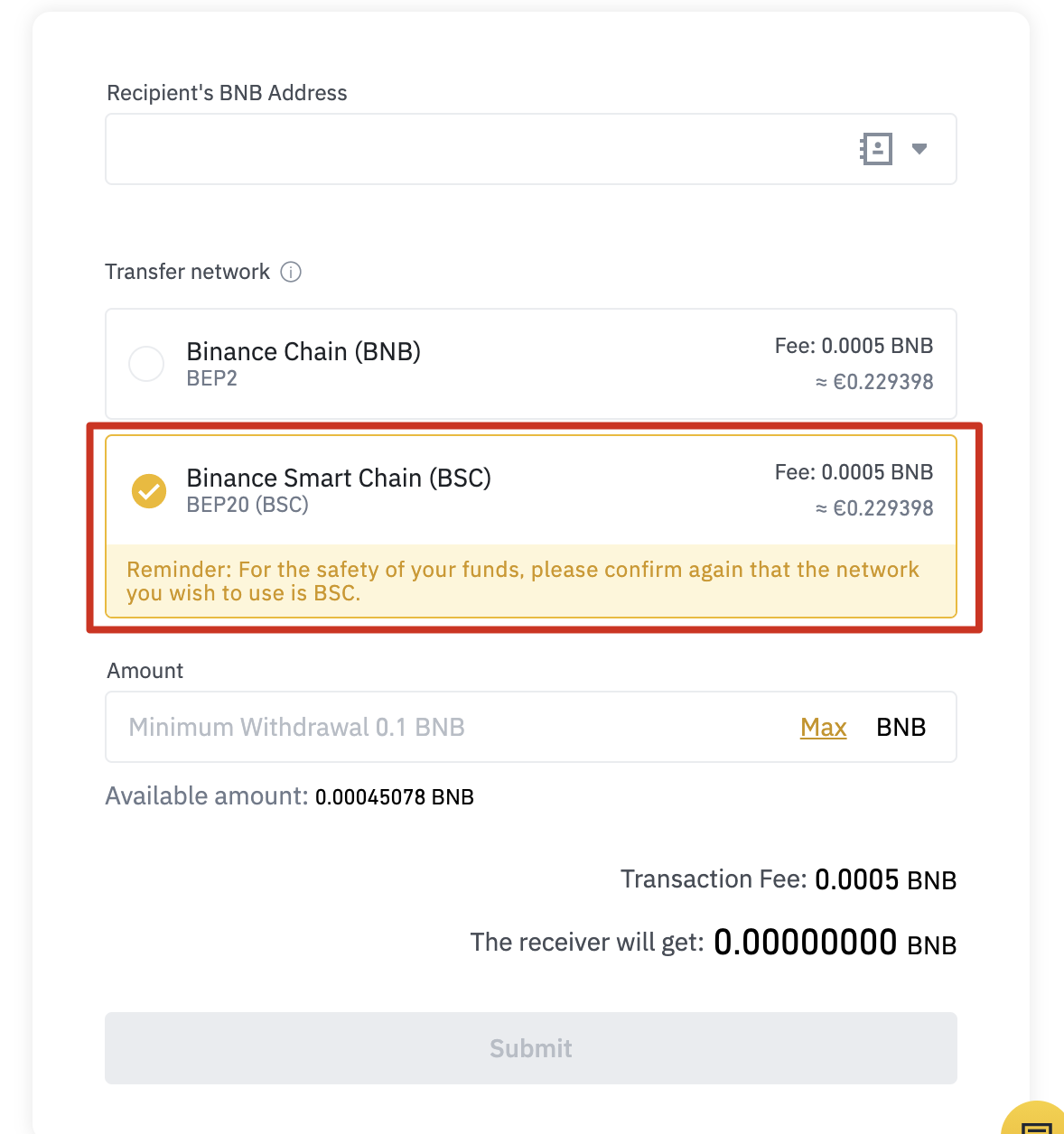
2. If you need to deposit BEP-20 BNB, please open the [Wallet] tab in Trust Wallet and click [Smart Chain] . Please do not click BNB. This option is available for BEP-2 BNB in BNB Chain and cannot be used to pay BSC transaction fees.
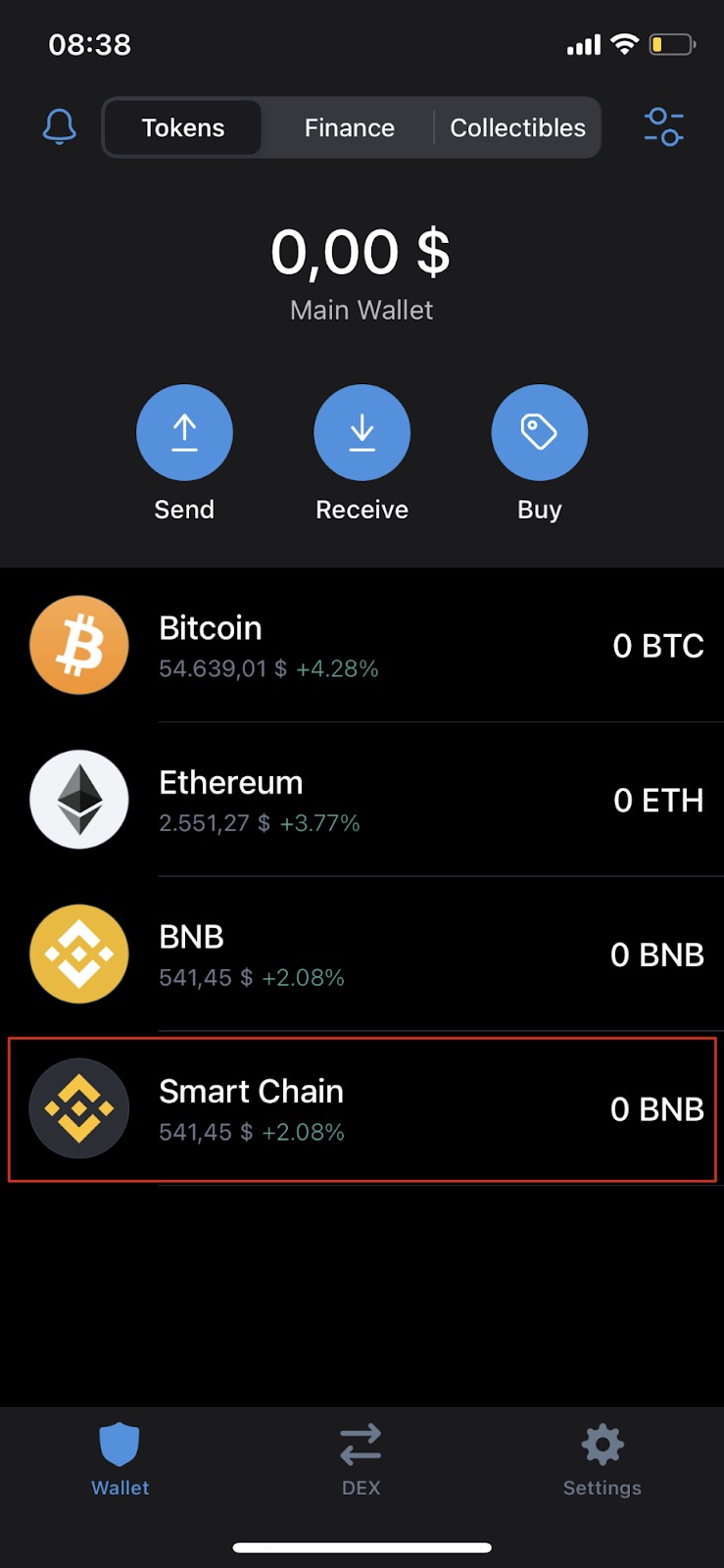
3. Click the [Receive] button and find the recharge address. This address can then be copied and pasted into the withdrawal wallet, or the QR code can be scanned directly.

Add new token to Trust Wallet list
Install With Trust Wallet, your default list of tokens and digital currencies will have very few items. For example, let's say you want to add CAKE to a list so that it appears in Trust Wallet.
1. Open the [Wallet] tab and click the icon in the upper right corner.

2. Search Tokens that need to be added to the list, then click on the toggle button so that it turns green. In this example, we will add CAKE (BEP-20), PancakeSwap’s token in the BNB Smart Chain.

3. The operation is completed. Now, you will see CAKE and the corresponding balance in the [Wallet] tab.

Associating Trust Wallet with PancakeSwap
There are many ways to associate your wallet with PancakeSwap and other DApps. You can connect via the Trust Wallet mobile browser or on desktop. Both methods work equally well, depending on your personal preference.
Associate the Trust Wallet browser
1. If you use the Trust Wallet DApp browser, please go to the PancakeSwap website and click [ in the upper right corner Association] button.
2. Select [Trust Wallet] to associate the wallet with PancakeSwap.

3. After the association is successful, your wallet ID will be displayed in the upper right corner.

Associated desktop browser
1. Visit the PancakeSwap desktop website and click [Associate] in the upper right corner.
2. Click [WalletConnect] to start the association process. Currently, the [Trust Wallet] button is only available when using the Trust Wallet browser.
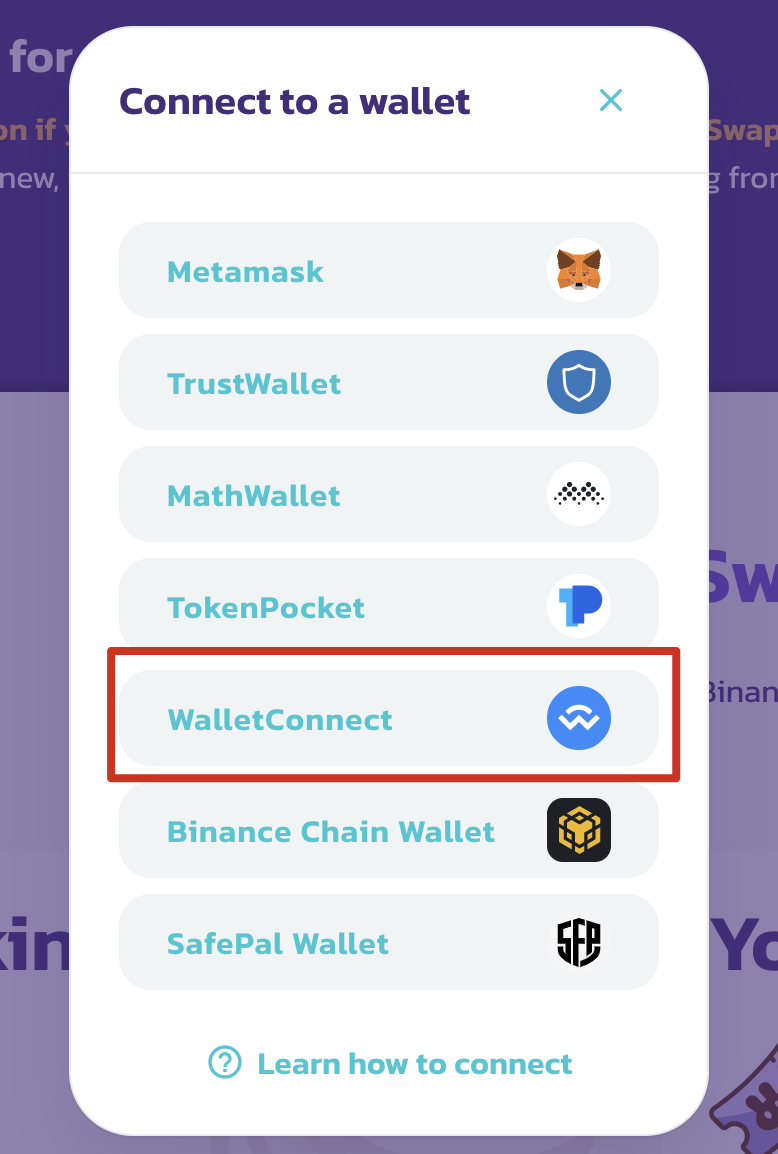
3. A QR code will be displayed on the screen, which you can scan through the Trust Wallet App. Go to [Settings] on the application tab and click [WalletConnect]. Scan the QR code displayed on PancakeSwap and click [Associate] in Trust Wallet.

4. After the association is successful, PancakeSwap should display the beginning of the wallet ID in the upper right corner.

Summary
Trust Wallet is the most popular mobile application One of the programs that supports many different types of blockchains and tokens. It is also the gateway to non-fungible tokens (NFTs) and the entire DeFi ecosystem, and it is important to master how to use them. The steps described above also apply to other DApps. After completing the above operations, you are done.


 Forum
Forum Finance
Finance
 Specials
Specials
 On-chain Eco
On-chain Eco
 Entry
Entry
 Podcasts
Podcasts
 Activities
Activities
 OPRR
OPRR
